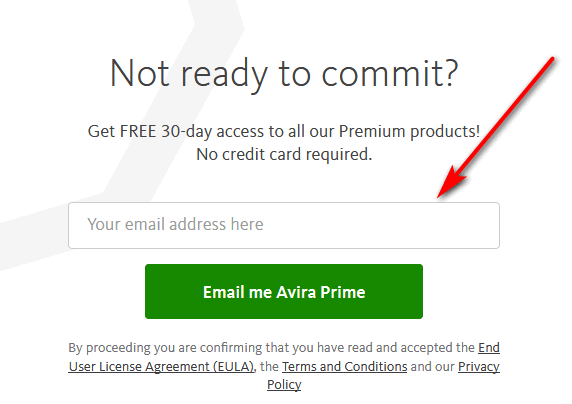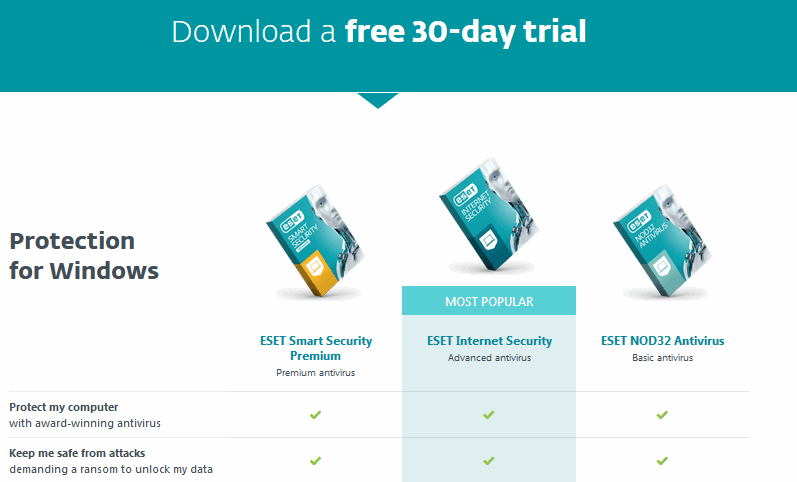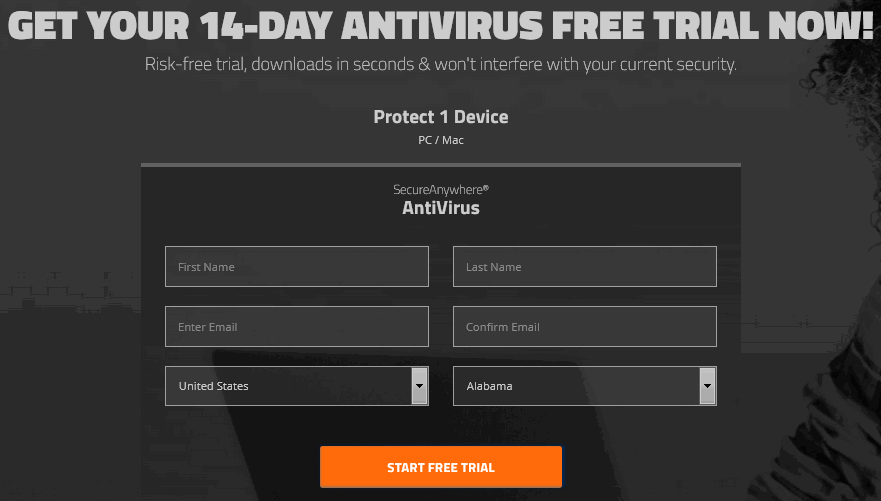If you want absolute protection from viruses, malware, and ransomware, proactive identity, privacy, and web protection, which are available for PCs, Macs, and mobile devices, then look no further because McAfee has got you covered. Wouldn’t you rather get this Mcafee free trial for 30 days before you buy protection for your Internet connection and Antivirus for your computer? I know you would. Also, do you know that you can Scan and block viruses, ransomware, malware, spyware, and so on? Not only that, you will be able to enjoy full access to Total Protection features for the web and a password manager.
And, you have access to ID theft protection and the capacity to safeguard your PCs, Macs, and mobile devices from their easy-to-use console without a credit card. Furthermore, your free trial covers up to 10 devices and it is compatible with Windows, Mac OS, iOS, and Android devices. Additionally, you will get automatic scheduled scans to keep your PC protected, and fast. Therefore to get access to all the good stuff, we will share in this post, how you can get the McAfee free trial. Let us start immediately.
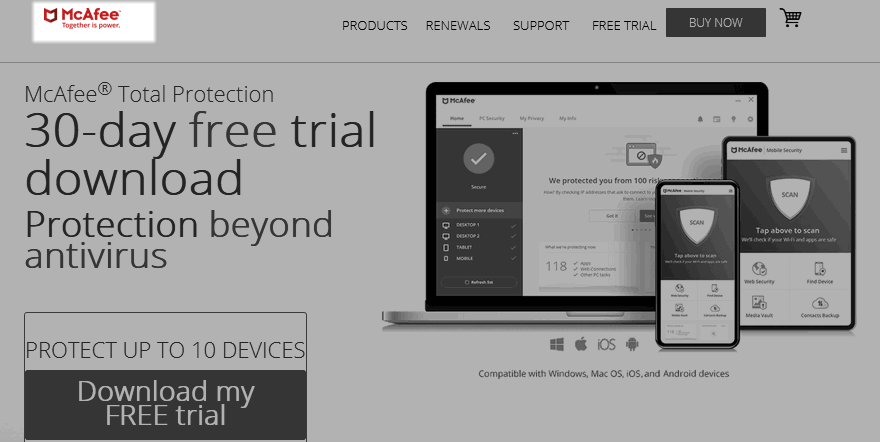
System Requirements
McAfee Total Protection is compatible with laptops, desktops, tablets, and mobile devices. And you get the operating system compatibility report on their System Requirements page.
The free trial versions of McAfee software have the same functionality as the full registered versions of McAfee software.
Benefits of McAfee Internet Protection and Antivirus Software
- Award-winning Virus Protection
- Performance Optimization
- Keep your PC running like new
- Multi-device, Cross-platform Access
- Always-available Online Security Experts
- Home Network Protection
- Safe Web Browsing
- Safe Family
- Identity Theft Protection
- Password Manager
- Encrypted Storage
Downloading McAfee free trial
- Visit the Mcafee website at https://www.mcafee.com/
- Click For Consumer and it will take you here https://www.mcafee.com/consumer/en-us/store/m0/index.html
- Now click on Free trial and then click “Download my FREE trial“.
- The setup file will be shown on your desktop for Windows (.exe) or (.dmg) for Mac depending on your device.
- Save the file to download it to your Computer

Installing McAfee free trial version on Windows or macOS
Step 1: Log on to the McAfee website
- Go to home.mcafee.com.
- Click My Account.
- Click Sign In. (on the ground that you already have a McAfee account)
- Now Enter your email address for that your McAfee account.
- Also, enter the password for your McAfee account.
- And click Log in.
Step 2: Create a McAfee account
But, if you do not have a McAfee account, do the following:
- Click On Register Now and follow the onscreen prompts. But make sure you use a long password with both letters and numbers, for better security when you are creating your account at McAfee. When you finish, you will get an email from McAfee. Activate your account by either clicking a link in that email or copying and entering a Code in their website.
- After activating your McAfee account, Click Log In.
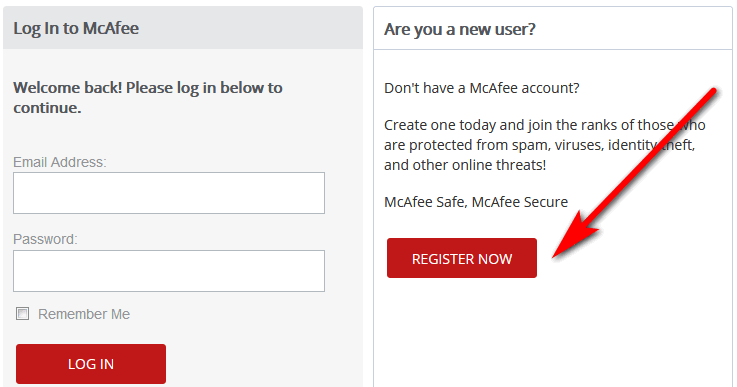
Step 3: Begin the installation
- Choose the type of device you want to install to. And the McAfee software you want to install.
- Then, click Download. (it is recommended that you should always download fresh software any time you want to install)
- Study and agree to the License Agreement.
- You should copy the serial number. You will have to enter it later. However, you can keep the Browser window open so that you keep serial number visible.
- But for a free trial install, allow the installer to run till the end, it is fully registered. But, if it requests for the license, click on Try, to start your McAfee free trial.
- And, follow the onscreen instructions to complete the installation of your McAfee software.
Activating McAfee free trial?
All you need to do is to click the download button and install McAfee Total Protection to start your 30-day free trial and enjoy, the antivirus and security features fully. Also, you will be able to extend your protection to other Windows, Mac OS, iOS and Android devices from your account.
Cancelling your free subscription?
Free subscription trials will automatically expire if you allow the trial time to finish. After the free subscription has expired, you will be notified by email to purchase the subscription. Delete this email and take no further action if you do not want to make a purchase.
Conclusion
In this post, we explored how to download McAfee free trial for Windows and Mac operating systems. You can get it simply by visiting the Website and clicking on a free trial and downloading software to your computer. You don’t need a credit card and it is a fully functional product. Get yours today and use it for 30 days.
Related:
- AVG Free Trial Download For Windows And Mac
- Norton Antivirus Free Trial For 90 Days (Mac/Windows 10, 7)
- Avast Free Trial Download for Mac And Windows