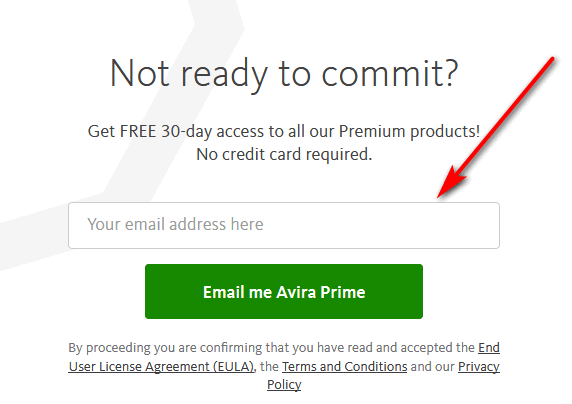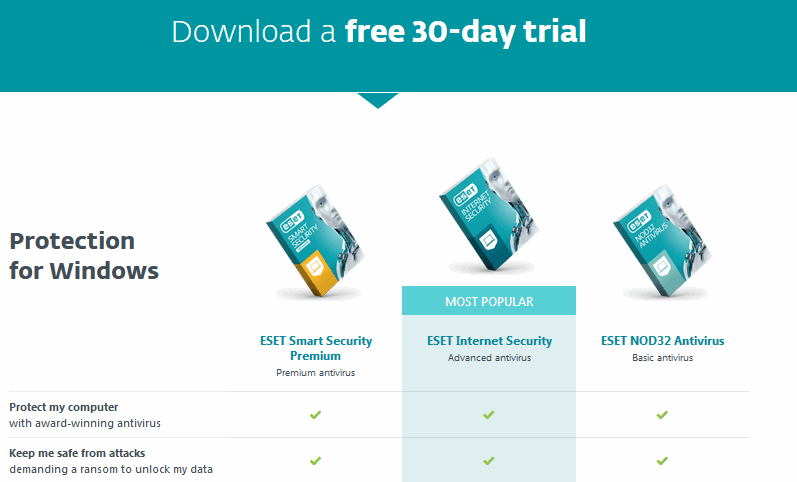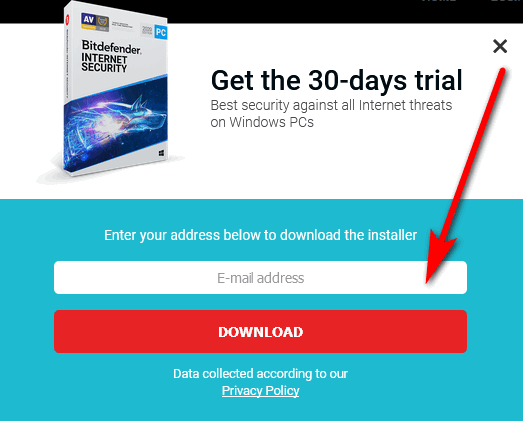Do you love free software? Or like to try before you by an application? If you do, I want to tell you that most of that software have limited features. Also, many of the free Internet security solutions give you the limited versions of their software which do not protect you and your devices fully. For instance, your online shopping activities and banking transactions are not secure with the free versions of these applications. That is why we are giving you Webroot free trial.
What is Webroot? Webroot is a top cybersecurity and data protection company. They use cloud and machine learning capability to backup your server and provide recovery services for small businesses and large enterprises. In addition, to expand its services and all-round capability, another technology company called Carbonite bought it in 2019. Furthermore, Webroot Internet Security and Antivirus software are fresh. And as cybercriminals raise their game, you too should get the best safety measure to protect you and your family’s devices.
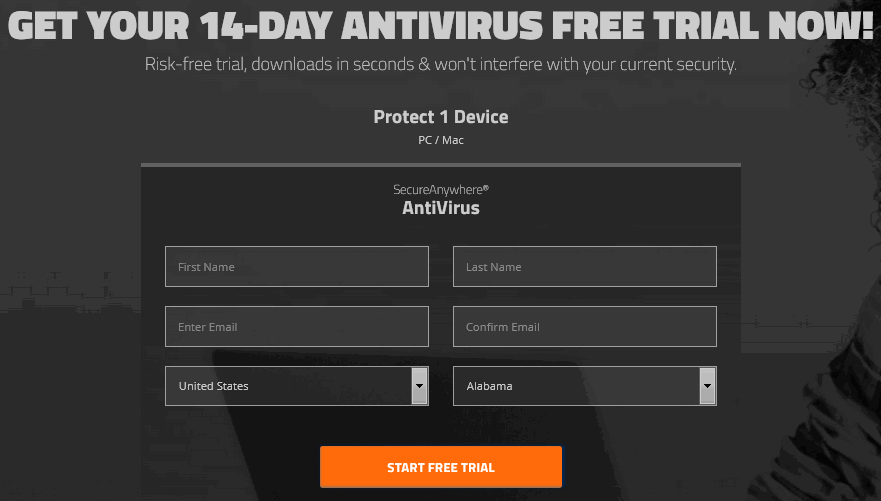
Webroot free trial overview
For instance, you need an Antivirus and Internet security that will manage your password, give you mobile security, and keep your identity and privacy safe. Ordinarily, you get access to a total cover when you pay for it on a Premium AntiVirus Protection. But, lucky for you, Webroot will let you test drive their Webroot SecureAnywhere Premium AntiVirus free for 14 days. Of course with their cover, you will be safer when you are online. In addition, Webroot AntiVirus has Identity Shield, which protects you when you are online browsing, shopping, doing banking transactions, and enjoying your social media activities. The fact is that your Credit cards and other personal data are safe. Also, you have real-time protection and a 70-day money-back guarantee. And you can try it free without giving them your credit details. Hence, to give you the full details of this offer, to enable you to get the software, let us show you how to download Webroot free trial.
System Requirements
PC & Mac Operating System Requirements: WINDOWS PC: Microsoft® Windows XP 32- and 64-bit SP2, SP3 – Windows 10 32- and 64-bit. MAC OS: Mac OS X 10.7 – (Lion) macOS 10.14 (Mojave)
Minimum Requirements for PC AND Mac: Intel Pentium and Celeron family, or AMD K6 and Athlon or Duron family, or other compatible processors. Minumum of a 128 MB RAM (minimum) and 10 MB Hard Disk Space.
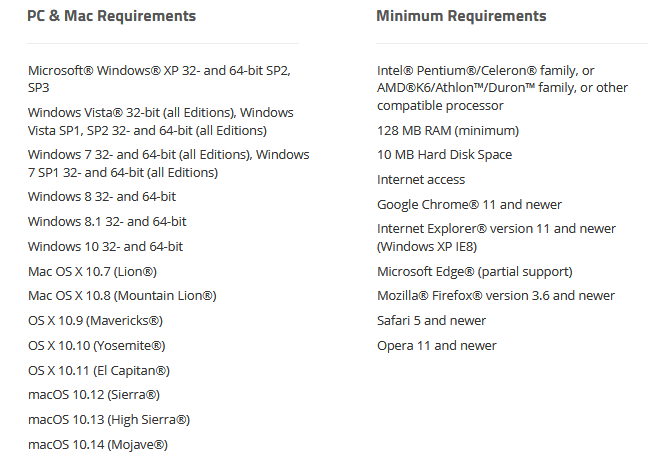
Internet access: Google Chrome 11 and later Internet Explorer version 11 and later (Windows XP IE8), Microsoft Edge (limited support) Mozilla Firefox version 3.6 and newer, Safari 5 and later plus Opera 11 and later.
What you should Expect in the Webroot Free Trial
Despite the numerous options you have for evaluating internet security software, you want a product that gives you the best performance, features, and function. Webroot offering is truly a free trial of their virus protection software, for 14 days using the premium grade features.
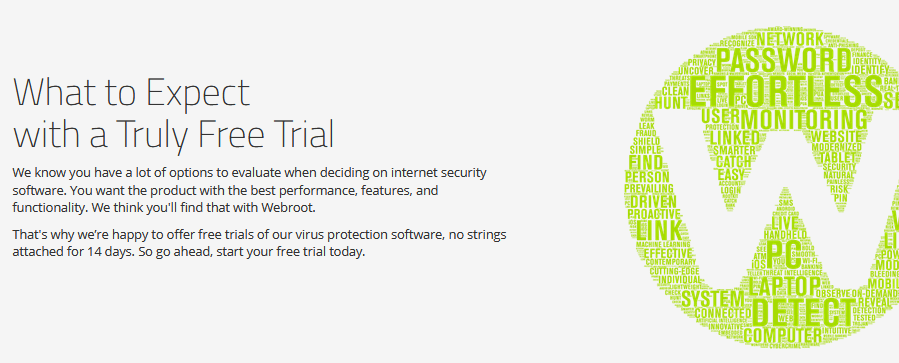
Downloading Webroot free trial
You have a no risk-free trial, downloads of the Webroot Internet Security and Antivirus premium software that will not obstruct your current security. And will also protect 1 Device for PC or Mac without the need for your credit card.
Follow these steps right away.
- Go to the Webroot homepage at https://www.webroot.com/us/enthe and click “for home” and then select Antivirus in the dropdown menu.
- Scroll down to the bottom of the page and click on ”try it free” This action will take you to this page https://www.webroot.com/us/en/home/products/trials/av
- Fill the form on the page with your personal information and email address and click on start free trial.
- The Download of the Webroot Installer will be automatic. Also, you will receive an email with download instructions with the key to your product. Furthermore, the key code is displayed on the screen too.
- So, to Download Webroot (.exe) file for Windows and (.dmg) file for Mac os. Click on Save File to your download folder.
- With that action, you now have Webroot free trial software download.
How to install Webroot software on your PC or Mac
- Locate the Webroot installer in your computer download folder and double click on it to open it.
- Next, select run on the dialogue box.
- And enter your keycode and click Agree and Install. Furthermore, you may copy the code directly from your email and past it in the slot provided for it on the installer and click Agree and Install.
- Next, allow the Software to install completely. At this point, you will see SECUREANYWHERE on your Screen.
- That is it. You are protected in those simple steps and you now have the 14 days Webroot free trial.
Webroot SecureAnywhere AntiVirus features
- Give you instant protection against new threats as soon as they appear
- You will not be interrupted you with annoying pop-ups and alerts
- Also, you can protect up to 3 PCs or Macs
- And secure yourself from identity theft
- Also, there are no time-consuming updates or slow scans
- Furthermore, it is compatible with Windows 10.
Conclusion
In this article, we gave you a guide on how to get the Webroot free trial. It is simple. Also, all you need to do is visit the website and select home, then antivirus, enter your email and personal information details and click try free. Finally, you will get the product key to activate the 14 days trial. Try it now.
Related:
- Avast Free Trial Download for Mac And Windows
- Bitdefender Free Trial Download for Windows/Mac OS
- Download McAfee Free Trial (Windows/Mac)