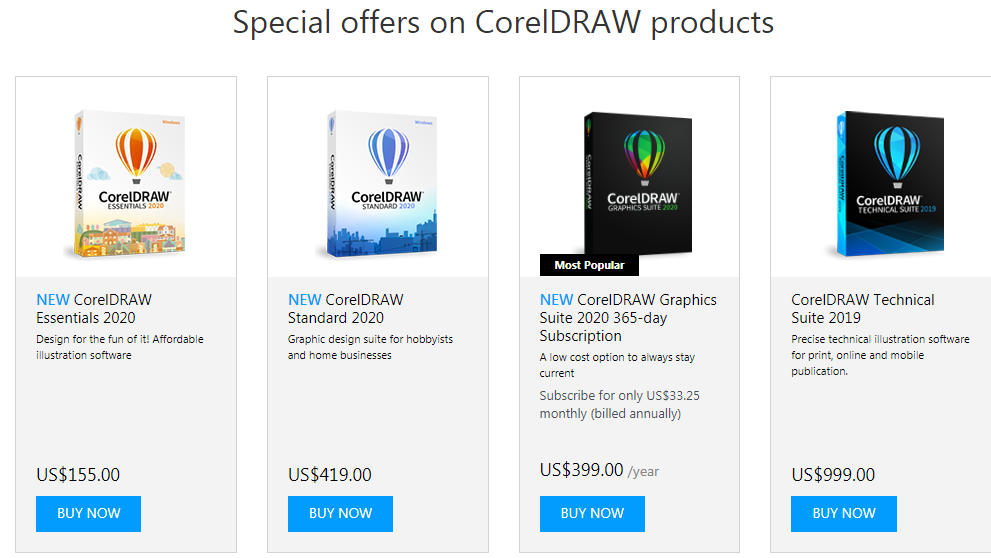One of the popular tools for internet marketing is using whiteboard animation videos. There are lots of animation software in the market. They are used to explain concepts, ideas, and pass information to clients due to their eye-catching designs. Doodly is a software that makes this kind of animation easy. This post will enlighten you and also point you to where you can buy doodly.
Doodly is among the best available whiteboard software. If you have ever seen a video where an artist draws doodles for narration, then that is whiteboard They can serve different purposes such as educational, entertainment, marketing, and lots more. They are used because of their ability to catch people’s attention.
When you buy doodly software, you will have a simple to use interface for creating sketches. One of the reasons why it is popular is because it is easy to use with its drag and drop interface. Whether you have an experience or you are an amateur, you will be able to use this application without any difficulty. You can take advantage of the thousands of custom-drawn images in the library or create your own from scratch.
How to buy Doodly
You can easily buy Doodly from the comfort of your home or office. All you have to do is visit: Doodly official website (https://www.doodly.com/). Click on the “order now” button on the right side of the screen.
Once the next interface loads, scroll down and choose either the annual or monthly package. Then scroll to the bottom of the screen to choose whether Standard or Enterprise plan.
After this, you will be required to fill in your personal and payment details. Fill every required information and Read the terms, the privacy policy and the end-user license agreement and check the box to agree. Finally, click on the “BUY NOW” button as seen below to complete your purchase of Doodly software.
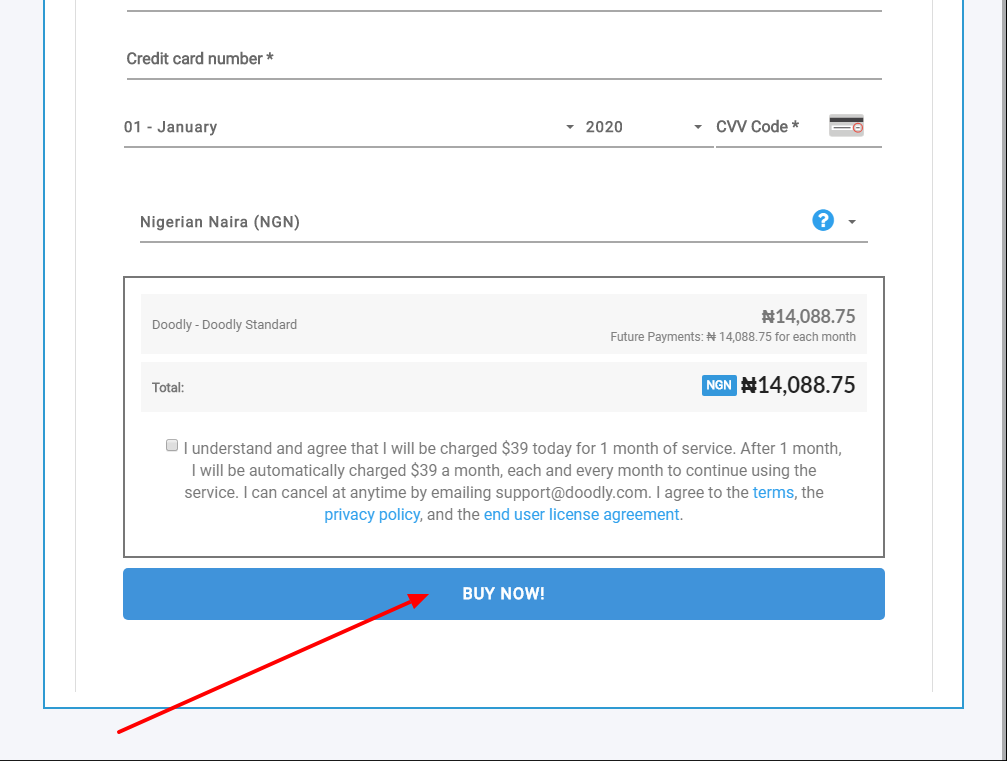
After payment, you become a licensed owner of Doodly. You can now go-ahead to install it on your system and begin to create amazing projects.
Doodly Pricing
Before you buy Doodly, you should be aware of the two Doodly pricing options. They have the standard which is $20 annually and $39 monthly. The second one which is the Enterprise is about $40 annually and $69 per month.
When you buy the Doodly monthly plan, you will be able to cancel it anytime. However, you cannot cancel the annual plan until the year runs out. You can consider it if you want to cut costs.
There is no trial version of Doodly. However, you are guaranteed a 30-days refund from the creators. You will get your money back if you do not like it.

Doodly Features
Some of the features of Doodly are:
- Various board styles: Although it is a whiteboard program, it gives options to create four other styles using: whiteboard, Chalkboard, Greenboard, Glassboard, and custom. Using one of this, you can select a background colour and decide whether you should use a marker or chalk when drawing sketches
- An array of Images: This is one of the reasons most people buy Doodly despite all other alternatives in the market. The image library is filled with thousands of customized pre-built images. These images have up to 200 characters each having various poses. In addition to that, the library has various props and backgrounds. Even if you have a specific request, once you request it from Doodly, their artists will build it for you.
- Video Editing: When creating a video, editing is the most complex part. So, you need software that would make it easier to do. Doodly is one of the simplest ones to do that. You can make that possible by editing the timeline at the bottom of the video by deleting, duplicating, or arranging scenes. You can further edit the hand drawing the video and its style as well.
- Working Offline: Most of the software out there requires an internet connection even after installation. However, once you buy Doodly and install it on your computer system, you can start creating your videos without the internet.
- Exporting and Sharing: It is very easy to share the videos you make with this software. You will be able to choose the resolution, quality, destination, and frame rate. After this, all you need is to click share and your videos will be shared on any social media platform of your choice. You can share to Facebook, YouTube, or Instagram.
Benefits of buying Doodly
As seen above, there are lots of benefits you get if you buy Doodly. First, it is the ease of use. You do not need any special skills to be able to use it. You can create your videos in no time at all. It is advisable for students who are studying animation. Even if you encounter any challenge, there are lots of Doodly tutorials on their websites that will help beginners.
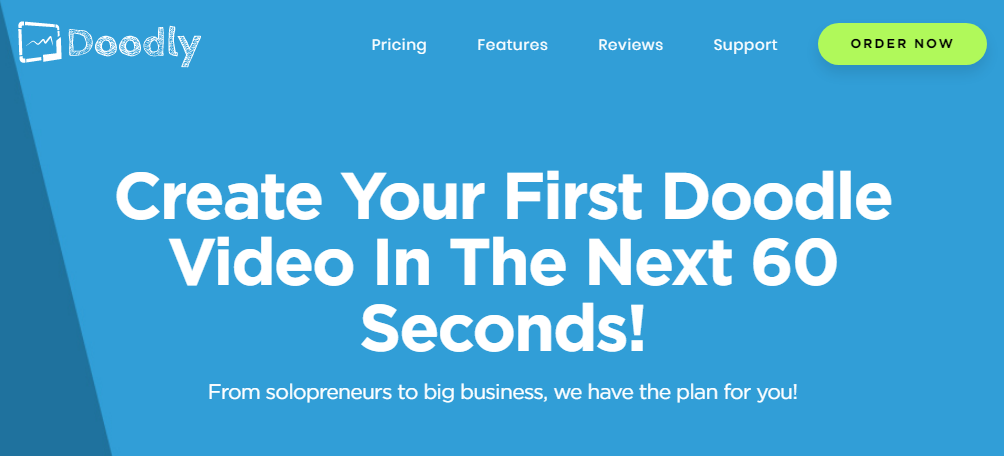
Secondly, their image and audio libraries are very amazing. There are hundreds of pre-built templates there to use without having to create a new one. You can edit videos as fast as possible. In addition to that, it has many resolutions and file types when exporting videos. You can save videos in formats like MP4, MKV, OGG, MKV, and WebM. The application also supports 24, 25, 30, 48, 50, and 60 frames (FPS).
Lastly, there is the cost of Doodly. When you take a look at some of the functionalities and capabilities of Doodly, then it is quite cheap and considerable.
Conclusion on how to buy Doodly software
This post has guided you on how you can buy Doodly. Hopefully, you now have a better understanding of whether it will meet your needs or not. You can begin to unleash your creativity with Doodly whiteboard animation software.