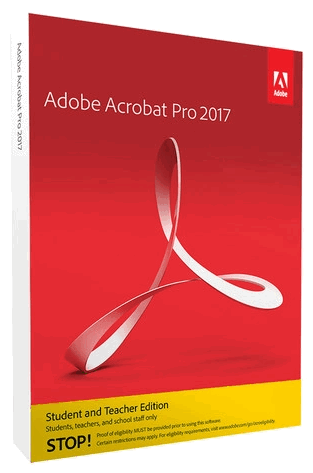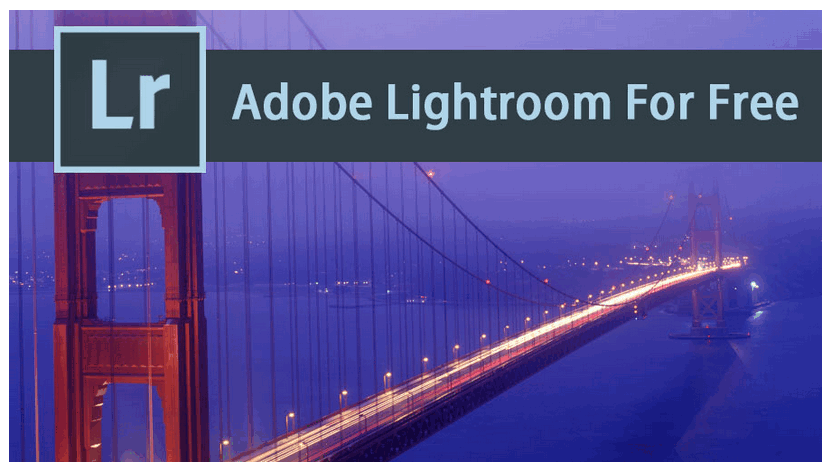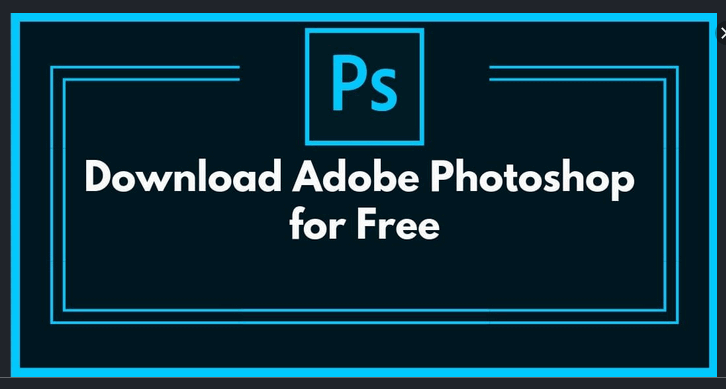Adobe audition is a unique and well specified audio editor for video post production, for podcasts and for audio restoration.
It is owned by the Adobe systems and some users may feel that it is expensive, but for sure the output of the software is worth the price. It also substitutes for the main video editor in some cases.
Adobe Audition is an all important and powerful audio editing software. It works on various cross-platforms. It is embedded with amazing features for cleaning up and restoring audio. It offers precise and nondestructive editing for private, corporate and commercial videos as well as podcasts. It is very resourceful in post production of videos. It also functions as Digital Audio workstation (DAW). Audition is multifunctional when it comes to music production and effect processimg. It is the brain behind most of the effects that you hear from music.
Let’s go ahead to the key features in Adobe Audition.
Adobe Audition features

‘DeReverb & DeNoise effects’ is one of the latest feature available in Adobe Audition. It removes and screens background noise and all forms of reverbs.
‘The Improved playback and recording feature’ is also new. It allows a playback of over 128 audio tracks at very low latencies without the need for a proprietary right.
The ‘on-clip gain control and waveform scaling’ allows easy adjustment of the audio without the need to move the mouse or cursor away from the content with on-clip gain. The wave form is easy to use and users can easily use their ears and air eyes to map great sound adjustments.
With the latest version, you can easily add tracks or remove empty tracks. They are simple commands that users apcan easily use to clean up all unused audio tracks in a given session.
Clip spotting feature allows users to preview video clips when they are added, trimmed or moved. Users are always shown the right frame for sound effects and accurately timed edits.
The natural and automatic pitch control is used in adjusting the pitch of the sound . This can be achieved both in waveform and in multi track editors. The workability and the larameters in the multitrack editor can be adjusted automatically. This includes automated adjustments for keyframes and external control surfaces.
The “edit favoritees feature” is very effective in the organization of the recording, viewing, running and editing favorite tasks. This is displayed in the favorites panel.
The phase analysis panel allows various types of views for the phases. This includes histogram, phase wheel, mid/side, etc. The phase analysis panel is used to reveal stereo wave form channels that are out of phase. It also displays the stereo separation.
Another great feature in the adobe audition is the Audio extraction from CDs. It allows the extraction of selected CD tracks to a single file. Users can also make use of the paste operation to manage multi tracks sessions.
The pitch bender effect is useful in changing the tempo over time to change the pitch.
Adobe audition blends all the features perfectly and the Enhanced speech volume leveler allows the levelling of volumes for spoken contents.
The sound removed effect sieves out the unneeded audio sources from the recorded clips. The Sound remover effect builds a model around the the affected clips and then detects and removes the sound.
The timed recording effect is very helpful in scheduling of recordings. This is done in advance. Users simply set the time and the effect will trigger the recording at the set time and the specified duration.
In addition to the aforementioned features, the adobe audition can also do the following:
- Copying of imported assets to a session folder. This is done automatically.
- Importation and exportation of markers.
- Expansion and native editing of major video, image and audio formats.
- Relinking and retention of original clips.
- Automatic correction of loudness, matching and true limiting of pitches.
- Lasting and typing of of text to generate real narayion track or voiceover.
- Perfect sound mix panel with professional output quality.
- Direct exportation of the edited audio to e Adobe media encoder.
Indeed, the Adobe audition is a multipurpose tool for many varieties of audio editing work. Let’s proceed to the pricing and see how much it cost to get this amazing tool.
How much is Adobe Audition?
Here come the big question. The cost of buying this all important software. Research on the internet shows that the cost of getting the adobe audition is dependent on the creative goal, personal needs and preferences of the user. There are majorly three options via which one can add this amazing tool to his digital arsenal.
1. The standalone subscription (Creative cloud): The standalone option of subscription allows users to make subsidized payment for audition. Users on this option must register and join the adobe creative cloud and then they will pay a membership fee of $22.99 as monthly subscription for this tool. Users have the liberty to cancel the subscription at anytime if at all they are not contented with what they get out of it. They can also choose the yearly subscription which goes for $19.99 per month.
2. The All apps subscription (Creative cloud): This option is also part of the creative cloud. In this case, users are given the liberty to use any of the abundant softwares on creative cloud. The cost of this option is $74.99 per month for the monthly subscription and $49.99 per month for the yearly subscription. I repeat, this option allows users the access to other important software’s in the creative cloud such as Photoshop, illustrator, premiere, etc.
3. Business license plan: This plan is for the business men. It allows users the liberty to make use of advanced and administratively inclined features at just $29.99 per month for a single app and $69.99 per month for the full adobe package.
All the aforementioned options are embedded with 20Gb of cloud storage for audio files, videos, socu!ents and any other files that you wish to store on the creative cloud.
How and where can Adobe audition be purchased?
Just like other adobe tools, adobe audition can only be downloaded via the adobe cloud platform. Users must first register and become a member of the adobe cloud platform before proceeding to download.