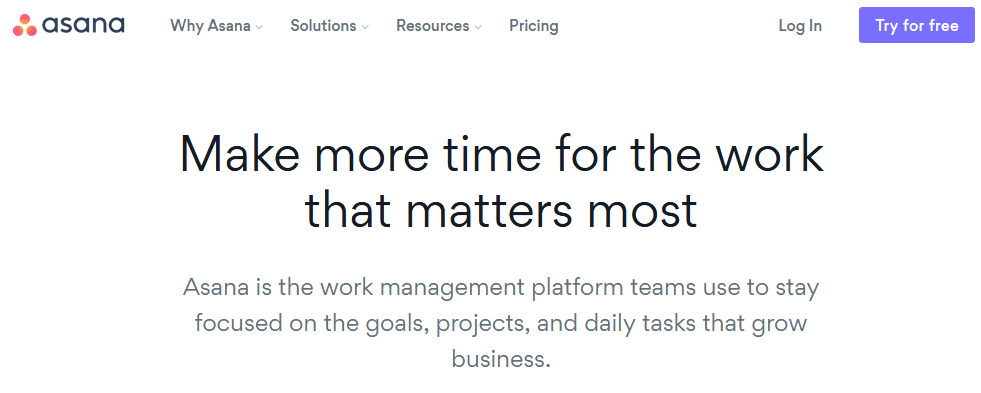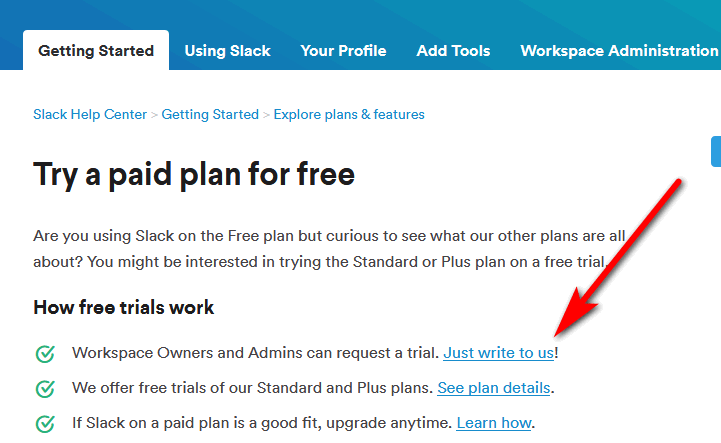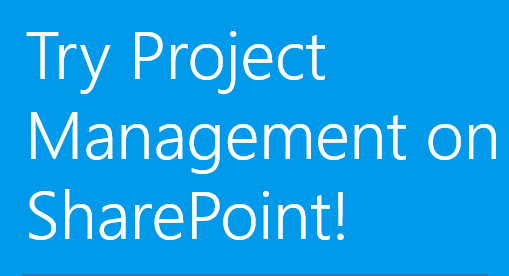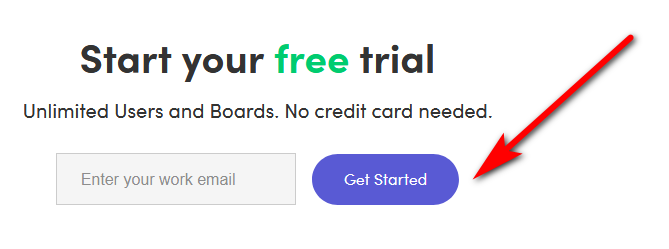Managing our workflows have become a brand new business for software developers. All over the world, new software is being created to help you optimize the way you do your work. So, if you wish to get another method for managing your projects and workflows, read on as we introduce you to the Jira free trial.
“What is Jira?” is a common question on the Internet. Let us answer it in this article. For instance, you can use the products and apps built on the Jira platform to help teams plan, assign, track, report and manage work. In the Jira platform, you have software developers, customer support practitioners and people who wish to manage their shopping list and family chores better.
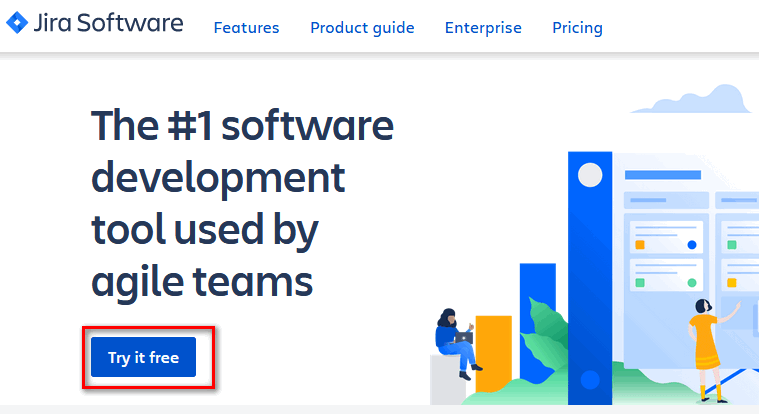
The four products in the Jira platform are Jira Software, Jira Service Desk, Jira Ops, and Jira Core. Each of these products comes with integrated templates that you can use for different purposes and runs effortlessly, to enable teams in organizations to work better together to achieve more. Having given you the background, let us explore how you can start the Jira free trial now.
Jira free trial software development Features
- It has Scrum boards
- And Kanban boards
- Also, there are Roadmaps
- Yo have Agile reporting
- Connect issues to code
- Good Custom filter
- Customizable Workflows
- Mobile apps support
- Developer tools Integrations
- Works with over 3,000 apps
- Rich API’s to automate processes
How to use Jira Software in 6 steps
As you begin your Jira free trial, it is important you learn how the website works to maximize your 7 days free trial. To use Jira software start by creating a project, picking a template, setting up your board, creating an issue, inviting your team and setting up your workflow. Additionally, use Advanced Workflows to edit and then publish draft or save work as an inactive backup.
Managing Your Account
To manage your account visit this link To close your account, visit this page and delete the account.
What the Jira Trial includes
Your 7-day free cloud trial gives you the benefit of the following:
- You have full access to all features
- There is zero obligation, no credit card needed
- You can add unlimited users
- Get access to sales and technical support
Steps to get Jira free trial
1. Start from the official website https://www.atlassian.com/
- And click on “Try free“.
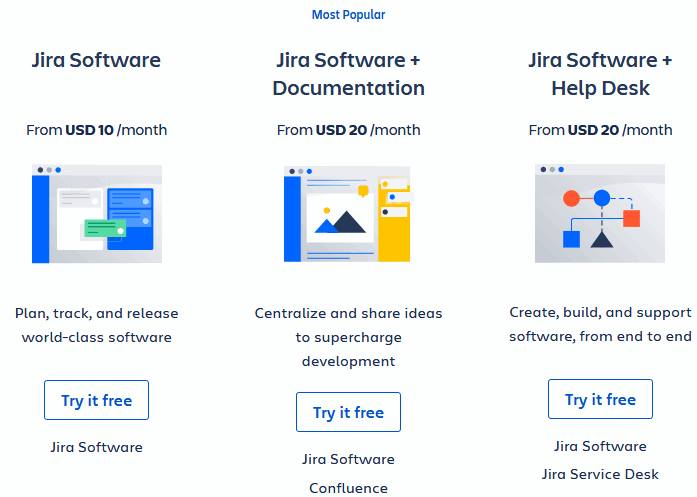
- The next page opens to show Products you can select. You have Jira Software for making software, Jira Core to manage business projects and Jira Desk to manage Customers service. All these products have “Try Cloud. And then Try Server”.
- We are selecting Jira Sofware to start the Jira free trial guide and picking Cloud. This free trial runs for 7 days.
- Next, click on Try cloud.
- In the next page, choose from the Jira software plus help desk at $20/mo, Jira Sofware plus Documentation at $20 per month (Most Popular), or Jira Software at $10/mo. Pick one plan and click Try it Free.
- Click on the most popular of the 3 plans to continue.
- Enter your email, password, first and last name, and a 3 letter website name to add to.atlassian.net and click on the reCAPTCHA to verify it.
- Next, Click on Agree and Sign up
- Furthermore, go to your email to confirm your account by clicking on yes Verify me
- Next, answer the type of work you do and the things you do there.
- Also, invite your Team by adding their email addresses or Skip it
- Next, recommend a project answer. You have options like – I am new to Jira or experienced with Jira or skip
- The next page opens with templates. Choose one from Kaban, Scrum, and Backtracking. Also, each has definite themes and what you use it for. Select one to move on.
- Next create a project: Enter a project name and click CREATE
- You now have a brand new dashboard having the title of your project. You can explore your personal page and start using your Jira free trial.
Pricing and plans
You can get any size of a team and start the Jira free trial for 7 days. You do not need a credit card. However after the trial, if you would like to continue using the product, you can look at the prices. Also, Atlassian has flexible, per-user pricing, so that you will never pay for more than you need. These are the current prices. Learn more.
- $10 flat monthly fee for Small teams of up to 10 users
- $7 per user/month For the first 100 users
- $5 per user/month For the next 150 users
- the last is $1.10 per user/month For an additional user that is more than 250
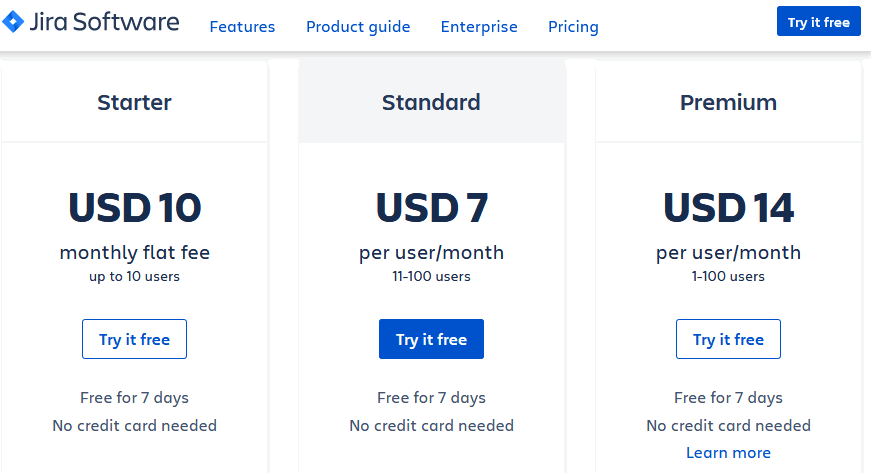
Note, if you have more than 5,000 users, you should try self-hosted options for larger teams.
Types of trial
They have two plans So you can either try the 7 days free for Cloud-based products or use the Self-hosted server-based trial which lasts for 30 days with unlimited users. Furthermore, you can make a choice and click try. Also, there are many products you can select from. And most of them have a free trial for either cloud or server.
Conclusion
We showed you how to start Jira free trial. It is free for 7 days and you can begin by entering your email and personal information. You don’t need a credit card to get this trial. Use this platform to manage your workflows and get better results. Share your experience.
Related:
- Microsoft Project Free Trial Download (2010, 2013, 2016)
- Zoho CRM Free Trial Plan – Try Zoho Plus/Enterprise For free
- Salesforce Trial – Try Salesforce for free
- Hootsuite Free Trial – How to try the Pro plan for free