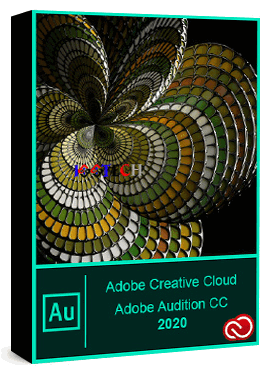Adobe Audition is a creation of Syntrillium and was also known as Cool Edit Pro. Adobe Systems bought the software and launched it as Audition. Its software, Adobe Audition free offers a 7 days trial to its new subscribers.
Audio Audition free is useful when creating, mixing, designing, recording, and also restoring sound effects. It is the leading tool to create audio for videos, podcasts, music and is mostly used by professionals, sound engineers and also audio mixers. Audition is also part of the Creative Cloud software which is great in post-production and also digital audio workstations. Some of the features of Audition are:
Features of Adobe Audition free/paid version
- Improved Effects: You will have a custom layout of your effects with effects channelization.
- Over-lapped clips support: Clips that are overlapping can now be played with Audition.
- Nudge clips up and down: Using shortcuts on the keyboard, you can move clips up and down.
- Punch and roll recording: This feature lets you correct whatever mistake you make while recording. It also lets you carry on without any interruption.
- Zoom to clips selected: Using the Zoom feature, you can quickly view the time frame of one or more clips.
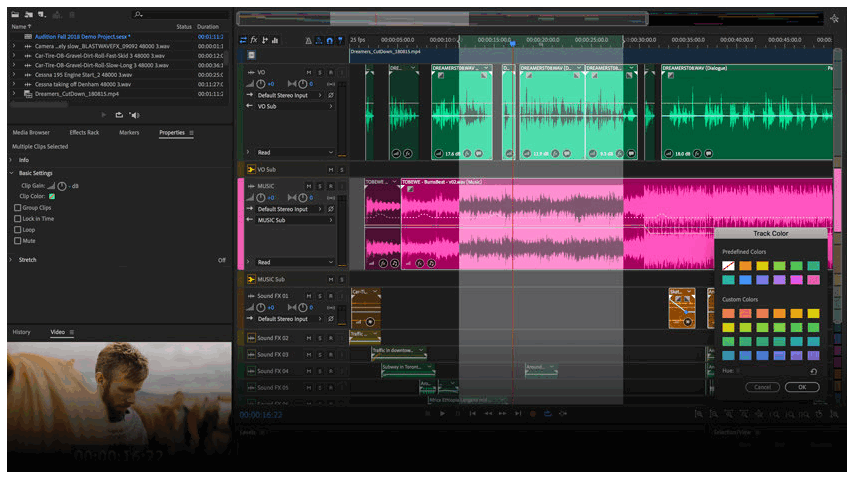
Uses of Audition
- You can record and also mix sound with Audition free.
- Add amazing sound effects to your audios.
- Creating original music is possible and even remixing.
- You can use it to compile movie soundtracks.
- Audition free is also used to remove or clean audios from videos.
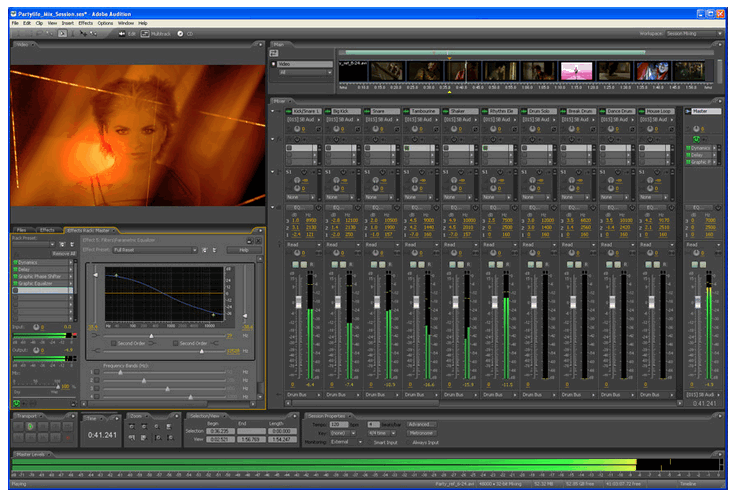
Benefits of downloading Audition for free
- You can work in a two-track set up while using Audition.
- The audition batch processing feature will let you remove humming from your videos.
- Designing your favorite menu in Audition free which will always make you have whatever tools you put under favorites easy to access.
- You can select a bit of audio and create the fade you need. Audition free has an icon at the top right corner that makes that possible.
- It will also let you open audio in any format without compressing it or changing its formats.
Some important tools in Adobe Audition
- Slip tool
- Razor tool
- Heal and spot healing brush
- Move tool
- Time selection tool
Basic System Requirements for Adobe Audition free
The requirements to download Audition free version on your system and have it work effectively and efficiently are:
Windows
- Multicore processor
- Windows 7, 8.1 or 10 (with 64-bit)
- RAM of 4GB
- Hard disk space of 4GB
- Screen resolution of 1920 x 1080
- A stable internet connection to complete installation
N.B: It does not support Windows 10 version 1507.
macOS
- macOS version 10.11, 10.12 or 10.13
- 4GB of RAM
- 4GB disk space
- Same screen resolution with Windows
- For software activation, an internet connection is necessary.
Pricings of Adobe Audition
When your trial period is over and you want to purchase it. The subscription plans are:
- $20.99 per annual plan
- $31.49 per monthly plan
Ways to download Adobe Audition free trial
- Firstly, download and install the Creative Cloud
- Then, open the Creative Cloud application and sign in or create an account if you don’t have one.
- Once you open it, scroll down and click on Adobe’s Audition free trial (download trial)
- The next interface will request for your Adobe’s ID. So, sign in by entering your email and password. You can as well sign up if you do not have an existing account.
- Next, select your skill level with Audition in the drop-down menu.
- Then, click continue.
- Your installation process will start now.
- Your Creative Cloud application will automatically load. So, sign into in with your email and also your password again. Then, the apps will open up.
- Then, scroll down to the Audition CC. The installation will take some time so be patient.
- Lastly, after installation, you can click on your software now and open it.
Conclusion:
Finally, with all I have written above, you should be able to download Audition free. So, you can start editing audios and also mix sound effects. Basically, Audition is the leading sound editing software at the moment.
RELATED:
- Adobe Audition free trial Download & How to download free version
- Adobe Audition Price, Features And System requirements