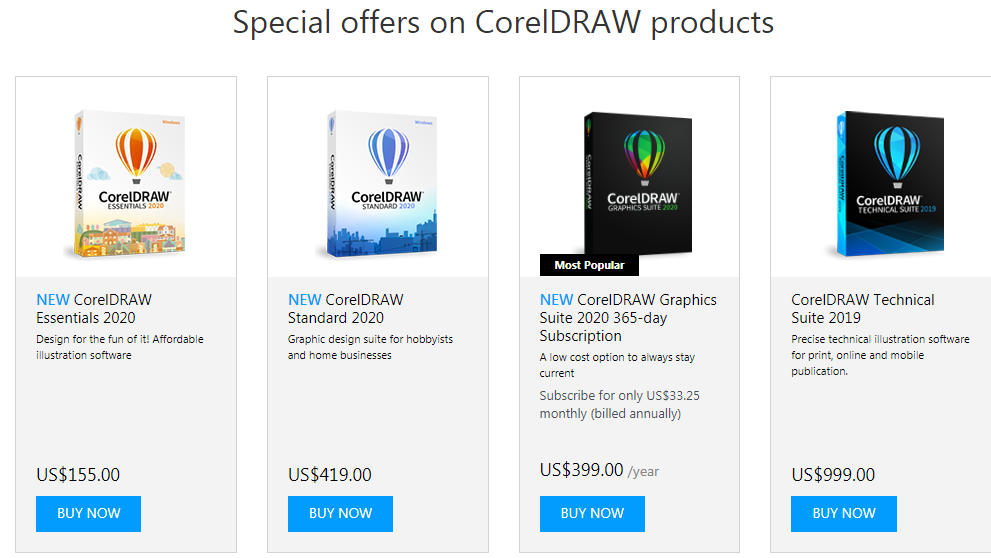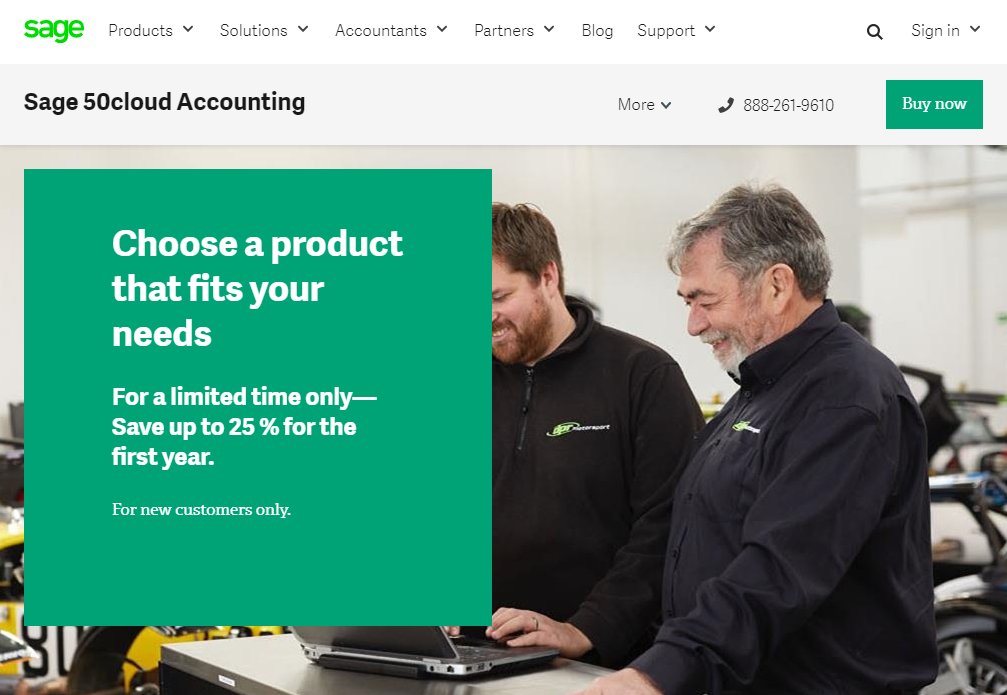CorelDraw is one of the biggest and top names in graphic design. Created by Corel Corporation, it comes with a suite consisting of features and tools used in creating photos, websites, designs, and graphics. This software is created to always meets the growing expectations and needs of customers. To buy CorelDraw, navigate to their website and choose your preferred package.
CorelDraw is a software that is used by small/ large businesses, artists, hobbyists, and professionals. CorelDraw can be used to produce the layout of designs, edit images, and create vector illustrations. It is available for Windows and Mac operating system. You can use it for free for the first 15 days as a new user. Read on if you want to purchase CorelDraw without any difficulties.
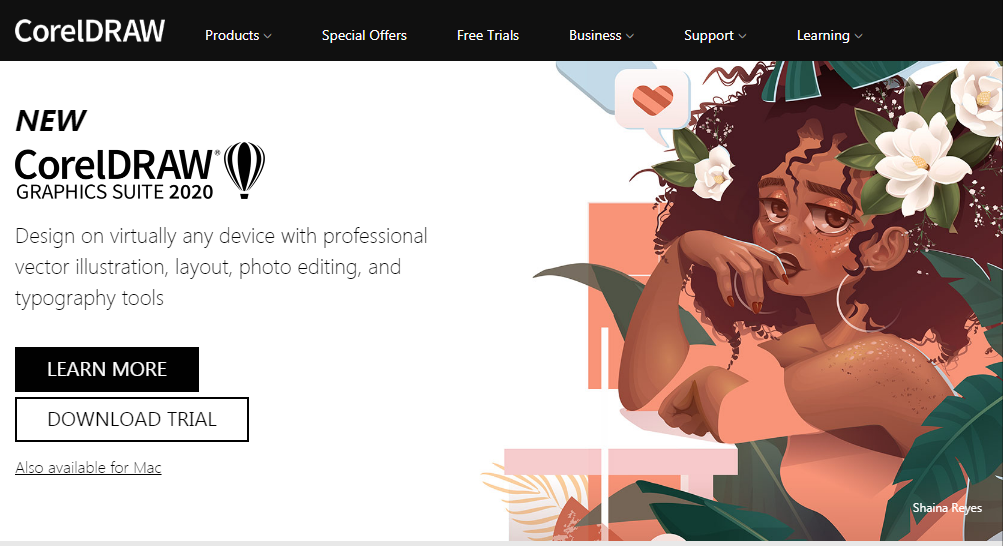
Steps to buying CorelDraw software online
There are so many offers available to you if you want to buy CorelDraw. As seen in the image below, there are 4 special offers available at the moment. The first is the CorelDraw Essentials which is $155, then the CorelDraw Standard is $419, then CorelDraw Graphics suite is about $399, and lastly is the CorelDraw Technical suite which is $999. To get the full license of this software, it is $669. However, if you want to opt for a subscription, then that is $198. The creators also offer 30-days money-back guarantee.
Now, that you know about the pricing, you can buy CorelDraw by navigating to this site: (https://www.coreldraw.com/en/product/coreldraw/). Click on the “BUY NOW” button and input your payment details. Once you have completed that, you can install the software on your system and start designing.
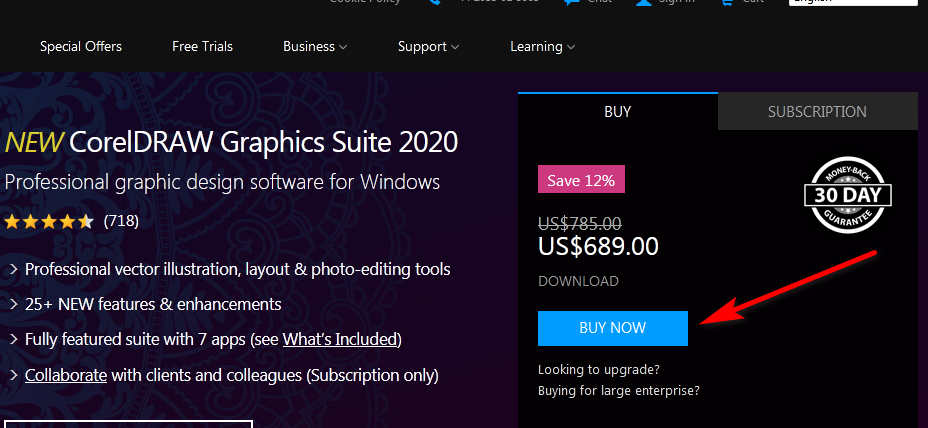
Features of CorelDraw
Some of the features that make up CorelDraw are Prominent interactive sliders, Powerful Stylus enhancements, Import Legacy workspaces, LiveSketch, Custom node shapes, Healing clone tools, Gaussian blur feature, Corel Font Manager, Enhanced vector previews, handles, and nodes, Multi-monitor, Copy Curve Segments, Font filtering and search, and Touch-friendly GU interface.
Benefits you will enjoy when you buy CorelDraw
There are lots of benefits to enjoy when you buy CorelDraw. Firstly, it has various tools which make it easy to get started. These tools make it possible to create professional-looking contents. In addition, you get a comfortable workspace to be productive. This makes it easy to develop content that will help you to impress your clients. You can customize your design space as you desire. You can create the layout of your favourite tools, icon size, border colour, and others. Also, CorelDraw makes it easy for you to organize your project fonts. You can also download plug-ins, font packs, extensions, and many more.
The LiveSketch tool allows you to capture your idea immediately using a pen-enabled device. You will also save more time using the search and filter feature which locates the correct font for your works. There are lots of templates that help to develop your designs as fast as possible. You can create your logos, banners, brochures, cards, images in no time using the available templates. You do not have to always start from scratch using your own designs. This increases your productivity and lets you work faster.
Lastly, when you buy CorelDraw, you get offers to functionalities and capabilities which are required for professional-quality projects. You can build attractive logos, stunning ads, impressive graphics, distinctive invitation cards, great designs, social media graphics, and so many more.
Uses of CorelDraw
- It is useful in the creation of banners, logos, flyers, and so on.
- You can use it to build different kinds of shapes and envelopes.
- It gives the possibilities of watermarking your images.
- It also helps in drawing or writing words and texts on shirts.
- You can design and create calendars with it
- Converting of bitmaps to images.
Basic Requirements you should know before you buy CorelDraw
Every software has certain requirements to meet before they can run and work on a system. You need to make sure your system meets these requirements before buying CorelDraw. If you are using a Windows system, it has to be a Windows 7, 8, or 10 with an Intel core processor. Then a RAM of 2 GB with a hard disk space of 2.5 GB and a screen resolution of 1280 X 720.
A Mac system should be of version 10.2, 10.13, or 10.14 with a Multicore Intel processor. It needs a minimum of 4GB space with a 2GB to 8 GB RAM and a display of 1280 X 800.
A stable internet connection is needed for product activation and installation.
Conclusion
I hope this post has been able to guide you on how to buy CorelDraw. You can now start creating amazing designs and unleashing your creativity.