You can try Final Cut Pro for free if you are looking for a great video editor that you can use especially for the macOS. Right here in this article, we will explore how you can download Final Cut Pro free trial.
What is Final Cut Pro?
Final Cut Pro is a professional video editing software made exclusively for macOS users. The application has great tools for editors to use to create spectacular videos. These awesome tools are filters, motion graphics, special effects and so on. You can use also use Final Cut Pro to edit 360-degree video for VR as well as real-time VR headset. Furthermore, you are able to import and work with video, audio, and still-image formats in Finale playback mode to find out how the changes work in the place you want to use them.
Furthermore, with its advanced technology, you can use it to work with the most recent CPUs and graphics processors that run on the newest mac Devices. Leveraging on this capability, users can edit videos effortlessly and quickly and come out with first-class outputs. So, to help you try this app here is a guide on how to get the Final Cut Pro trial version.
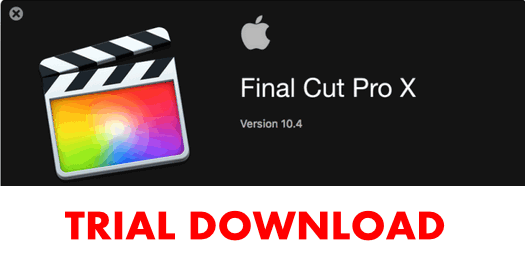
Final Cut Pro free trial for Mac
If you wish to get a free trial version of Final Cut Pro for your Mac, all you need to do is supply your name and email address in the box presented to you on their webpage, and then click Download.
Also, be patient it might take up to 30 minutes from the time you start the download process till the time you install Final Cut Pro on your mac. Here are the steps.
First, visit apple website or click this link or copy it to your browser. https://www.apple.com/lae/final-cut-pro/trial/.
- When the page opens, enter your name and last name, plus email address,
- Accept the apple privacy policy by clicking the button. Also, click the location button.
- And then click Download Free trial button. You will receive a 2.8-gigabyte dmg file.
- Next, save the 2.8-gigabyte dmg file on your Mac computer. Then, to install, first open the disk image, and double-click on the installer package. Follow the installation guide throughout the process.
- When you see “Install Type option”, you can use it to modify what to install such as motion, Soundtrack Pro, DVD Studio Pro by ticking on the boxes. And then click on the “Continue” button.
- Next, a new window will open for you to change the location of the file if you want to. If not, proceed and click on the “install” button.
- Type in an administrator password and click on the “Install Software” button.
- At this point, the installation will take a new turn and you will see another window below.
- When all the files are written into your system, the installation of Final Cut Pro free trial software is successful.
- Next, go to “Finder” and then to “Applications” to open the installed Final Cut Pro software.
Final Cut Pro X features
Here are some of its excellent features.
- Moving & Trimming Clips as you do edit
- It has HDR Video Support
- You can use Multicam Editing
- Creating Effects
- Capable of VR Headset Playback
- Advanced Color Grading
- Doing Presets
- You can do 360 Degree VR Editing
- Ability to manage Asset
- It has Motion Graphics Templates
- Use Many Plug-Ins
System requirements
Final Cut Pro X works in a Mac with macOS 10.13.6 or older, 4GB of RAM (8GB recommended for 4K editing, 3D titles, and 360° video editing), OpenCL-capable GPU graphics card or Intel HD Graphics 3000 or later, 256MB of VRAM (1GB recommended for 4K editing, 3D titles, and 360° video editing), 3.8GB of available disk space. See the details, of minimum system requirements.
Can Final Cut Pro work on a Windows PC?
No, Final Cut Pro will not run on Windows. The latest Final Cut Pro is exclusively developed to work only on Apple’s Mac Operating System. So, if you were planning to get the Final Cut Pro free trial for your Windows OS, please don’t download it.
Media formats the app supports
You can import and work with video and audio. In addition, you can work with still-image formats in the Final Cut Pro application. However, to get the full list click here.
Final Cut Pro Pricing Plans:
Final Cut Pro has only one enterprise pricing license for all users which is Final Cut Pro at $299 and you need to pay once.
When will the 30 days trial start?
Your free trial will end 30 days after you launch the application for the first time.
Where can you buy a subscription when the 30-day trial expires?
Final Cut Pro X is there for you to buy from the Mac App Store. You can also get Final Cut Pro X, if you buy the Pro Apps Bundle for Education, which includes Final Cut Pro X, Motion, Compressor, Logic Pro X, and MainStage.
Conclusion
In this post, you have the steps you can take to get the Final Cut Pro free trial Download for (Windows/Mac). However, this app is exclusively for Mac users and does not work in Windows operating system They do not collect your credit card details to use the free trial. Try it now.
Related:
- Adobe Lightroom Free Trial Download (Windows/Mac)
- Office 365 Free Trial Download (Mac/Windows)
- Photoshop Free Trial Download (Windows/Mac)









