In this post, we will show you how you can download Paint Tool Sai free trial software without difficulties.
Are you a painter, artist or art lover? Do you love to paint digitally? These days using the computer, you can create many great drawings. Also, the computer can make life much easier for you when you do your painting digitally. Hence, if you are a painter or just do painting as a hobby, using the best tools will give you a lot of ease. That is why in this post, we will introduce to you software that will make digital painting easy for you. It was developed by Systemax, a Japanese software company. The application is called Paint tool sai. Paint tool sai is highly rated lightweight durable painting software that will give you the adequate tool for doing digital painting.
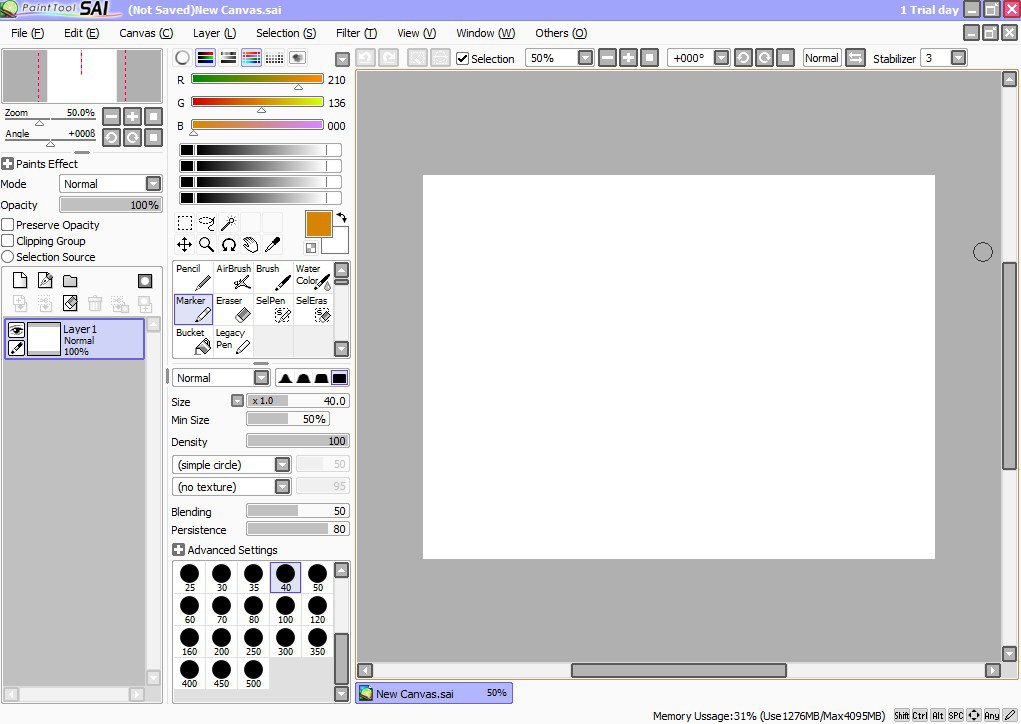
Furthermore, it is easy to use and stable and you would enjoy doing digital art with this software. We know you would love to get it to test it free. Let us start by listing its spectacular features.
Paint Tool Sai Free Trial (Mac/Windows)
Features Paint Tool Sai Software
Here are some of its features that you would love. They include:
- It has an easy to use but a powerful user interface
- The software has data protection function to evade abnormal termination such as bugs
- Very precise composition with 16bit ARGB channels.
- It has complete digitizer support with pressure
- The app is supported by Intel MMX Technology.
- It comes with awesome anti-aliased drawings
Downloading Paint Tool Sai trial version
- To Download the paint tool sai free trial visit the developer’s website
- Before downloading the software, you should accept the license agreement link in the Japanese language.
- You will use the software for evaluation purpose only for 31 days. After 31 days, the period ends and you must buy the software to continue using it. Please note that the software file save and open functions will stop working after 31 days. So, you may lose the last painting you saved when the 31 days period finishes.
- Take note of these vital installation messages and observe them.
The complete installer of Ver.1.2.0 or later installs the software into “C:\PaintToolSAI” in default settings. You can preserve brushes, textures, swatch and license certificate in two ways.
- Overwrite Ver.1.2.0 (or later) to Ver.1.1.0 folder by installing update files only.
- Copy all folders, .conf files, .ssd files, .slc file from Ver.1.1.0 folder to Ver.1.2.0 (or older) folder.
- Additional Installation message.
- Also, if you have Windows Vista or lower Windows operating systems don’t install the Paint tool sai free trial software into the “Program Files” folder. If you do the app may not function well because of UAC influence.
- When it is on high DPI settings on Aero(DWM), kindly disable display scaling. Do the following- show property of “PaintTool SAI Ver.1”, and select “Compatibility” tab, next “check “Disable display scaling on high DPI settings”.

Getting full software and update files
After taking all the steps 1-5 into consideration, you can now download the software by going to the developer’s website to get the Full installation (all needed files of PaintTool SAI are inside this installer. Note that the first time, SAI will start the setup process automatically, this will take a few minutes. Next, SAI will start without the setup process for the second time). However for Update files (the installer has minimum update files for former version. So users, can use this update to overwrite all extracted files to the existing application folder).
Minimum system requirements
Operating System: Windows 2000/XP/Vista/7/8/8.1/10, and 64bit CPU, Pentium 450MHz or later ( need MMX support) System Memory(RAM) Windows 2000, 128MB Windows XP, 256MB, Windows Vista or later 1024MB, HDD 512MB free space, plus Graphics Card Resolution 1024×768, and 32bit True Color” screen. Support Device: Wintab compatible digitizer with pressure support.
Conclusion
In this post, we showed you the paint tool sai free trial Download procedures. First, you must visit the Developers website, agree to the original licenses agreement which is in Japanese, follow installation rules and then get the software from the developer’s website. You can evaluate the product for 31 days only. Try it and share your experiences here.
Related:









