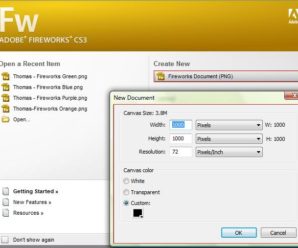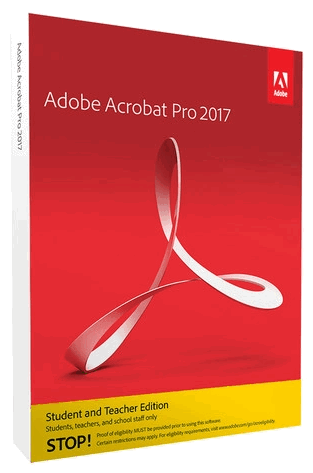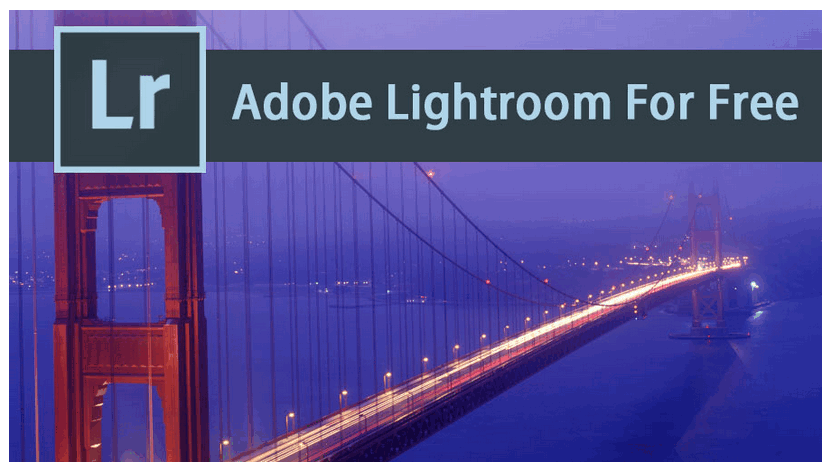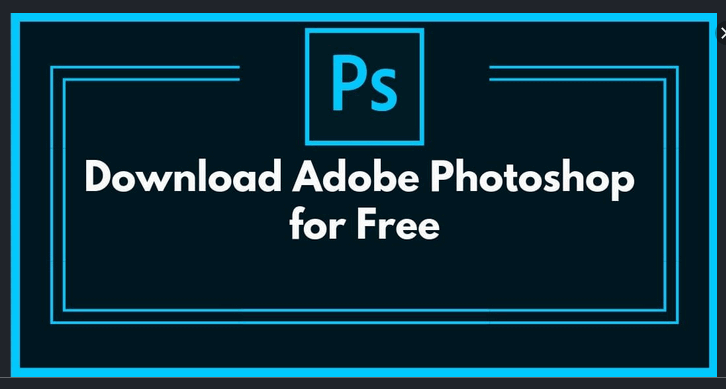You will need to download Adobe Fireworks free trial if you are looking for a software that you can use to create mockups of websites, user interfaces, interactive prototypes and wireframes. With this software, you can edit bitmap and vector images with its editing tools, make animated Gif and export your mockup in PDF format. Also, Fireworks gives you a variety of extensions, and you can use the application to get a company logo that you intend to use for many projects, edit Fireworks codes in Dreamweaver or get another code editor. In addition, the software functions are quite a handful. So, to give you a head start, we will show you how to get Adobe Fireworks for free.
Let us begin immediately by listing its features first.
Adobe Fireworks Free Trial Download (Windows/Mac)
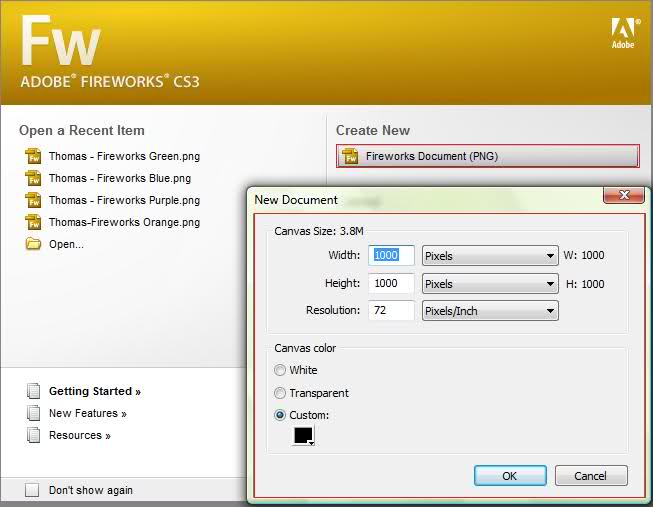
Features of Adobe Fireworks
- It has an option that enables you to animate your graphics
- You can make and edit bitmap and vector images or objects with this software
- The capability of creating web effects on a web page prototype, like rollovers and pop-up menus
- It comes with custom templates for designing website mobile, desktop
- The app has web frames you can use to begin your next design project
Download Adobe fireworks for free
As of May 2013, Adobe stopped developing Fireworks. But, you can still install an earlier version in the Creative Cloud desktop app.
Furthermore, with your Creative Cloud membership, you can install Creative Cloud apps that are no longer being developed. Also, Adobe assures that it will continue to offer security updates and bug fixes as needed.
But the only sad thing here is that only Creative Cloud subscribers who have a paid “All Apps membership” can download and install apps that are no longer in development. What that means is that creative cloud members with a trial membership do not have access to such apps.
Key to getting Adobe Fireworks free trial
To get the Adobe fireworks free trial, you need to subscribe for the All Apps membership first. Just follow this guide.
How to sign up to Adobe Creative Cloud
First, create an Adobe ID or account if you don’t have one. Your Adobe ID is your email address. Also, you can use it to manage all Adobe plans and products.
- To create one Visit Adobe accounts and click Get an Adobe ID
- Put your email and password and follow the instructions on the screen. Make sure you input a valid email address and click Sign up. Next, check your email for a mail from Adobe having a link and verify your email address. You now have an Adobe ID.
- Sign in to Adobe using the email that you have just created. You will see your personal page Overview. It has tabs like your profile, my plans, communication, and get help. Browse the plans. NOTE: You can click the 9 dots on the top far right corner of your page and select any app you want to download and get it.
Downloading Creative Cloud desktop app from Adobe website
- Click to learn how to signup for the free trial of Adobe Creative Cloud or visit this link directly: https://www.adobe.com/creativecloud/desktop-app.html
- Click the “Start your free trial” button
- Follow the instructions on the screen.
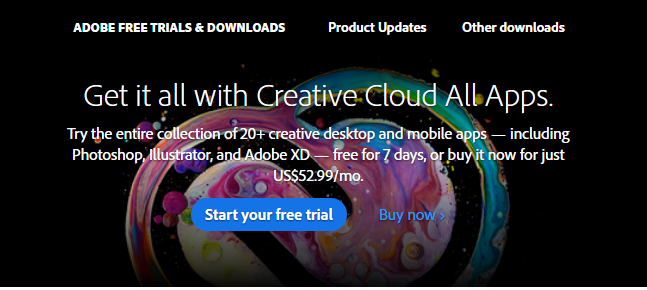
How you can download the Creative Cloud Desktop app using direct download links
If you are not able to download the app from adobe.com
For Windows PC
- You can try these steps
- Click the download link and save the file on your Windows PC http://ccmdl.adobe.com/AdobeProducts/KCCC/1/win32/ACCCx4_8_2_478.zip
- Extract the downloaded file by double-clicking the file
- Start the installation by double-clicking Set-up.exe from the zip file folder
- Sign in with your Adobe ID and password, or use your Facebook or Google account to sign in to Adobe Creative Cloud.
For Mac OS
- Click the download link and save the file of Creative Cloud desktop app For macOS http://ccmdl.adobe.com/AdobeProducts/KCCC/1/osx10/ACCCx4_8_2_476.dmg
- Extract the downloaded file by double-clicking the file
- Start the installation by double-clicking Set-up.exe from the zip file folder
- Next, the installation will begin and you can see the progress on the screen
- Sign in with your Adobe ID and password, or use your Facebook or Google account to sign in to Adobe Creative Cloud.
After Installation what next?
Once you finish those steps above, the Creative Cloud desktop app is installed on your system. You can now browse, install launch, and manage any creative cloud app or service.
How to Get Any App on Adobe Products Catalog With These Steps
After the above installation of the creative cloud desktop app, you can launch the app and use it to manage any other app you wish to get from the Adobe products. Open the apps Catalog to browse products and select what you want.
Or, follow the steps below.
How to get adobe fireworks free trial
- Going to Adobe.com, and click buy now
- Choose a plan and Select “Creative cloud“ and click buy now
- Click buy
- Enter your email address accept the terms of use and click continue
5 Enter your payment information, and click start free trial (Note your free trial starts when you click start free trial)
- Furthermore, if you are new and just registering you will be prompted to enter a password for your account. So, Enter that password and then click “Continue”
- Once they confirm your payment details from your fund providers, your app will start downloading. Note the creative cloud desktop app will manage the rest of the installation procedure.
- Your app (Creative Clouds app free trial) will install and launch automatically. Note: that you can also launch the app the same way you launch any app on your computer.
Program Files folder (Windows) or the Applications folder (Mac OS).
Also, this new app (Creative Clouds app free trial) is installed in the typical location other applications in your computer is installed, like the Program Files folder (Windows) or the Applications folder (Mac OS).
Now that you have satified the requirement to get the free download take the following steps.
- First, note the system requirement and meet it.
System requirements
Always ensure that your system meets the minimum operating system requirements to run the software before you start the download. You can click the link to learn more.
- Next, open the Creative Cloud icon, inside the taskbar (Windows) or Apple menu bar (Mac OS).
- Click the three dots at the top right and choose “preferences”
- Go next to Creative clouds > apps and pick “Show older apps”
- Click the arrow next to preferences to go back and choose Apps
- The next thing is to, scroll to the app you want to install, which is “adobe fireworks”
- And click the arrow next to open or install and then click Manage
- Choose” Other versions” in the list, Adobe presents to you to find the version that you want to download and then click Install
- After you have installed the app, look for the app’s icon inside the Apps panel and click it to open and use as you need.
Payment for a Premium Package to get Adobe fireworks free trial
Recall that you have been billed USD 52.99 for a one-month subscription. So monitor it to cancel your membership. If after the one month ends and you don’t want it anymore, cancel your subscription. Therefore to cancel visit this link to manage your subscription. Open the link and follow the instruction to cancel your free trial.
Conclusion
In this article, we showed you how to get the Adobe creative cloud premium package in order to get adobe fireworks free trial. Also, you learned how to get an Adobe ID, features of adobe fireworks and how to download the Creative Cloud desktop app for Windows and Mac operating systems. Finally, we showed you how to get the adobe fireworks which is in the list of apps that Adobe has stopped developing. Finally, don’t forget to cancel the all apps subscrption when it expires.Use it well.