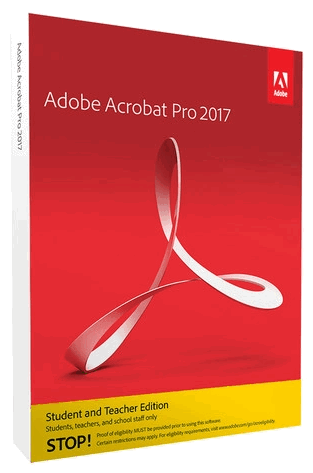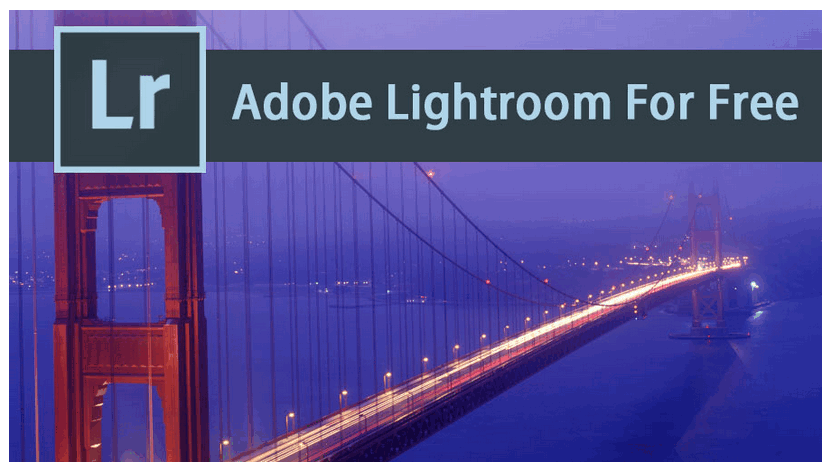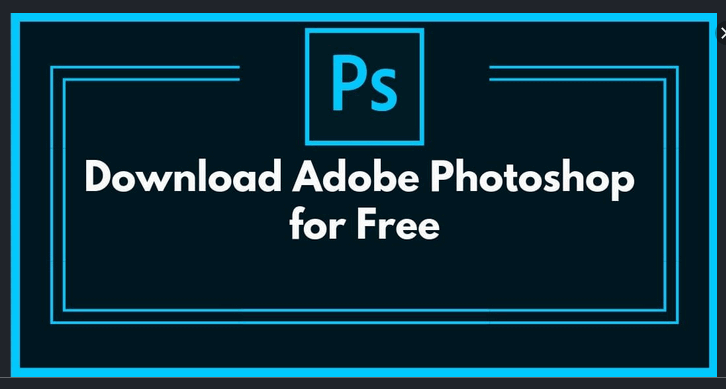Do you wish to create stunning videos, stories and images for use in your Instagram page? If you are affirmative, then you should be on the look out for the Adobe spark software.
Adobe Spark pricing And Key Features.
Adobe spark is free tool for online design and editing of videos, templates, themes, and images. Stories can be created both on the web page and via videos and animations.
Adobe spark is a brain child of the Adobe systems. It is specially designed for editing and creating stunning stories online. Indeed, it was made specifically to help users replicate and communicate their creative ideas. It is the darling of graphics designers since it is very useful in the creation of graphics, web pages, and videos.

Adobe spark is simple and easy to use. Users can create graphics for any occasion, web story, logos, colours, fonts and business all within minutes and no hitches.
Check this too: How to download Adobe Audition free trial version
It allows the designers to express their selves in a unique way. Users can tell their stories by injecting their identity, their preferences and their thoughts in what they create.
Adobe spark allows users to gain control over their themes, make their contributions and additions to logo and produce a new brand of product. Adobe Spark is a cute tool for reflecting your unique style and oversees the transformation of your creative thoughts to amazing visuals. It is very flexible and multipurpose for many types of users ranging from amateurs to professionals, from student users, nonprofit users, fun users, digital marketers to business mangers. Adobe spark is one of the tools that graphics designers must have in their kitty.
Adobe spark has many varieties of professionally designed fonts that can fit into any design and occasion.
No need to start searching for images that suites your design. Users can have access to photos on the internet, or select one from the collections on photography softwares on Adobe creative cloud such as lightroom CC, from Dropbox or from Google photos.
The themes are not left out in this. Fonts, cute texts, icons and photos can easily be inserted into themes.
The Adobe Spark is available in three formats. The first is the post format, the second is the page format while the third is the video format.
The post format is very effective in graphics design and all forms of story editing. Page format is very efficient when dealing with web pages. It oversees the editing and customization of website pages.
It allows users to create elegant magazine style web pages online and the templates, themes and the HTML can be tweeked to give an elegant and engaging visual ouput.
The video format is very useful for video stories creation and editing. The three formats tailored together provides various degrees of stunning and unique outputs.
All three versions of Adobe spark are free. Users are not required to pay a dime. The only things needed are Adobe ID, Google login and Facebook login.
The Adobe spark post version is available on mobiles for Android and iOS devices. Android users van easily download it from the Google play store free of charge.
The Android version of the Adobe spark allows users to access to make use of all the filters, fonts, colors, shapes and the templates that are found in the iOS version.
It has other features such as magic text, auto-resize,animations, icon library and integration with Adobe stock.
Adobe spark is free and will continue to remain free. Meanwhile, the premium features are embedded in the Adobe creative cloud version plans. It is also available in the standalone plan in the spark website.
Key features of Adobe Spark
There are many customizable features in Adobe spark. The templates can easily be customized to fit any website and design. There is availability of over 20 custom-made branded spark post templates. These templates can be used for many purposes. They can be very useful in the editing and design of business cards, business covers, flyers and digital ads. Users can edit and rebrand templates according to their specifications and it can be done within a few step.
Users can easily drag and drop items as well as contents in order to boost their site’s outlook.
There is an HTML input which allows user that are good on coding to input their codes in order to customize the website in a way that they want.
The Free Adobe Spark Page: How to create Gorgeous Web Magazine style pages
Do you wish to tell your story via a web page or video? Are you perturbed on how you can edit and customize the themes? Spark gives room for easy and unique editing of themes in a way that suits a modern digital story teller.
On the Adobe spark page version, users can add links, photos, videos and glideshows and each of the element is self explanatory.
You can easily upload images from the device, upload and create photo collages from photo grid from the uploaded images. The images are automatically arranged in a well ordered manner into a nice grid layout. The grid can easily be rearranged and edited. On the whole, creation of photo collages with Adobe spark post is quite easy than using Photoshop or any other collage software. The glideshow is simply a modern day animated photo gallery. It adds spark to your photography. Users can add text captions and focus more attention on a particular section of the image by zooming
Indeed the pages created with Adobe spark page are very stunning and appealing to the eyes. It is a more dynamic and better way to express your story than blogs and ordinary web pages. It is quite easy to share your finished work to friends, clients and colleagues on the social media via Facebook, twitter and other social media handles.
The work can be made lighter by simply adding Adobe Spark pages directly to websites and blogs. This is achieved by downloading an embed code and embed to your website similar to the way you tube video codes are embedded to web pages.
Related: Adobe Fireworks: How to download the free trial version
What do you think?
The Adobe Spark software is free for all. This includes PC and mobile versions both Android and iOS. All the primary features are found in this free for all version. Users who wish to make use of the premium features can only do so by subscribing for the premium version on the Adobe Creative cloud platform. The cost of subscription for the photography plan is $9.99 monthly. Single App plan is $19.99 per month while the All Apps plan cost $49.99 monthly.
Is Adobe spark worth the cost? Are the features great enough to worth this pricing? Simply comment via the comment box below. Thanks for reading.