If you are in the digital marketing space, a business owner or a startup, you would need Canva for your marketing activities. Canva is a graphic design tool that you can use to make beautiful designs by merely dragging and dropping them to create your visual content without any stress. The platform lets you collaborate to create graphs and edit photos. in addition, it has different templates and stock photos and icons, vectors, designs and images for creating any type of images you want. Everyone can use Canva, so it doesn’t matter whether you are a teacher, businesses owner, marketers, students, designers, photographers, and nonprofits organizations. Moreover, you have a Canva free trial.
Now that we have said a bit about Canva, let us introduce Canva free trial to help you to optimize your marketing campaigns and improve your design skills. However, you would need the Canva pro version because of its functions. For instance, with the Canva Pro, you can make business cards, banners, postcards, logos and email templates without any design skills. Also if you wish to become more visible in social media, you can start a social media campaign using Canva service as marketing for creating more visual designs that would engage your users. As you are aware, most people can relate to excellent images than text. Additionally, you can watch visual content than reading one. According to research by MIT, people remember more images than text. Therefore, if you wish to create different types of visual images either for marketing campaigns or business especially when you do not the technical abilities, Canva is the tool for you need. So, in this post, you will learn how to get started with Canva free trial.

Let us begin now.
How to get started with Canva free trial
To begin the process of getting the Canva free trial, you have to visit https://www.canva.com/ or begin from here https://www.canva.com/pro/. You will need your credit card details so keep it handy.
- Click, try it free for 30 days.
- You can sign up with Facebook, Google account or Email. So, Click signup with email
- Enter your name, email, and password and click Create your account. Then go to your email and confirm your email in a link in the email from Canva.
- You have a choice to use free or Try it free for 30 days. So click try free for 30 days. This offer has the following: use for 30 days free and you can cancel anytime, your bill date is the next 30 days, and there is a promise by Canva to remind you 3 days before the trial expires. The bill for a month is USD$12.95 while yearly is USD$9.95 SAVE 23% per month or USD$119.4 billed yearly.
- Enter your credit information and then click claim my free trial.
- After entering your payment details, once their payment processor confirms your credit card details you can log in to your account page and start making the designs you want. That is it. You have unlocked your access to excellent design tools.
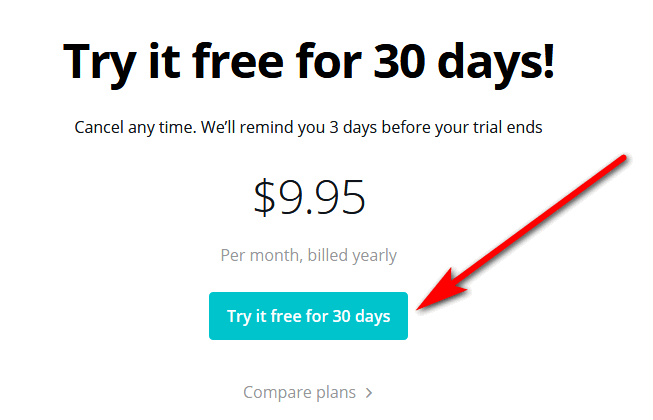
Types of accounts in Canva
You have 3 types of account. They are Canva free forever, Canva Pro (which is available for 30 days trial) and Canva Enterprise. They all have different features. In Canva free forever you have a simple drag and drop editor, while for Canva pro, you can collaborate, design and edit with your team. For Canva Enterprise, you will need to get in touch with Canva for details of features.
Features of Canva Pro
- Unlimited folders for your designs
- Team functionalities
- Unlimited storage for photos and assets
- Upload your own images
- Get access millions of photos starting at the rate of $1
- You have special access to 400,000 free photos, illustrations, and templates
- Magically resize your designs
- Upload custom fonts for your brand
- Set colour palettes for your brand
- Save templates for you and your team
- Organize your photos with folders
- Easily find your designs with search
- Resize designs into custom dimensions
- Download designs with transparent background
- Export designs as animated GIFs
- Priority support
How to use Canva
- After you successfully sign up for the Canva free trial, then, select your design type. It could be a presentation or a postcard. there are perfect dimensions that are pre-set for you to use.
- Next, select a template made by Canva professional designers. You may opt to design your own from scratch.
- Finally, you can change colours, fonts, and images as you like. When you finish, you can download, print, or share with your friends.
What do you want to create?
You create social media campaign tools, make presentation, design flyer or poster, make a card and even design blog banners Others includes presentation graphic, doing letterhead, designing a magazine cover, certificate, resume, book cover, wallpaper, CD cover, brochure, postcard, and so on.
Canva plans and bills
Free forever is free, For Canva Pro the bill for a month is USD$12.95 while yearly is USD$9.95 SAVE 23% per month or USD$119.4 billed yearly. For the Canva Enterprise plan, you need to contact support.
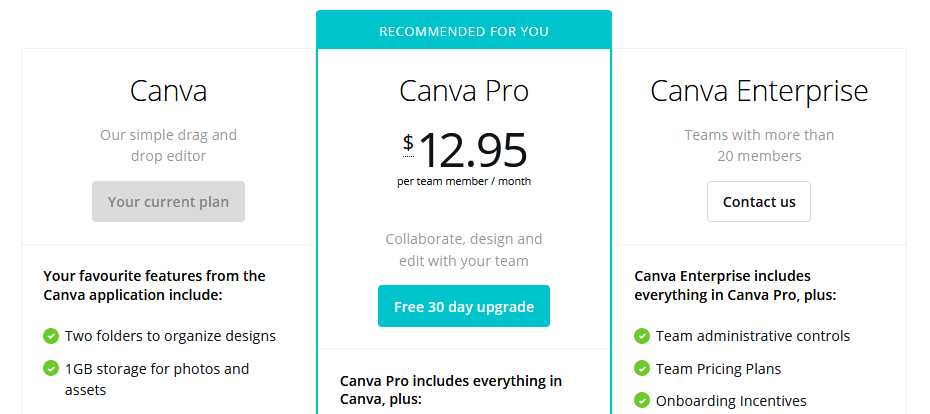
Cancelling your Canva free subscription before trial ends
You can see the details about the Canva free trial end date and your subscription plan in your Account. Go to Settings under Billing & Teams and see the information there.
Cancel your Canva Pro free trial plan
To cancel your Canva Pro subscription you can do so and your account will revert to a free account. However, you must be the account owner or administrator to cancel your team subscription.
To unsubscribe follow these steps:
- log into the correct team. You should switch teams first if you’re in a different team.
- From the Canva homepage, click your account name at the top of the side panel.
- Now, choose Account settings.
- Go to the Billing & Teams tab.
- And scroll down to the Subscriptions section.
- Then, click Cancel subscription.
Conclusion
In conclusion, you now know how to get started with Canva free trial. All you need to do is visit Canva website and signup free, supply your credit card detail and start the 30 days free trial. Start your creative journey with Canva today and give your business enhanced logo, cards, and more engagement in social media marketing.
Related:
- G Suite free trial – How to sign up free for 14 days
- How to try Zoho CRM Plus/Enterprise for free
- Office 365 free trial download for Mac/Windows








