If you are a writer, journalist, blogger, student, teacher, or a professional, there are times you feel tired and wish you had an alternative to typing your article, school work or presentation. Sometimes you just feel that there could be a better way of writing a blog post or that next bestseller story than typing it. You know what? You are right. There are better ways to do those tedious typing works this days. Thanks to the creativity and advanced technology, you can now use software to type while you speak your thoughts. So, in this post, you will learn how to download Dragon Naturally Speaking free trial.
What is Dragon naturally speaking? Dragon is a speech recognition software developed by Naunce. Also, this software will recognize your voice and type for you. Therefore, if you have a presentation or an essay and need the job done accurately and fast, dragon software can do it for you. Other functions of this application, includes using the Dragon naturally software to search the internet and send emails. Moreover, Dragon naturally software is fast at 160 words per minute and you can use it with ease. This software will do whatever you say and continues to learn from each command you give it. It is a versatile tool that does not need wires to use on your PC, Laptop or Smartphone.
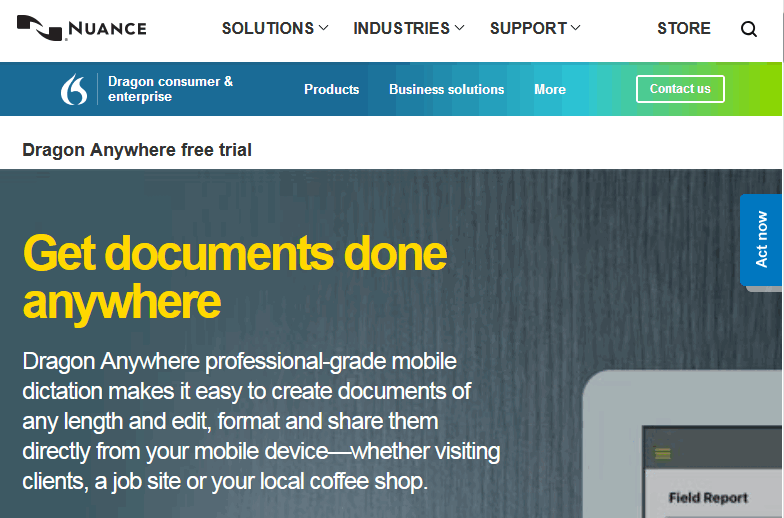
Also, as today, the software supports English, French, Italian, German, Spanish and Dutch. And you can add other languages If you want to overload it. Additionally, it runs on the Windows operating system on your desktop computer. However, there is another software Naunce has created for mobile users called Dragon Anywhere. Dragon Anywhere is cloud-based and provides nonstop dictation functions. The app enables you to use your voice on iOS or Android device to create and edit a lenghty document. So, without further delay, allow us to show you how to get the Dragon naturally speaking free trial. Let us begin.
System Requirements
Operating System is Windows 7, 8.1, 10 (32- and 64-bit); Windows Server 2008 R2 & 2012 R2, RAM: 2GB to 4GB RAM, CPU: Intel dual-core or equivalent AMD processor. Also, note that faster processors yield faster performance. You need a free hard disk space of 8GB. Learn more.
Note that it requires an Internet Explorer 11 or higher or the current version of Chrome or Firefox. Plus a sound card supporting 16-bit recording, Built-in microphone or a Nuance-approved microphone.
Downloading Dragon Naturally Speaking free trial
There is no more free trial but you can try it for 30 days and if you are not satisfied, you will get a refund by using an online form to make the request easily. So, if you wish to benefit from the 30-day money-back guarantee. Then take the following steps.
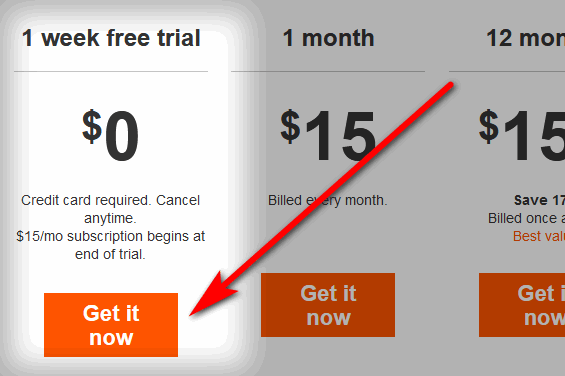
- Visit the website https://www.freetrials.co.uk/dragon-naturally-speaking/#
- And click on Get your Dragon Naturally Speaking 30 Day Trial
- You are directed to a new page to buy the Dragon Professional for Individual
- Therefore, enter your payment details to take benefit of the 30-day money-back guarantee. Click on Buy Now. (The full version is sold for $449.99. And you stand to get a 1 month free Dragon AnyWhere mobile App to the bargain.)
- In the new page fill a form first, to create an account. Also, enter your email and password and then verify it. Next, add your personal information and enter your payment card details before clicking to confirm your order ( they accept VISA, Master Card, PayPal and so on.) But if you already have an account with Naunce you can sign in directly.
- Furthermore, once you complete the payment and it is accepted, you now have the Dragon naturally speaking free trial or a 30-day money-back guarantee.
- In addition, you will now get access to download the software and install it on your desktop. Learn more.
Benefits of the Dragon Naturally Speaking free trial
You should buy the Dragon Professional Individual software, if you want to increase your productivity by speaking your thoughts, instead of typing them.
Here are the benefits.
- The app is faster and more accurate than ever
- Also, dictate documents or enter text where you usually type by using your voice
- Create custom words and vocabulary
- You can create custom voice commands for inserting frequently-used text and graphics
- Automate business processes with time-saving macros
- And transcribe your recordings from audio files
- Sync with separate Dragon Anywhere mobile solution
- Work easily on popular form factors including touchscreens
- And give the command to control your computer by voice at your convenience and comfort
- Also, Simplify proofreading with natural-sounding AI text to speech or audio playback
- Choose your microphone option for freedom and flexibility
- Extend accessibility and prevent repetitive strain injuries
- It is easier to use and master it.
- Make easy work of document creation
- Smart tech for switched on users
- Dictate anywhere, transcribe back at your desktop
- Work your way for maximum efficiency
Returns and Cancellations
The Nuance Online Store by Digital River gives the buyer an offer of a 30-day money-back guarantee on some products. However, Dragon Anywhere subscriptions do not get a refund. To cancel the automatic renewal of your subscription, click here for further instructions.
Conclusion
In this post, we discussed how to download dragon naturally speaking free trial. Also, we found out that there is no free trial of the software anymore. But you can try it for 30 days with a money-back guarantee. To try it now, enter your payment details to download software.
Related:
- Grammarly Free Trial – Try Premium Version Free
- DocuSign Free Trial – How to sign up for a free account









