This post is a list of 10 of the best video editor free trial software. Also, you can use these apps to produce longer-form content for social media, YouTube, or your website. Moreover, you can use some of these apps on desktops and Smartphones. I know you are aware that spectacular video content can help to improve conversions and return on investment for your websites, and social media sites. And so, to give you the help you need to increase the production of videos, here is a list of the free trial video editor for you to use.
1. Adobe Premiere Pro CC 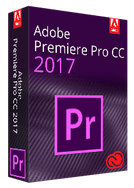
Adobe Premiere Pro CC is a video editing application that is regarded as the best video editing software in the market, and it was developed by Adobe Systems. All over the world, Professionals and amateurs use it. And based on its popularity it is on the list of the free trial video editor. Moreover, you can have 7 days free trial of Premiere Pro and this software works on the Windows and Mac platforms.
Furthermore, it has a large toolset that you have to master to be able to use the editor properly. With this editor, you can do a simple cut and paste and edit a complete movie. And, to improve your experience, new features are continuously being added to the Adobe Premiere Pro by the developer.
Positives:
It supports the following features:
- You can use Audio and video filters
- You have 360-degree video view and Virtual Reality content
- Use Multicam Editing. This enables you to edit multiple videos at a time.
- Supports 3D editing
- Also, it supports 4K XAVCs Format in an exclusive way than applications do
- You can do your Exports to H.265 (HEVC i.e. High-efficiency Video Coding)
- And you can begin to edit videos before it is imported completely
- Also, graphics and effects templates are accessible in Premiere Pro software, that you can use directly.
Negatives:
You can only get the Adobe Premiere Pro by the subscription model. Also, you pay for a month or a year. But if you fail to subscribe, you will lose access to all the files and templates you have edited or created with the Adobe Premiere Pro software.
2. Final Cut Pro X 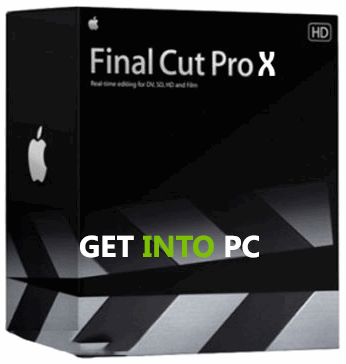
Final Cut Pro X is a professional video editing software that was created solely for macOS users by Apple. The Final Cut Pro app will not run on Windows. So, don’t try to get the free trials for your Windows OS. The application has great tools that editors can use to create spectacular videos. These awesome tools are filters, motion graphics, and special effects and so on. You can also use the Final Cut Pro trial version to edit 360-degree videos for VR as well as real-time VR headsets.
Besides, you can import and work with video, audio, and still-image formats in Final playback mode.
Positive:
- Moving and Trimming Clips as you do the editing
- It has HDR Video Support
- You can use Multi-cam Editing
- Creating Effects
- Capable of VR Headset Playback
- Advanced Color Grading
- The final cut pro free trial will enable you to do Presets and 360 Degree VR Editing
- Ability to manage Asset
- It has Motion Graphics Templates
- Use Many Plug-Ins
- A free trial for 30 days
Negative
- And Final Cut Pro has only one enterprise pricing license for all users.
- It is costly at $299 and you need to do a one-time payment for a subscription.
3. InVideo
InVideo is an online tool that has seamless inventive video creation services. It helps marketers, entrepreneurs, agencies, alternative tiny businesses to make professional-looking videos with ease. InVideo works with associate intention to form video creation in a simple and frictionless method. It is the world’s easiest video creation platform that’ll enable you to turn your ideas into gold-standard videos in minutes, even if you’ve never edited a video before for less than $10/month. We have 4000+ fully customizable templates covering every major use-case or industry + pre-built elements in our asset library such as CTAs, stickers, and overlays + an in-built library of 3M+ stock images, video clips, and music to make sure your videos look out of this world. It also offers an automatic text-to-video feature that you will use to make videos for your articles and diary posts or tell a story through your content.
Positives:
- With this video creation tool; you do not have to waste money on hiring a content writer.
- This video creation tool allows you to create a good impression by making quality based HD videos.
- This gives a professional finish and looks as well as helps to make your video more attractive.
- Most social media platforms have the provision to upload any kind of media file. One of the most useful features of InVideo is that you can easily upload your videos as it has different kinds of file extensions that are compatible with most if not all devices.
- This tool has a special provision for users to upload their social media page and website links or any other such useful information for their viewers.
- The editing tools give you complete control so that you can edit your video the way you want to.
- There are also special packages available for businesses and companies. If you are looking at a customized package, you can easily get in touch with the company and tell them your requirements
- The effect of an aural and visual presentation is a lot more than a written one.
Negatives:
- The only issue is the very poor search functionality.
- If the client then decides they don’t like a clip you chose, you’ve wasted the cost of the discarded premium clips.
- The price is a little high
4. Adobe Premiere Elements 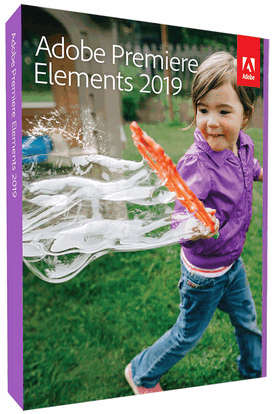
Adobe Premiere Elements is video editing software developed by Adobe Systems. This software is free but the Adobe Premiere Pro is the paid version. Although Adobe Premiere Elements is less advanced than the Adobe Premiere Elements Pro, it makes the job of video editing simple. And that is why it is the list of video editing software. Moreover, this software can run on both Windows and Mac platforms and you can use it to edit unlimited video and audio tracks.
Adobe Premiere Elements is easy to use and created with beginners in mind. And you can also have a 30-day free trial.
Positives:
It supports the following features:
- You can gain access to its rich tutorials for new users
- It comes with automated tools for ordinary tasks
- Comes with easy step by step wizards
- Editing and automatic movie generation
- The software allows third-party plug-ins
- Also, comes with many video effects
- And it supports 4K video output
- Its text tools are solid
Negatives:
- The software does not support 360 degrees
- It does not support Virtual Reality or 3D editing.
- It has no Multicam feature
- And slow rendering speeds
5. CyberLink PowerDirector 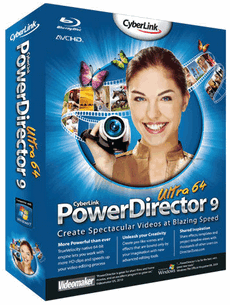
CyberLink PowerDirector is user-friendly and among the best free trial video editor and it is recommended for beginners. Also, you can use it on all Windows operating systems. And users are allowed to have a 30-day trial. This software was developed by CyberLink.
One striking feature is that you can automate the vital parts of the video editing process for beginners with this software.
All you have to do is submit your video clip to the Magic Movie Wizard and let it do the work. Also, unlike others, you do not have to subscribe to get this software. You just buy the software once and use it.
Positives:
It supports the following features:
- With the software, you can do trimming, joining and overlapping of clips
- It supports a new standard format such as H.265 video
- And 360-degree footage
- And comes with feature-rich editing suites like Director Suite, Ultimate Suite, Ultimate, Ultra, and Deluxe
- You can expand its capabilities by using plugins
- Also, the standard post-production interface is based around control panels and a timeline
- Besides, you have the Magic Movie Wizard which let you share the video with one click
- Supports all transitions and video effects that include animated previews
Negative:
CyberLink PowerDirector has some hidden features which are hard to reach by users.
-
Camtasia
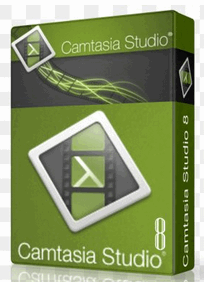
Camtasia is popular and accepted by many users as one of the best all-in-one screen recorders and video editors that you must have. Also, the latest version of Camtasia software, Camtasia 2019, makes it easy to record and make professional-looking videos on your Windows and Mac computer.
With Camtasia, everyone can make fantastic looking videos. Also, Camtasia allows you to create, edit and publish the videos that you have always wanted to make. For instance, you can make Tutorials, demos and training videos.
Besides, Camtasia is the best screen recording software for, making video tutorials, how-to videos, demo videos and meeting recordings. Also, you can use the software to create YouTube videos, training videos, and video lessons. Others include using it to make webinar recordings, instructional videos, explainer videos, and presentation recordings and it cost a $249 onetime fee.
Positives
- Record screen and webcam
- Add effects to make your videos more professional
- Select from music and audio from Camtasia library of royalty-free music and sound effects
- Titles, annotations, and callouts
- Zoom, pan, and animate
- Create quizzes to make your videos more interactive and to encourage learning
- Also, transitions between scenes and slides make videos flow easily from one scene to another.
- Record and import presentations
- Best all-in-one screen recorder and video editor
- It supports file formats for Windows and Mac so you import them into Camtasia for editing BMP, CAMREC, GIF, JPG, M4A, MP4, WAV, WMV, MPEG-1, PDF (single page), PPT and more.
- $249 onetime fee with a 30-day money-back guarantee.
- Also, you can download a 30 day free trial for Windows or Mac platforms at the download page now.
Negatives:
- You need a lot of training to learn how to integrate and edit videos with Camtasia
- The price is high when you compare it to some other video editing software
-
Filmora
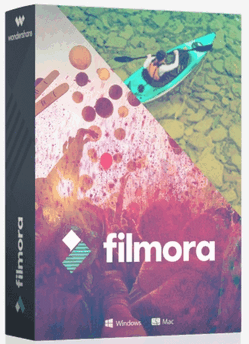
Even if you are not a beginner or a bit advanced but wish to use a video editor to perfect your skill, then you can consider the Wondershare Filmora free trial. Filmora is ideal for you, your business and for educational purposes. And that is why it is included in this list of the best free trial video editor.
Filmora is a video editing application that people who want to develop their skills in video editing can use to perfect their craft. Filmora supports the high definition and 4K resolution and it is affordable. Also, it comes integrated with video and audio tools to create and modify your videos and add effects to them too. In addition, it enables you to focus on creating and editing videos with ease.
Some of its functions include the capability to add overlays, animations, GIFs, images music and texts on the video you make. These features enable you to create all kinds of memorable stories and educational or training videos with the software. Additional features include rotating or flipping videos and removing noise from them.
Positives
Here is a list of its features that you can use in the Filmora free trial
- Ability to Split Screen
- superior Text Editing
- furthermore, it has Tilt-Shift features
- Mosaic (Blurring)
- Video And Audio Controls
- Also, you can Layer Multiple Video Clips
- Comes with Audio-Mixer
- Also, it is easy to control Speed
- Able to create Backgrounds Using Chroma Key (Green Screen)
- Do Screen Recording and Audio Separation
- Additionally, it detects Scene
- Video Stabilization and Color Grading Presets
- Audio Equalizer and support for 4K Resolution Editing
- Also, it has support for GIF’s
- Removes Noise in the background
- You can use videos for Social media
- And preview videos on Frame By Frame basis
Negatives
It does not feature storyboard editing anymore.
-
Pinnacle Studio 22
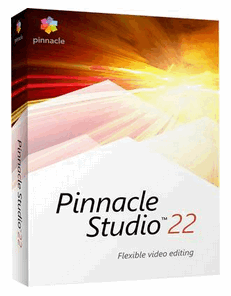
If you love video editing then you can use this intelligent video editing software, called Pinnacle studio 22 to produce your next video. Pinnacle Studio comes in three types starting from Studio at £45, Plus at £61 and Ultimate at £95. Also, this software is an advanced video editing and screen recording tool.
With this software, you can edit your media the way you want. And you have the ultimate tool to unleash your creativity and be able to edit your next project professionally. With Pinnacle Studio Ultimate, you can create pro-like videos, using the premium effects from NewBlueFX. Besides, this advanced editing suite gives you unmatched precision and control.
Some of its features include MultiCam Capture and Split Screen video for a big-screen effect. Other features are the ability to create HD and 4K videos with the controls, filters, and precision you need to edit and so on. Besides, this software was developed by the Corel Corporation.
And you are invited to test-drive its new software called Pinnacle Studio 23, in a 30-day free trial on your Windows PC. Also, Pinnacle Studio 22 does not support Mac OS. The newest software Pinnacle Studio 23, includes studio, studio plus, studio ultimate. And the prices of these products range from USD$59.95, USD$99.95 and USD$129.95 respectively. To learn more, visit this link.
Positives
- You have access to advanced video editing.
- And you can edit video in HD and 4K on unlimited tracks
- Also, you can enjoy creative control with over 2,000 video filters, transitions, and effects.
- And you can apply drag and drop video editing methods to make movies automatically or start with video templates.
- Besides, the software has professional quality tools to capture video and audio from two devices and to create engaging how-to videos or demonstrations
- Finally, this software has premium effects collection that is exclusive to Ultimate giving you hundreds of effects from NewBlueFX.
Negatives
- Software freezes often if you are processing a large project
- A bit costly for a student to buy.
9. Manga Studio 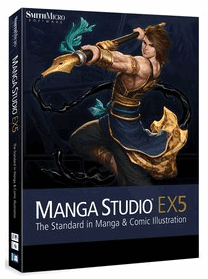
If you are looking for one of the best video editors that offer free trial, cheap, efficient and versatile video editing software with spectacular abilities, then you can go for Manga Studio. This application is also called clip studio paint.
It was created by Comic and Manga Art Editing. It has a full version and a trial version. Also, you can try the software for 30 days and it is compatible with Windows and Mac operating systems. And if you are an artist and love to draw and paint or just want your creative skills to develop and excel, then you can get this software. Some of its features are integrated tools as follows.
Positives
- Tablet Sketch enables you to import or scan sketches and art directly
- A “Pen Tablet” that allows you to directly draw and sketch.
- Besides, you can choose from pencils, pens, airbrushes, and erasers to fully customize your artwork.
- Also, Manga Studio 5 application, comes with advanced new support for 3D figures and objects, that will let you reference and edit material for the background.
- And its vector toolkit will accelerate workflows and make it easy for smoothening your projects.
- It is an affordable tool
Negatives
It does not support SVG export,
It is not free and has limited tools except for its painting, drawing and linking features.
10. MAGIX Movie Edit Pro Plus 
As I told you earlier Magix bought out Sony Vegas, and so the quality of this video editing software is exceptional and competitive with any of the best in the market. The MAGIX Movie Edit Pro Plus is its leading program with exceptional video editing features and tools. And it also has a full version and a trial version. Below are some of its features.
Positives
- easily control your workflow from the 64-bit interface,
- high-tech tools include 25 custom templates for editing,
- an automatic editing tool and a surprisingly decent amount of special effects.
- You can edit panorama videos around 360 degrees to creating completely different perspectives thanks to the solid editing tool.
- It also comes with 99 tracks,
- 4K proxy and multi-cam editing (up to four simultaneous cameras).
- Users will enjoy the convenience of the NewBlue Titler EX ( help you to label and title for your clips) and you can mark important parts of your video with the marker tool.
- You can also use the Movie Edit Touch application to upload videos directly on the go
- And it is an affordable video editing software.
Negatives
- This application does not have many bells and whistles but contains advanced programs and there is no Support or Tutorials.
11. VEGAS Pro 17 Video Editor 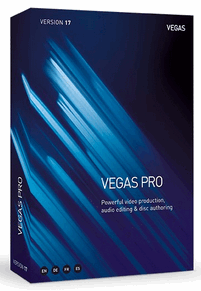
If you are into video production here is one of the best free trial video editors that could set your creative skill on fire and improve all your new productions. We are talking about the Vegas Pro software.
It is fast and Flexible to use and comes with new innovative features. VEGAS Pro 17 will give you a lot of ease, acceleration, and efficiency when you use it for video editing. You can explore different nested timelines industry-leading HDR editing tools, and easy-to-use, yet powerful colour grading effects in your intuitive workflow.
Its former features have been improved with over 30 new features to boost your video production and give you an edge above the industry best. This non-linear editing video software package was originally created by Sonic Foundry, and later by Sony Creative Software, and it is now being published by Magix Computer products.
Also, it runs only on the Windows operating system. With this software, you can easily edit videos, do audio editing and disc authoring. Besides, there are many editions of this software on the vegas trial page. For instance, you have a Vegas pro edit, vegas pro, and vegas pro suite. Also, you have a vegas movie studio, vegas movie studio platinum, and vegas movie studio suite. And the best part is that you can try them all in this 30-day free trial.
Positives
- It comes with Nested Timelines
- You have Complete HDR Color Support
- Plus Optical-Flow Slow Motion
- Also, comes with Planar Motion Tracking
- And GPU accelerated decoding for AVC/HEVC
- Boris FX Continuum Lens Flare 3D
- VEGAS DVD Architect
- And a World-class Video stabilization tool
- vegas pro-Free trial for 30 days
Negatives
- The price for the full version is $599.95 at their web store Which is too high.
Best Video Editor Free trial software: Conclusion
This post is a list of the best free trial video editor available on the internet. On this list, you can get advanced features of the software and try them free. Also, you may have to submit your credit card information for the trial. Now that you have this list of wonderful software, you can now begin to produce those amazing videos, for visitors to your websites and social media sites. Enjoy your free trial and do send feedback on any software you try.










