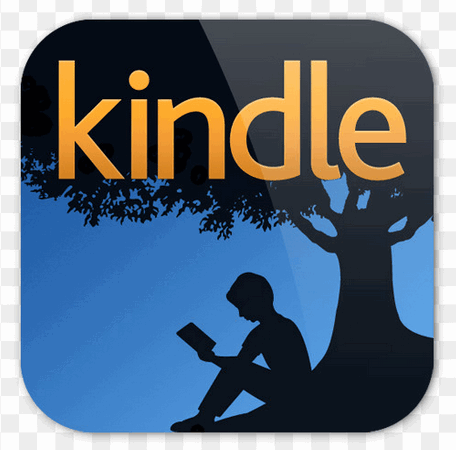In this post, you will learn how to start kindle unlimited free trial. Also, you will be shown how to borrow kindle unlimited titles using a supported device or from the Amazon website. So, what is kindle unlimited? This is a subscription that gives you access to a wide-ranging array of books, audio-books, and magazines from the Kindle store. Furthermore, you have access to more than one million Kindle resources. Once you subscribe, you can use your Amazon account to borrow about 10 titles.
To view or read the titles, use your Amazon devices or Kindle. Besides, you can read the books even when you are on the move. Also, you don’t have a due date and the kindle unlimited titles may change at any time. Moreover, you can start a free 30 days trial if you have never had a kindle unlimited trial before. But you must have an Amazon account and enter your credit card details. So, for you to get the 30-day free trial, let us go into the process right now.
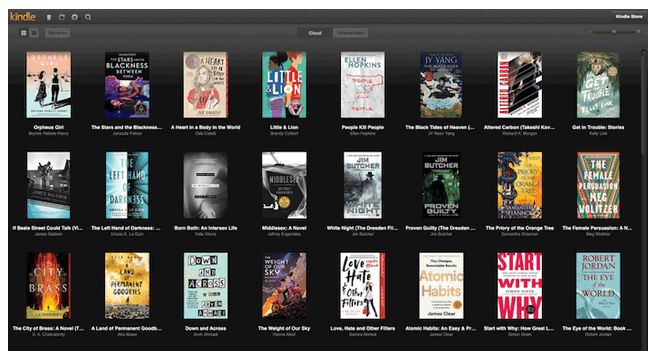
How to start kindle unlimited free trial
How the kindle evaluation works
You can sign up for a free 30-day trial if you have never tried Kindle Unlimited before. Also, you must sign up for the free trial using an Amazon account. Furthermore, you must have a valid credit card and live in the US to get access to the trial. Finally, have 1-Click payments enabled on the Amazon account. You can manage the settings by visiting Manage Addresses and 1-Click Settings to put it on.
Steps for getting the kindle unlimited free trial
- Go to the Kindle Unlimited at Amazon website
- And choose to Start your 30-day free trial.
- Then sign in with your Amazon account. Note that if you don’t have an account, you must create one.
- Finally, follow the instructions on the screen to complete the setting up of your account.
- You will not be charged during your free trial, but you will be automatically upgraded to a paid subscription plan at the end of the trial period.
- So stop that upgrade, follow the instructions in Manage or Cancel Your Kindle Unlimited Membership.
- Enjoy your Kindle Unlimited Free trial.
Features of the kindle unlimited service
- Have unlimited reading to more than 1 million titles,
- Read and browse current Magazines
- Access to unlimited audio-books
- Use any device to read at any time you want using a Kindle app
- Use free Kindle reading apps to download unlimited books.
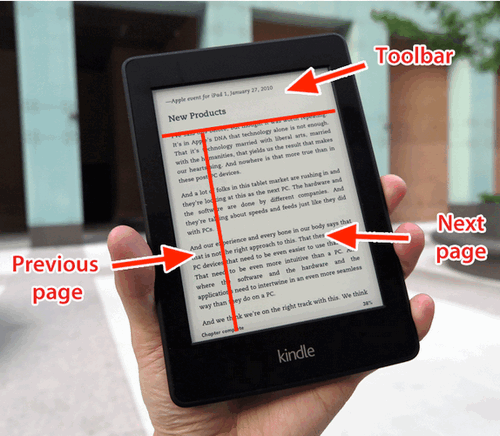
How to borrow a Kindle Unlimited title from a supported device:
- Visit the Kindle Store.
- And locate and gain access to the Kindle Unlimited catalog: (If you are using Kindle e-readers: choose All Categories, and then select Kindle Unlimited. And if you are using the Fire tablets: choose Kindle Unlimited. But, if you are using Kindle reading apps: choose Kindle Unlimited.)
- Next, select a title, and then choose Read for Free.
- Note, that all the eligible titles will have a Kindle Unlimited logo on them.
How to borrow Kindle Unlimited titles from the Amazon website:
- Visit Kindle Unlimited browse page or look for a title by searching for the Kindle Unlimited logo.
- And on the product detail page of the Kindle Unlimited title, choose Read for Free.
What does it cost to have a Kindle Unlimited Subscription?
The Kindle Unlimited subscription costs $9.99 per month. And your membership gives you access to 10 available titles with the unlimited logo.
Kindle Unlimited free trial: Conclusion
In this article, we covered how to start kindle unlimited free trial. Additionally, you can get the trial if you live in the US and have not enjoyed a kindle unlimited trial before. But, you have to sign up with your credit card. And you may cancel the trial to avoid recurrent billing.
RELATED: