In this article, we will focus on how you can get the Moz free trial. You will learn how to start the trial and to cancel if you are not satisfied with the service. Besides, if you have a website or blog on the internet, you would understand how important doing keyword research is. And learn why users do search and webmasters do content optimization as they try to create valuable content. Also, you would appreciate why you need to track the rank of your keywords and competitors and do site crawling to discover technical problems and their solutions. And what to do with the reports and analytics your site generates and link research to get the best links.
Furthermore, these are functions that a company like Moz carry out daily using its tools on their website for over 500,000 satisfied users. Therefore, if you are wondering what Moz is all about, well, the company provides SEO analytics to help your business grow by enabling you to find the best keywords. In addition, they have all the keyword tools that you need for research in one spot. And the Moz software and platform allows you to focus only on projects that will increase your return on investment. Not forgetting helping you to find winning keywords, and strategies to improve click through to your business websites and blogs. Without any doubts, Moz tools are one of a kind and you need them. So, here is how to start Moz free trial in simple steps.
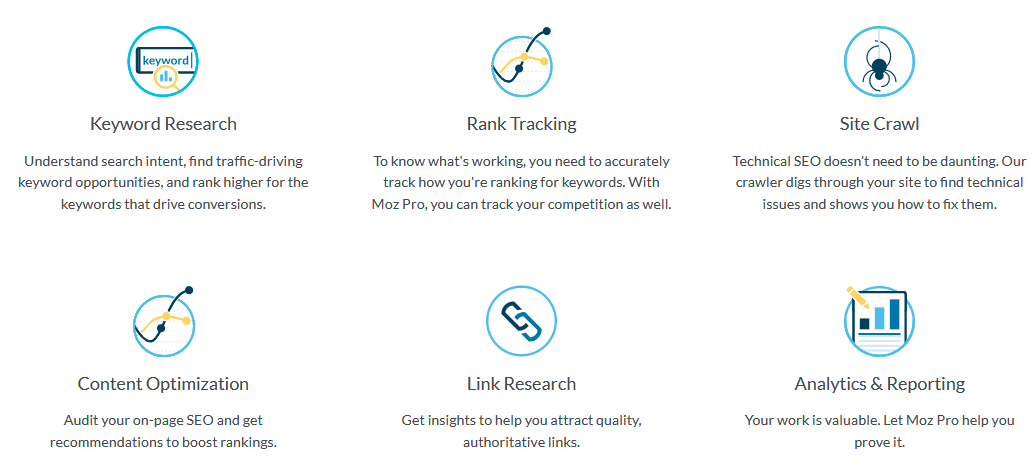
Summary of the Moz service
This company is set up to serve your Web business by enabling you to do these key things that your internet business needs to grow. They are:
- Do Keyword Research
- Perform Link Research
- Build Analytics and Reporting metrics
- Additionally, do Site Crawling
- And finally, offer Rank Tracking for your sites keywords and competitors
Limitations of the free trial
You must have a credit card to benefit from this 30-day Moz free trial. But, you can make use of the Moz free tools if you don’t have a credit card.
Steps for Starting the Moz free trial
- To start the Moz free trial, go to the trial page at https://moz.com/moz-pro-free-trial
- Create your Moz profile by entering your email, display name, and password. Enter your company information, and then enter your credit card details.
- Your free trial is on the Moz Pro Medium plan at $179 per month or $143 per month for the Annual plan.
- Next, Agree to the Terms of Use of the website and click on Signup.
- Confirmation of the credit card. You will get a charge of $1 authorization debit to your card which is reversed immediately after confirming that your card is genuine.
- Once your payment card which must be a Credit card is confirmed, you will have access to the Moz free trial. It will last for 30 days. Your credit card is billed only if you fail to cancel before the trial ends.
- Now start using your trial by creating your first Campaign. Learn more.
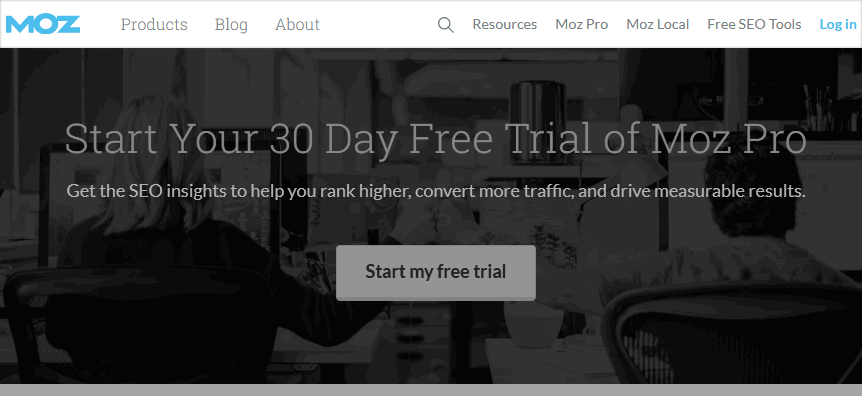
Your benefits during the trial on the Moz pro plan
- on the Medium plan, you can set up 5 Campaigns.
- this enables you to track 5 sites and 3 competitors in each Campaign.
- besides, you have access to Moz research tools like its Keyword Explorer and Link Explorer.
- you gain access to advanced SEO insights and reporting,
- and you have the full Moz Pro Medium access for 30-days
- you will get a reminder 3 days before the trial ends
- Moz will not debit your card during the free trial period.
- and you can cancel anytime during the trial
Plans and prices
In case you wish to upgrade to higher plans during or after the 30-day Moz free trial, you could consider these plan. Though all the plans share equal access to the Moz data and functions, the features are graduated with the highest benefits to the premium plan. Pick the plan that’s best for you:
- the standard is at $99/mo
- and Medium is at $179/mo
- while Large is at $249/mo
- and the Premium is at $599/mo
Conclusion
In this article, we shared the steps you should take to get the Moz free trial. Besides you can get the trial by visiting the trial page and signing up with your credit card. Also, you have 30 days to use the free trial so you may cancel within the trial period to avoid getting a bill when the trial ends.
Related:
- Ahrefs Free Trial Review – How to try Ahrefs for 7 days
- SEMrush Free Trial Account – How to sign up for free








