It’s hard to ignore the popularity or the usefulness of artificial intelligence (AI). It has been working hard behind the scenes in our tech products for years now but has only recently emerged as a tool for non-developers to use deliberately.
Now, it’s hard to read a tech publication without tripping over the references to AI tools, with Open AI’s chatbot ChatGPT stealing many of the headlines. The emergence of widely available AI tools provides new, more efficient working methods for ordinary internet users. And the result can be substantial time savings.
But working with AI in online applications can sometimes be cumbersome due to the need to go back and forth between browser tabs, copying and pasting until you wear down your keyboard’s C and V. That’s where browser extensions come in.
AI tools can become even more helpful when available in your browser and even in the applications you’re working on.
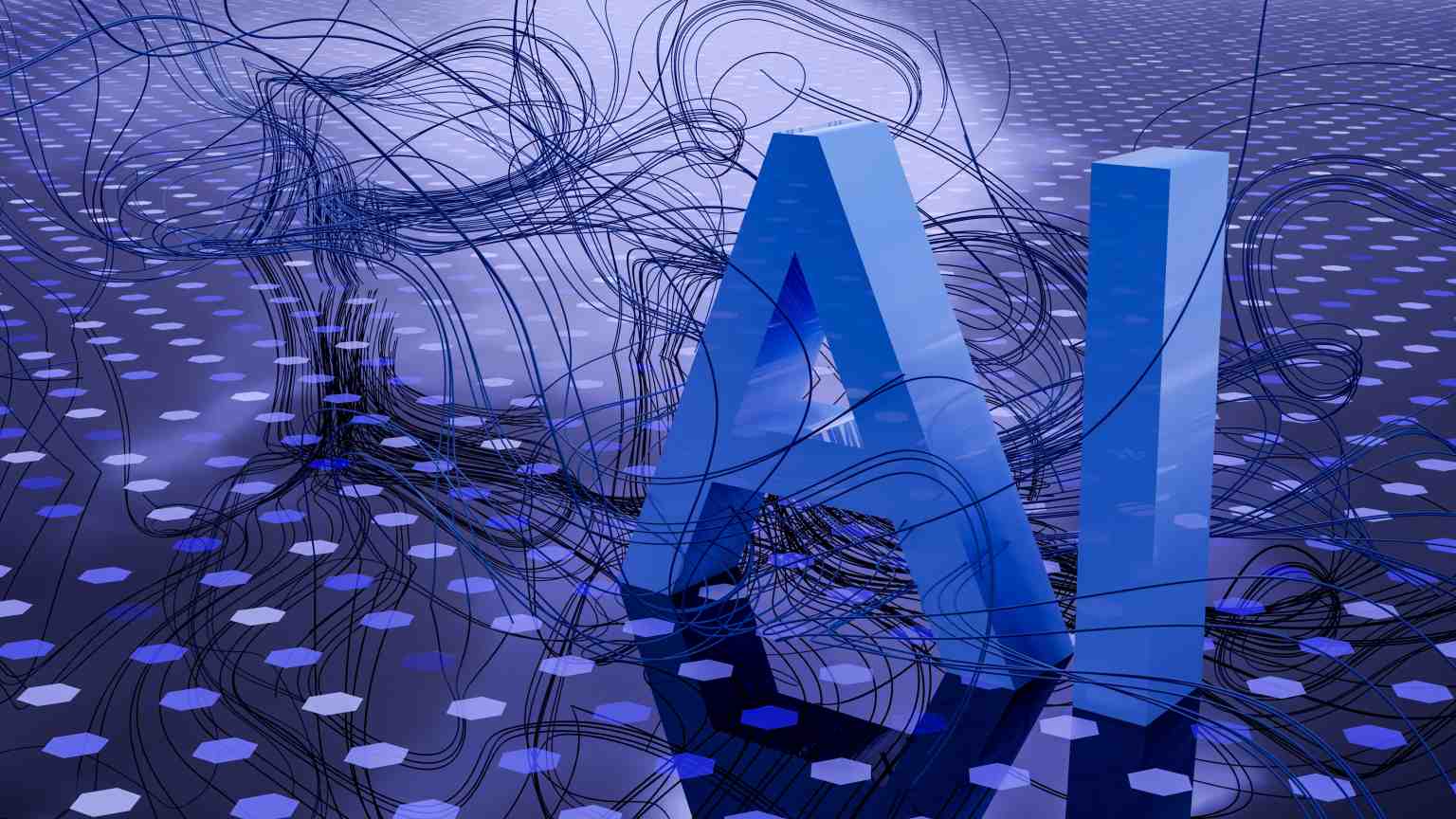
Below are some AI extensions for Google Chrome that you can try out that maximize the gains of working with AI and make the user experience seamless.
SheetGPT – ChatGPT in Google Sheets
Chat GPT is one of the most popular AI tools at the moment. Now, SheetGPT brings the power of ChatGPT directly to Google Sheets. In other words, the extension can be used to create content, generate images and work with text in the cells of a spreadsheet.
You interact with Chat GPT by asking it questions or providing prompts. When using Chat GPT as a stand-alone product, you must have it open in one browser window or tab alongside what you are working on. With SheetGPT, instead of entering the prompts through the Open AI website, you type them as a function in Google Sheets.
A prompt might be to tell GPT to write something, for example, a product description or title for an ad. The content then appears directly in the spreadsheet. In addition to generating new text and images, SheetGPT can summarize and otherwise manipulate large volumes of input.
With this functionality, SheetGPT is marketed particularly to content creators, digital marketing managers, researchers, students, product managers and engineers. You can start using the extension for free without signing up, meaning there is a no-hassle trial period before deciding whether to go for one of the paid plans.
Also Read: Find Historical Currency Exchange Rates: Top APIs
YouTube Summary with ChatGPT and Claude
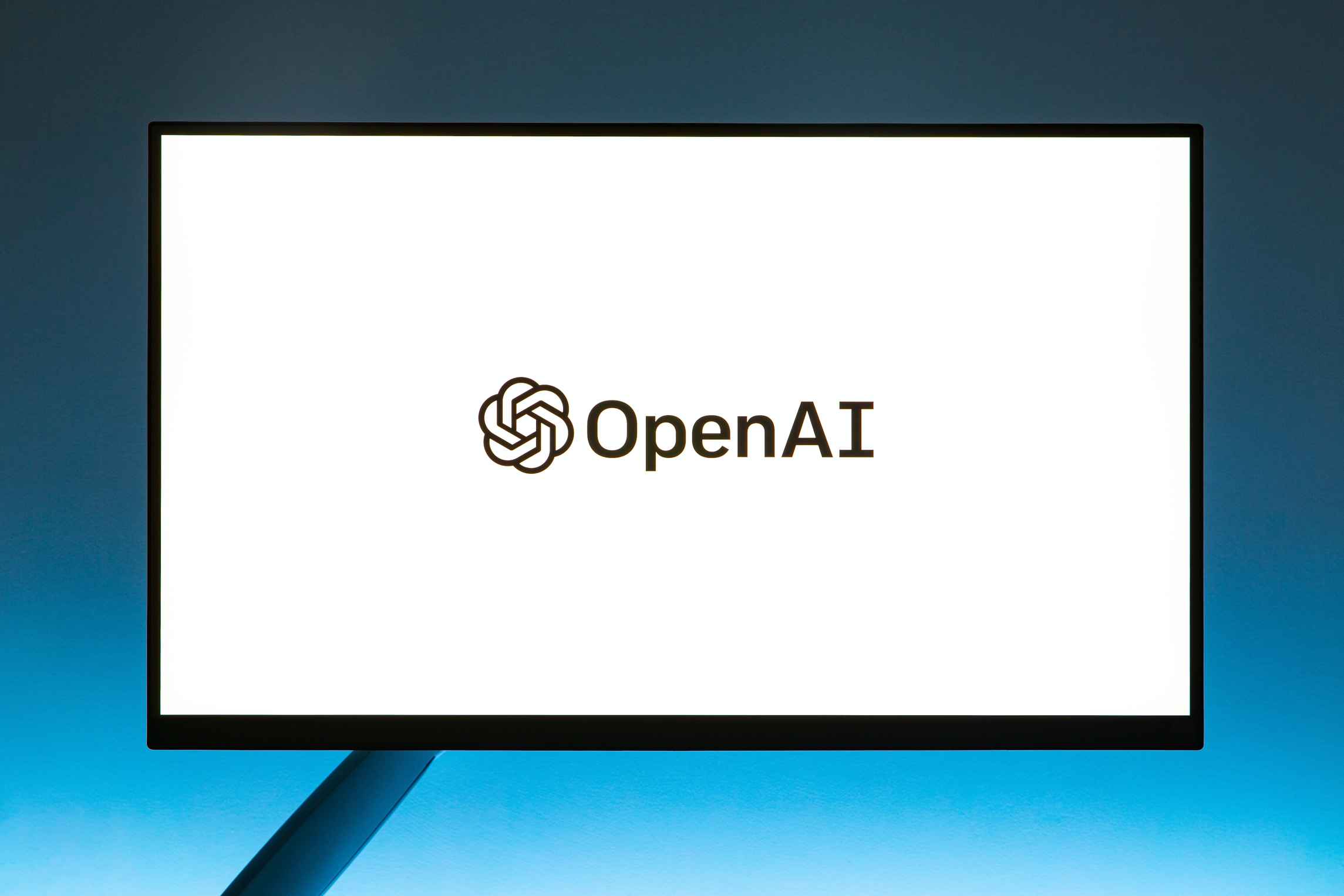
For many users of AI, the technology is, first and foremost, a time-saver. Its time-saving potential is evident with the Chrome extension YouTube Summary with ChatGPT and Claude. This extension helps you quickly find what you want in YouTube videos.
The extension uses the transcripts from multiple YouTube videos to produce summaries for you to review without having to watch the videos in full or trawl through the entire transcripts yourself.
This lets you find what you need and get the information from videos more quickly, increasing your productivity. Students and researchers will find this tool particularly useful.
The extension is free to use.
Compose AI – writing in Gmail and Google Docs
The Compose AI Chrome extension also aims to deliver time savings to its users by cutting down the time it takes you to write using autocompletion and text generation.
With the extension installed, when you type // in Gmail and Google Docs, you can ask the AI for ideas or to write something for you. The autocomplete feature makes suggestions based on what you have written in the past and learns to imitate your writing style.
With corporate users in mind, Compose AI also has nifty features to lighten the load for those who have to handle a lot of email. For example, the single-click email reply feature gives options such as ‘say yes,’ ‘say no,’ or ‘say thanks’ and fleshes your choice into a full reply. When composing new emails, a few words are enough to instruct the AI on what to say.
Compose AI is free to use.
Also Read: 7 Easy Hacks to Boost Your Computer’s Performance
Perplexity AI – searching the internet with AI
Perplexity, like YouTube Summary with ChatGPT and Claude, is less about using AI to create content and more about harnessing its power to find things out.
Described by the developer as being like ChatGPT and Google combined, the extension lets you ask questions from your toolbar and get website-specific answers. One of the main differences between asking ChatGPT a question and doing a search with Perplexity is that, while ChatGPT’s answers will be generic, Perplexity provides links to references of where it found its information.
The ability to consult sources in an answer is of obvious value to anyone wishing to use AI primarily for serious research. Perplexity’s response time is usually fast compared to other chatbots and its answers also tend to be more concise than ChatGPT’s – potentially also giving it the edge from a time-saving perspective.
Perplexity AI is free to use.









