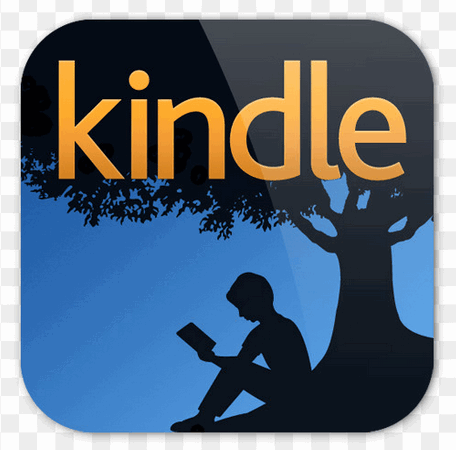In this post, we will share how to start shudder free trial. What is Shudder? Shudder is a platform for streaming horror films only. The streaming service gives you unlimited access to the largest compilation of uncut thriller, suspense, and horror films that are free from advertisements. Shudder was created for lovers of the thrillers, suspense, and horror and it is owned by AMC Networks. As at date, shudder has the largest and fastest-growing handpicked selection of high-quality, spine-tingling, and provocative films. Furthermore, it boasts of TV series and originals and there is always something new and unpredictable to look forward to daily. However, shudder’s content is limited to the US, UK, Ireland, and Canada.
Additionally, you can try Shudder Premium content free for 7 days and get unlimited access to the full collection of films and TV series. So, in line with its commitment to serve you with its best, you will have unlimited, ad-free, and uncensored streaming of your favorite films. Also, Shudder is compatible with many devices. Besides, you can watch movies on your phone, tablet, or TV with your Google Chromecast.
Its subscription plans are affordable and begin from $3.99 per month when you sign up directly from its website. And to save some money, you can get a discounted annual subscription plan.
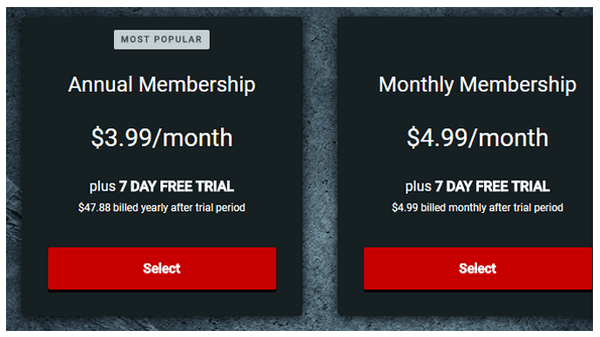
So, without any more waste of valuable time, let us begin the guide on how to start the shudder free trial for 7 days.
How to start Shudder free trial
Steps for getting the Shudder free trial
- Visit Shudder trial page at https://www.shudder.com/signup/
- Create an account by entering your email and creating your password.
- And choose the plan to either pay annually the sum of $3.99 and billed once at $47.88 or monthly fee at $4.99. (Also, if you live in UK, Ireland or Canada, you can convert your local currency and pay the equivalent.
- Next, enter your payment card information. You can pay with either a debit or credit card
- Once your card is accepted, then you can start your shudder free trial for 7 days.
- You may cancel the shudder free trial if you don’t wish to continue using the service before it ends.
- Also, start streaming the horror movies you love.
- Note that you can also sign up using any of these devices Apple, Android, Amazon, Roku, and the Video, VRV Premium
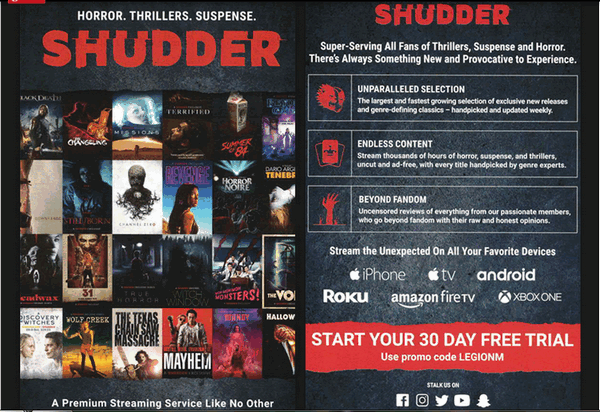
Compatible Devices you can stream Shudder TV
You can stream Shudder TV by using the following devices and enjoy what your shudder free trial has to offer.
- Shudder Website using your home computer or laptop.
- Apple.
- Android (mobile)
- Roku.
- Fire TV.
- And VRV Premium.
- Get the Shudder TV App from Google play store
Movies on Shudder also available on free trial
- Wolf Creek (2016)
- Channel Zero (2016)
- Dr. Terrible’s House of Horrible (2001)
- Hammer House of Horror (1980)
- Tales from the Darkside (1984)
- Born to Kill (2017)
- Jordskott (2015)
- The Fades (2011)
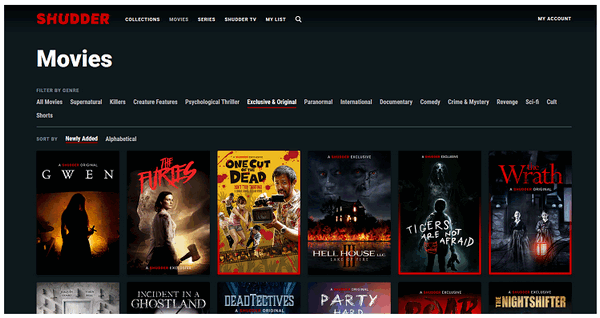
How to cancel Shudder Membership
There are many ways to sign up for shudder. So, make sure you use the exact means you signed up to cancel your subscription. For instance, if you signed up using a web browser and paid with a credit card, here is how to cancel shudder free trial subscription.
- Sign in to shudder.com using a web browser and click ‘My Account’ Look at the top right-hand corner of the website.
- Click on ‘Cancel Membership’. It is at the lower right-hand side below ‘Membership Settings’
3. However, if you signed up using other devices you should visit this support page to learn more.
Conclusion
In this post, we shared how to start shudder free trial. Also, you can get shudder by registering for a shudder account with your email and entering your payment card. You will get access to the streaming service for 7 days. But you may cancel the trial before it expires to avoid being charged on the 8th day for a full month subscription. Enjoy your shudder free trial.
RELATED: