If you love to keep your internet connections secret, we will help you. Therefore, in this post, we will show you how to download ZenMate free trial for Chrome and Firefox.
If you use the Internet on a regular basis, you should have a simple knowledge of what a VPN is and how it works. So what is a VPN (Virtual Private Network)? It is a means that you can use to keep your online identity safe, private and unidentified. Also, a VPN service makes this possible by letting you swap your fixed IP address with the one they supply you. Furthermore, all trustworthy VPN providers will allow you to decide the country you would like to receive your new IP address from. For instance, ZenMate is a German VPN service with its office in Berlin. Users have downloaded it for over 43 million times. ZenMate VPN promises to keep your online activities secure and secret by helping you stay connected to all your favorite content without any limitations.
So, Let us start immediately.
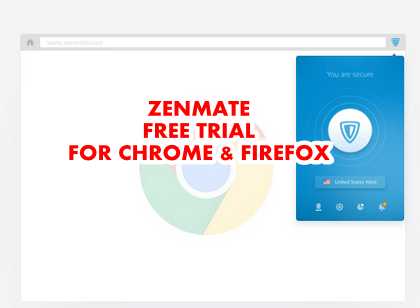
ZenMate free trial Overview
If you have always wanted this kind of service then here it is free and easy. Have you been asking online how you can use Zenmate VPN free trial? Okay, let us show you the process now.
Can you use the ZenMate VPN for free?
Yes, you can use a restricted version of the ZenMate VPN service for free. Also, the free version has the following limitations like speed, platforms, and locations. But, Zenmate keeps your personal data protected constantly.
Recently, ZenMate had three options such as the Free, Premium, or Ultimate versions as of May 2019. However, this changed in June 2019.
Premium, or Ultimate versions
If you have a Premium or Ultimate versions of a ZenMate account, you have access to the full ZenMate VPN service on all platforms; mobile apps, browser extensions, and desktop clients. In addition, those that use Ultimate option have access to Streaming Guarantee and Support of OpenVPN.

Creating free ZenMate account
You will need to visit ZenMate official website by clicking this link or copy and paste the web address into your browser. Here it is https://zenmate.com/signup/
- Sign up for an account – Now, signup with your email address and supply a password, and agree to their terms of service and click Signup.
- Verification of your email address – After you Sign up, Zenmate will send you a link asking you to verify your ZenMate account to get 7 days of the full ZenMate VPN service for free.
All you need to do is to check your email after you have finished registering for a ZenMate account. Search for the email from the VPN service provider and open it. Then, click on the link in your email to confirm it.
However, in case you did not get the email from ZenMate after registering, check your Spam folder in your email box or contact support if you still cannot see it.
- Log in to your personal account page to see the benefits of your ZenMate free trial for 7 days premium. The page has Tabs for Account Summary, email, password, transactions, payment info, and support. You can browse those tabs to learn more.
ZenMate starts as a Premium trial
Kindly note, that your Premium trial will start automatically as soon as you verify your email address, and since it’s a free trial, ZenMate will not ask for any billing information from you.
What Happens If You fail to Upgrade to a Premium Account
If you fail to upgrade to a paid subscription after this point, the program will automatically switch to a free version. This does not have any time restrictions but with strict limitations on the number of available servers and overall program settings.
What Happens if you registered for the 7-Day Free Trial at ZenMate
After the 7 days finishes your account will automatically go back to the Free version except you buy a Premium or Ultimate subscription.
Important Notice
From June 2019, ZenMate now has only ULTIMATE Plan giving you all the features that are available. Also, if you had a PREMIUM account before, they have replaced it with an upgrade to the ULTIMATE plan without charging you for that service.
Conclusion
In this post, we showed you how to get a ZenMate free trial either for Chrome or Firefox. You learned that they have the free, premium and ultimate subscription plan. To get a free trial you need to register for a premium account and confirm it with your email. Finally, as of June ZenMate now has only the Ultimate plan. Enjoy the 7-Day Free Trial that ZenMate gives to you to test their service. Upgrade if you wish to do so.








