If you are looking for how to start streaming the music you love on all kinds of devices, you can do so easily by signing up for a free trial in different internet-based music streaming services. In this post, to enable you to get a fantastic streaming service, we will be are exploring how to start tidal free trial. Tidal is a music streaming subscription-based service. It also has a podcast and video streaming service that curates best high fidelity sound quality and HD music videos for subscribers. Tidal was started in 2014 by a Norwegian Public company called Aspiro but it is now owned by recording artists. Furthermore, you can download the Tidal application and use it on the Windows 7 plus, MacOs, Webplayer, Android 5, iOS 11, and so on. Also, you can stream the WebPlayer using Chrome, and Firefox.
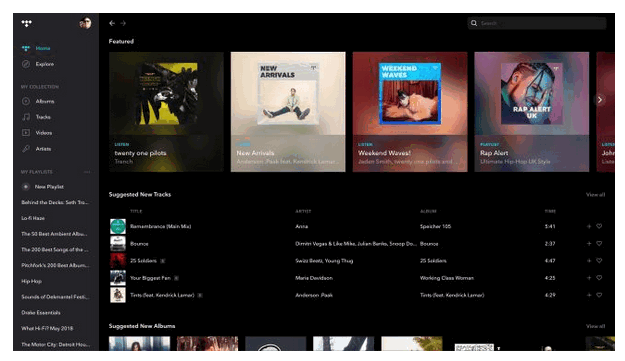
As at date, the Tidal service is available in 53 countries and Tidal’s main focus is to bring music fans closer to the artists they love. And to bring user original content that creates matchless experiences. Besides, it gives you on-demand access to discover fresh music from their huge music library of over 60 million songs and more than 250,000 premium video list. But, to get the Tidal trial for 30 days, you must create a Tidal account and enter your credit card information. So, to bring you closer to this trial so that you have access to this spectacular music streaming service; let us show you how to get the tidal free trial.
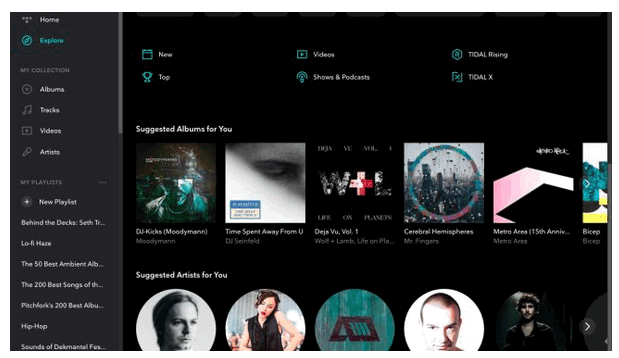
How to start tidal free trial
Supported Devices
Tidal supported devices include Amare Musica, Amarra FO tidal newest version, Cabasse newest version, McIntosh From 5.1.18301.0, Wadia From 5.1.183140 and Yamaha MusicCast newest version. Learn more.
Steps for signing up for the tidal free trial
Use Email to Sign up
- To Sign up with Your Email Address;
- Visit the Tidal website and click on start free trial
- Then enter your email and create a password and then click on Continue.
- Next page is the Account Overview page. So, choose a subscription plan
- And add a payment method.
- Once the payment is processed and accepted you can start your Tidal free trial for 30 days.
Use Twitter to sign up
- To Sign up with your Twitter account;
- Go to Tidal website and click on start free trial
- Then, Click on the Twitter link.
- Next, click on the “Add login” button, then select the Add TIDAL login option.
- At this point, you are redirected to the Sign-in Request page where you can log in with your current Twitter Account details.
- And then grant permission and Click on continue.
Use Facebook to sign up
- To Sign up with your Facebook Account;
- Go to Tidal website and click on start free trial
- Then, Click on the Facebook link and log into facebook at the prompt.
- Also, after you log in, click on Continue
- And then go to the payment method page.
- Now, enter your payment method and click on Continue.
- Once the payment is processed and accepted you can start your Tidal free trial for 30 days
How to cancel Tidal Subscription or Trial
If you want to stop your subscription or trial with TIDAL, you can cancel at any time. To start the cancellation process, make sure you know how you paid for the subscription and follow the instructions. Learn more.
Subscription Plans and Cost
Premium at $9.99USD, HiFi at $19.99 USD, Family Premium at $14.99 USD, Family HiFi at $29.99 USD, Student Premium at $4.99 USD, Student Hifi at$ 9.99 USD, Military Premium at $ 5.99 USD, Military Hifi at $11.99 USD. All plans are payable monthly and annually. And you can gain access the subscription page directly.
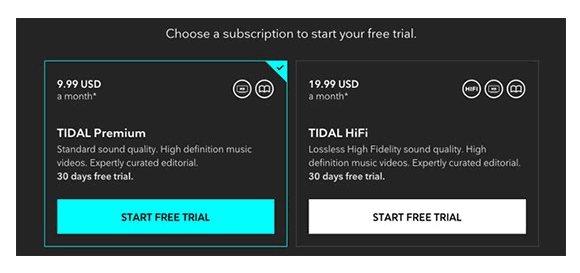
Conclusion
In this article, we brought you the tidal free trial. And to get it, you have to create an account and enter your credit card information. But you can cancel free trial subscription anytime before the 30 days expires to avoid billing for a month.
RELATED:










