Do you want to download Matlab free trial? Would you like to request for the 30 days trial license of Matlab? Furthermore, Do you love mathematics, are you a science student, in the engineering department or studying computer science? If your answer is yes, what all these professions have in common is Mathematics. You must love Maths to major on those subjects. Well, you may not like it but you need to learn Mathematics because almost everything you do or use in this world has Maths input. Hence in this post, we will explore how you can get Maths resources to help you excel in Mathematics at school, work or business.
To take us there we will introduce Matlab free trial to you. So, you may be wondering what Mathlab is all about? Mat lab is owned by MathWorks a foremost Mathematical computing software for engineers and scientists. It started in 1984, MathWorks has spread into 16 countries and has its headquarters in Natick, Massachusetts, the U.S.A. In addition, facts show that more than 3 million files have been downloaded from File Exchange on MATLAB Central every year, with 525,000 contributors worldwide to make MATLAB Central apps. Also, there are 500 third-party solutions that rely on MATLAB and Simulink 2000 MATLAB based books in 27 languages.
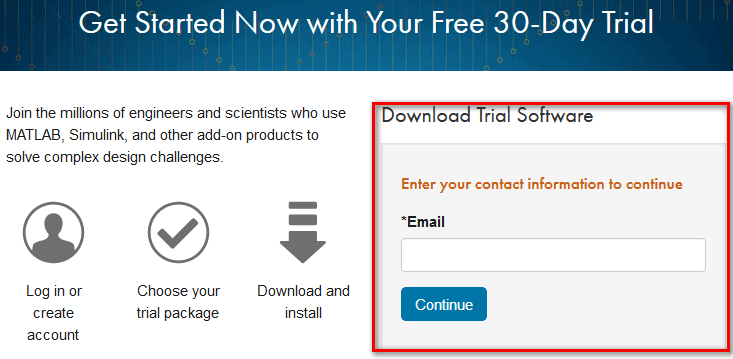
Matlab Free Trial – Download procedures
There are 3 steps. Login to create your account, Choose trial package and download and install.
Start at their website and select a free trial tab on the homepage and signup for the free trial. After you sign up for the free trial with your email, the next page that opens will request that you enter further information to create a MathWorks account to continue with your free trial version of Matlab.
There is also a Warning to access your organizations MATLAB License. that you should use your Work Or University Email. Fill the form by entering the following:
- Select your location. select how you will use the MathWorks software such as commercial, government, teaching or student.
- Enter your age. At least over 13 years, So, answer yes or no, and after that click Create
- Another page opens to ask you to use your work or school email because it has more benefits like Getting updates Released 2 times in a year, use add-on products and get access to expanded help and support. Click to view all those benefits and make a decision.
- Next, choose to continue with your Current email or change email address.
- Next, verify your email address by clicking the link in the email MathWorks sent to you or copy the link into a Browser. But, if you didn’t get it, check the Spam folder or click a link to request email again or just contact Customer support
- Next supply other details like name, surname, user ID (optional), put your password and role, department, and put the location of the school, accept online service agreement and click the Create button.
- The next page opens requesting for more information supply it. They request your state and province, and year of graduation. Agree to the use of the license for evaluation purpose only by clicking I agree on the button. Also, below the button is a list of their products.
Also, there is a reminder that if you are a student you don’t need to use the limited 30 days Matlab free trial but you can (Check Campus Licence) to find out more. you may click on it.
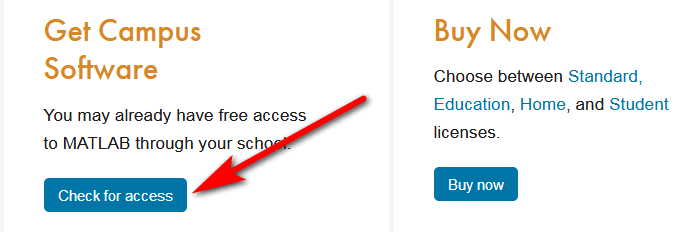
8. Next, click submit.
- Your 30 days trial page now opens. Explore the page, To learn how MatLab works click this link
10. In your personal page click on your initials on the top right-hand side of the screen and browse your page. You have tabs like manage product, manage users, install and activate and contact Administrators.
11. You may pick” install and activate” to download the installer to your computer and run the installer while on the internet to download your products files and activate.
12. To do that, click Download installer and Install and start using your products.
Can you evaluate the same product on many platforms operating systems during a Matlab free trial?
Yes, you can use the trial products on any and all the platform or combinations of operating systems supported by Matlab.
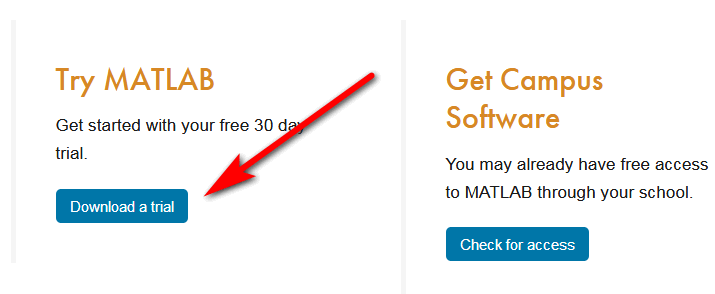
Can you extend your trial period on a product?
The initial trial period is 30 days. Yes, you can request an extension of your trial period for a product by contacting sales. If they grant it to you, enjoy it.
Conclusion
This post is about Matlab free trial Download procedures. You now know how to get the 30 days free trial. You get it by registering with your email and supplying all your details. Furthermore, it is free and you can use Matlab Online and also download courses to study on your PC and macOS with your MatLab ID. In addition, Students have other ways of using the service after the 30 days by using their school license. Try it today.
Related:
- Office 365 Free Trial Download (Mac/Windows)
- CorelDraw Free Trial 2019 Download for Mac And Windows
- How to Get Udemy Premium Courses For Free









