If you are a music composer or producer, you would want to use a top rate sequencer to ease your job and enable you to produce great music. So, pay attention as we bring you the Ableton free trial. What is Ableton? Ableton Live is a music production application for macOS and Windows that works as a sequencer. The software is created for live performances, composing, recording, arranging, mixing and mastering music. The Ableton software is highly sought after tool by artists, sound designers and professional musicians all over the world.
You need this app because you can use it for both the Mac and Windows operating systems. Also, you can share files easily between the two operating systems. Additionally, among all the sequencers like FL Studio or Cubase, it is the fastest and saves CPU especially if you have an old or slow processor. Even in the managing of files, it handles it with ease and you can easily locate files plus the fact that it is easy to use. The features of this software are many and valuable. So, based on those facts, we will show you how to download the Ableton free trial in this post.
Ableton free trial download
You can have the Ableton free trial to test the Live 10 for a 30-day period without restrictions. The Trial version of this software gives you access to the complete features of Live 10 Suite. Make sure you have the minimum system requirements. Learn more.
To get the software, install and set up the Live 10 Trial, you can follow these steps.
- Visit the trial page.
- Then use the drop-down menu on the left side of to the Download button to pick the Mac or Windows installer and click Download.
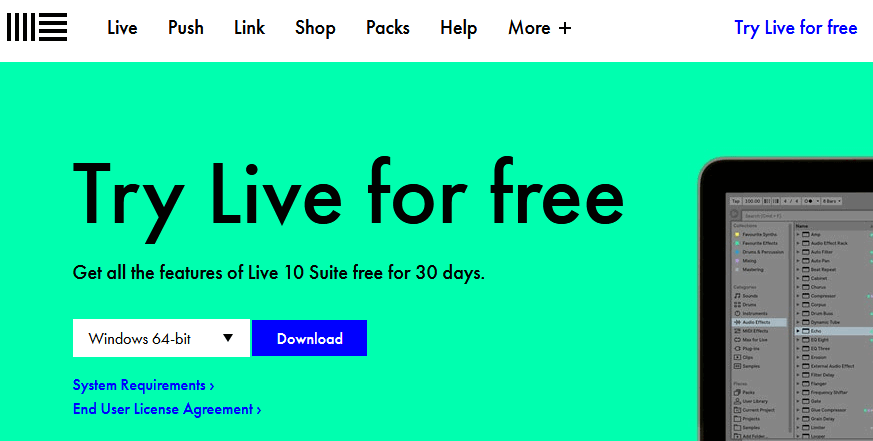
- After the download has finished, unzip the ZIP archive file for Windows or mount the DMG file for the Mac computer.
Installing Ableton Live 10 free trial
- For the installation procedures use the instructions in this article to install the Ableton Live software.
- After the installation is complete, open Live by clicking on the Ableton Live logo in the Windows start menu. Also, you can double-click the application in Finder on the Mac. Note that on Mac, it may ask if you want to launch an application downloaded from the internet. Just click “yes”.
- When the Live app opens, you will see a dialogue box with a button to start your 30-days trial period. Go ahead and click on the “Start your free trial” button to get you closer to using your Ableton free trial.
- That action opens your web browser automatically. On the webpage, you will see a message dialogue box to log into your Ableton user account or to create a new account. So, if you have an Ableton account, log in using your email address and password. But if you don’t, click to create a new account. Just enter your email address, pick a password and fill out the other account data and click “Create account”.
- Once you finish creating your account, Live will now automatically unlock your 30-day trial license.
- If you wish to learn more about Live and how to use the software, read see getting started videos and tutorials.
- Please note that version 10, of Max for Live, is in the same suite with Live (bundled). Also, the trial version has Max for Live and you can use this too during the 30-days trial period.
Conclusion
In this post, we showed you how to download Ableton free trial and gave you a link to the how-to guide for the installation. Furthermore, you can get the software by going to the trial page and downloading it. However to unlock the 30 days trial you have to open an Ableton account. Use this app and share your user experience here.
Related:
- Melodyne Trial Version Download
- Sibelius Free Trial: Download Free Full Version for Mac/Windows
- Apple Music Free Trial – Get 3 Months Free Without Paying A Dime









