If you have ever lost vital data or photos on your phone which you either wrongly deleted or the phone just had problems and you are unable to gain access to them, it is painful. Also, if you lose data, what you think about first is how to get a free tool to recover the lost data. Dr.fone is for anyone who wants to recover lost or deleted data on their phone. And it has a record of an exceptional success rate. So, your prayer has been answered by the Wondershare Technology company of China who has created a software called dr. fone. That is why to give you more information about this software, and how to get it, we will show you how to get Dr. Fone free trial. So, what is Dr.Fone?
Dr.fone is Wondershare’s award-winning software for recovering lost data in both your Android and iOS devices. Furthermore, you can use the tool for backing up and restoring or managing data on your phone. You can also use it for installing and uninstalling or transferring files on your phone. Also since the company started it has more than 50 million installations from its platform. Mainly, because they are innovative and create simple solutions that solve big problems. They are world leaders in application software development and used by people in over 150 countries. Also, they offer a 30-day Money Back Guarantee for most products although, for dr.fone premium, they offer only 7 days money-back guarantee. So, let us show you how to get Dr. Fone free trial.
How To Get Dr. Fone Free Trial
Dr.Fone has all the tools you need to keep your mobile running at full capacity. Furthermore, the system requirement for Windows is Windows 10/8.1/8/7/Vista and XP. Let us see the steps for getting the trial that will run on your Windows PC.
- Visit https://drfone.wondershare.com or go to their homepage and click on the shop our product link
- Now, if you are in the Wondershare store, select dr.fone and click on “Try it Free”.
- Next, click on Save File of the dr. fone recovery setup full 3366.exe file for the Windows computer.
- After download, Look for the file in the download list of windows PC or look at the download list on your browser and click on dr.fone setup file
- When the page opens, at the prompt, click the Install button and follow the on-screen instructions like checking the Privacy Policy plus End-user license agreements, also select your language, and the installation path and then the Installation of the software will start in earnest.
- Once it completes, click on the Windows start button to select dr. fone in the list of programs on your Computer and Click Start Now to open the software.
- Now, on the dr. fone home screen hit the login button on the top right side of the screen
- Next, you will get a message at the top of the page in a link that says Click here to login and activate the program, click on that link (if you have registration code).
- Next, Sign in with your Wondershare account or the Registration code you had received. Click the Sign In or Register Key and then you will get the full version of the Dr.Fone software.
- Note, you do not need to activate the Dr. Fone free trial. The activation steps given from Step 8 to 9, is to unlock premium services which are absent in free trial.
Premium Features of Dr.Fone
- iPhone Data Recovery
- Device Data Backup and Export
- Fix iOS to Normal
- Backup and Restore WhatsApp
The free trial version limitations:
- Cannot export to Pc
- Restore contacts or messages or notes
- Cannot recover data or print data
- Unable to fix iOS to normal
- It will not Restore WhatsApp backup to Device
- Cannot Export WhatsApp to PC
What the Dr. Fone free trial version can do
- Back up and view backup
- Scan device data
- Extract iTunes backup
- Extract iCloud back up
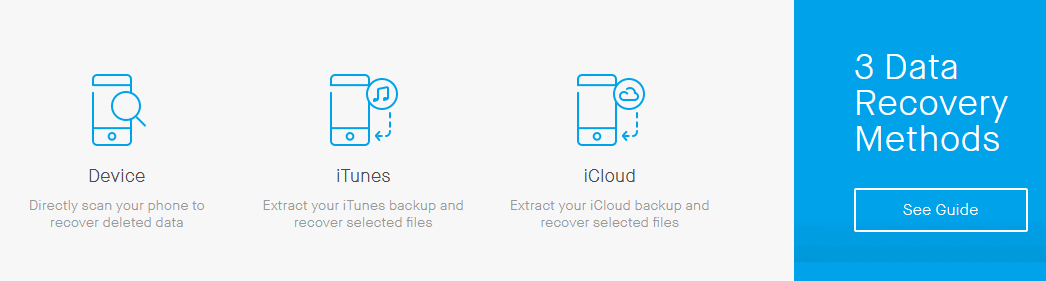
7-day money-back guarantee.
Dr. Fone free trial runs for 7 days. However, if you upgrade you will get a 7-day money-back guarantee for Dr.Fone toolkit for Android, Dr.Fone toolkit for iOS and for the Data Recovery series.
Cancelling subscription
You can cancel the automatic Renewal Service so that are not charged the amount automatically (plus taxes), before to the expiration of 1 year or 2-year license. Learn more.
Conclusion
In this post, we showed you how to get Dr. Fone free trial. Also, you get it by going to the Wondershare website and clicking on a free trial to download the software. Your free trial is for 7 days and has limited features. Finally, you need to upgrade and activate your account to get the real benefits of the software. Kindly share your experiences here.
Related:
- CCleaner Free Trial Download for Mac/Windows
- Dropbox Free Trial – How to try Dropbox for 30 days
- Zoho CRM Free Trial Plans – Try Zoho Plus/Enterprise For free






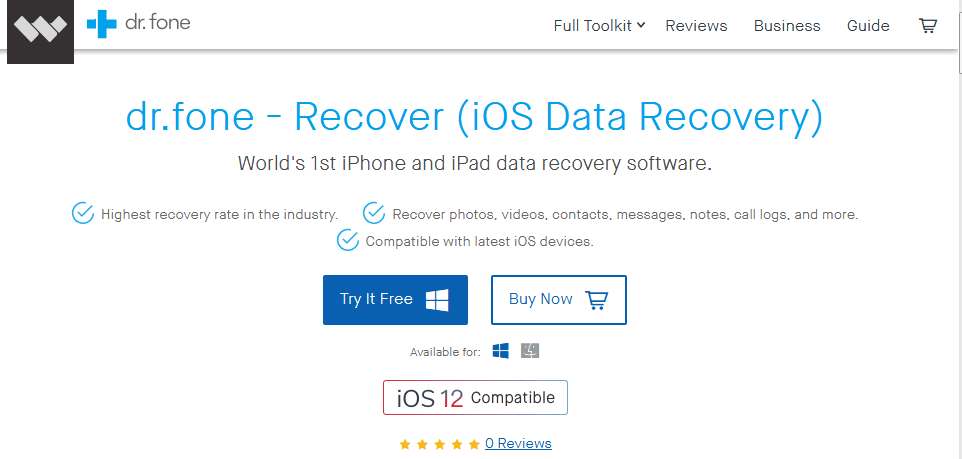
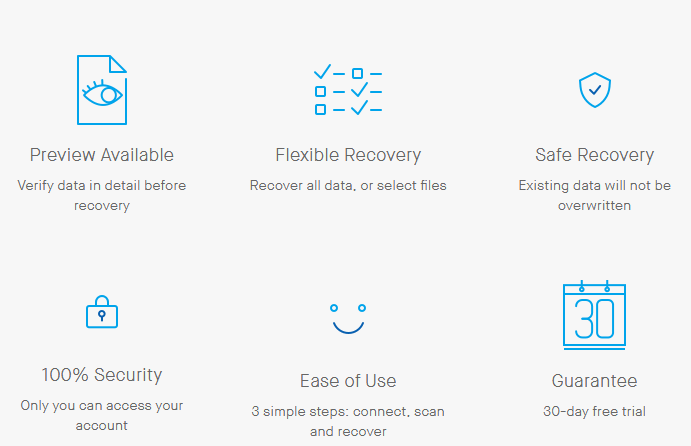



Hi… can this software retrieve pictures etc. from my s6 edge that wont turn on I have tried all the button sequences but its stuck on start up ” Samsung Galaxy S6 edge powered by android ” screen