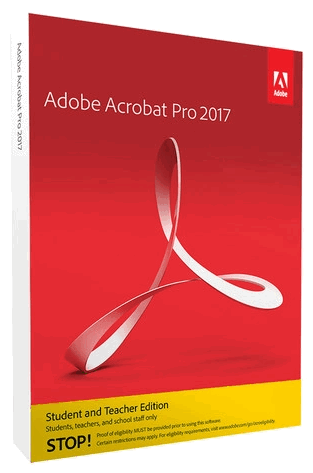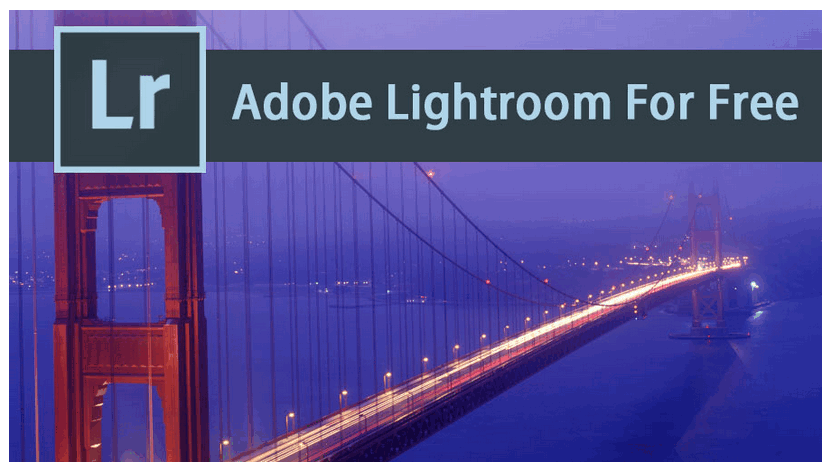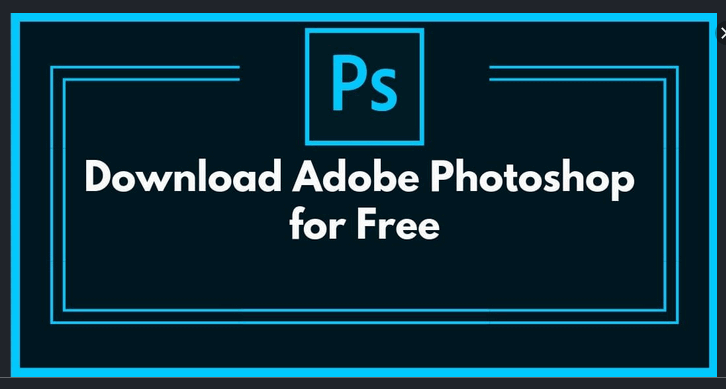If you love using graphics to create great films or you are television producer then you would love to get your hands on Adobe After Effects. Adobe After Effects is an application for making digital visual images, motion graphics, and compositing created by Adobe Systems. In addition, you can use it during post-production when making films and producing television programs. Similarly, you can use After Effects for keying, tracking, compositing, and animation. However, its basic functions include using it as a Non-Linear Editor, Audio Editor, and Media Transcoder. From its awesome features and benefits, you will agree with me that is a tool you must have if you are a filmmaker. Therefore, in this post, we will give you a step by step guide on how you can download Adobe After Effects free trial.
Overview of the free trial version of Adobe After Effects
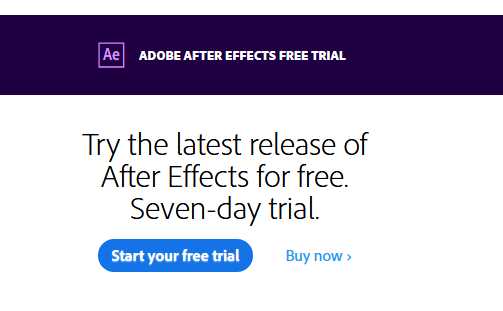
Lets us learn a bit more about the process now you must follow to get the free trial.
Please note again, that you cannot get this free trial without a Creative Cloud Membership.
So you must create an Adobe Account and be able to use Creative Clouds to manage your Adobe applications from your desktop. It is simple to do, just register for an account on their website. In addition, you can only use this Adobe After Effects free trial software on your desktop computer.
Requirements to get After Effects for Free
The truth is that to get Adobe After Effects free trial or other Adobe apps, you must create an Adobe account and use it to get all their free offers.
Once you have an Adobe account, Sign in and give Adobe your credit card details and select the product you wish to download and the 7-day free trial will start immediately you click to start a free trial.
Finally, just make sure you have downloaded Creative Cloud to your desktop so that it will manage the download of any Adobe apps you wish to use in the future.
What this means is that you should:
1. first download Creative Cloud for your Desktop.
2. Click and save the file which is a 2MB (Creative_Cloud_SetUp.exe)
3. And then follow the prompts to install Creative Cloud on your PC and use the app to manage and get other Adobe apps you may wish to have in the future.
After installing it on your desktop you can launch it to download the Adobe After Effects free trial version.
You can learn more about how to download the Creative Cloud free trial to your desktop. Furthermore, the process is not different from how to download the free trial version of Adobe After Effects or any other app on their website.
Downloading Adobe After Effects free trial
- From the Creative Cloud catalog, select the product or app you want to start a free trial. Then click Start free trial. In this case “After Effect”
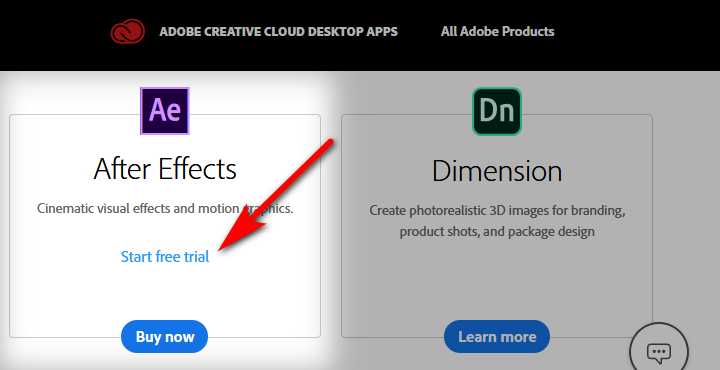
- Choose any product Workflow you prefer a Single apps plan or Creative clouds All Apps. (This simply means that you should choose a plan from the list on the screen).
- Answer a few questions Adobe asks to know the level of your skill for the product you wish to download the free trial.
- Next, when you get a prompt to start a free trial choose “All apps plan” or “Single app plan” for example, for After Effects app free trial download you can choose “All apps plan” and click start a free trial.
- Also, enter your Email Address and then click Continue.
- Next, enter your payment information and click Start free trial (note that “Your free trial” starts when you click Start free trial.)
- Furthermore, if you are new and just registering (that means you just created an Adobe account) you will be prompted to enter a password for your account. So, Enter that password and then click “Continue” Once you do that, your app download will begin.
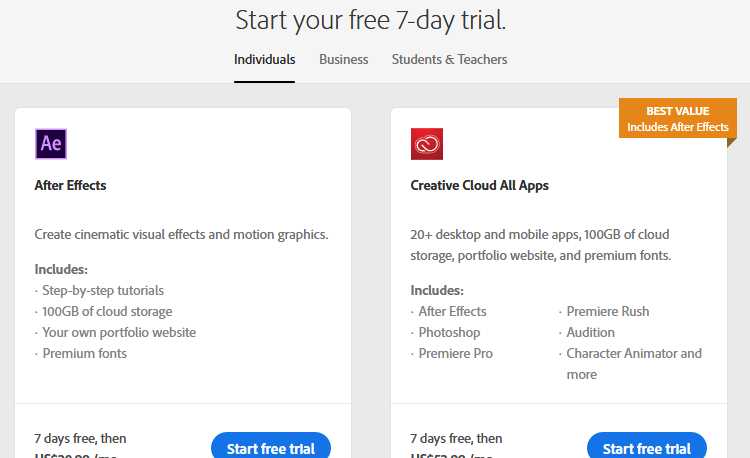
- So, check the progress of the download by using the Creative Cloud desktop application. In addition, you will see the progress of the download in the status bar next to the apps name.
- When the download finishes the app will launch automatically in this case “After Effect”.
As you can see using the Creative clouds app makes getting any Adobe free trial easy. Try it now.
Cancelling Your Adobe Subscription
You must cancel your subscription before the 7-days free trial finishes if you don’t want to continue using the product. To do that, go to Adobe website and log in to manage your account. Just cancel your subscription by clicking or visiting manage subscriptions. It is simple to do.
Conclusion
In this article, we showed you how to download After Effects free trial. You also learned that to get this trial software, you must register for an Adobe account to get a Creative Cloud account and submit your credit or debit card details. In addition, you can use the free trial for only 7-days. After which, the subscription that you made during registration will start. So, cancel it of you don’t want Adobe to charge your account.