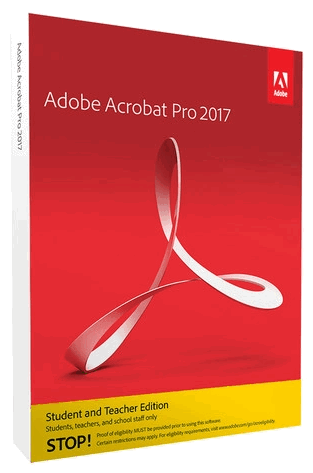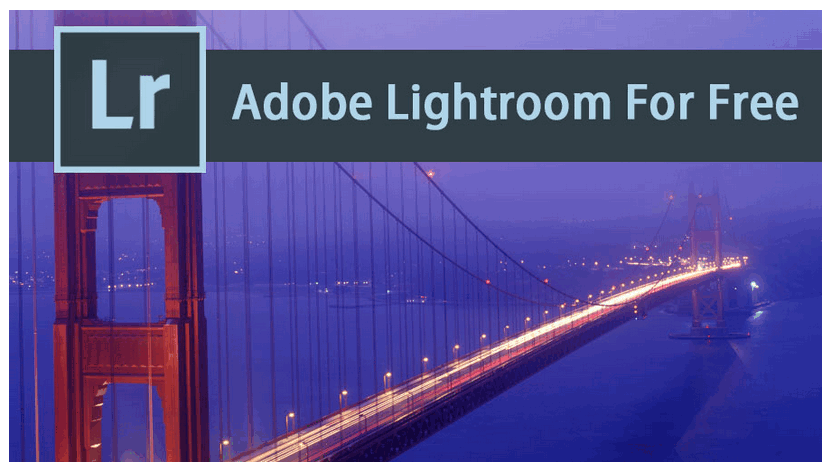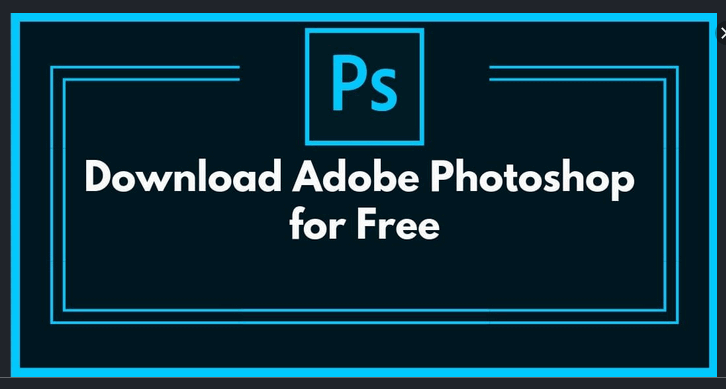These days you can have any software you want to use easily for free. There are tons of applications that have been created for you to do many things easily from your desktop or Android or iOS devices. For instance, you can create cartoons and games using apps. Now, that brings me to the topic of this post which is how to download the Adobe Animate free trial.
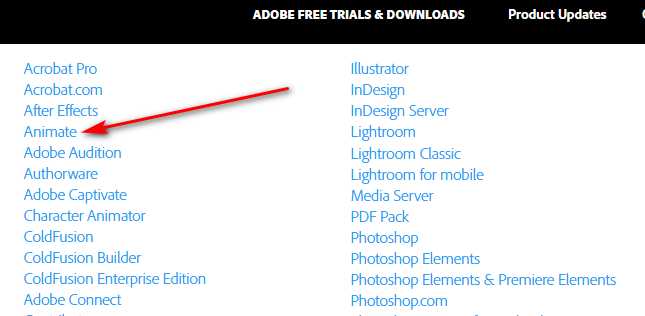
Furthermore, Do you long to use free applications to create a variety of animated contents like cartoons, games, advertisements and other interactive contents with HTML5 Canvas, WebGL, Flash Player and Air, or even in platforms like Snap SVG? You can do all those things and more using free trial version of Adobe Animate. Let us show you some of the features of this app.
Adobe Animate free trial download for Mac & Windows
Adobe Animate Features
Here are some cool features you need to know about adobe animate application
- you have the layer parenting and layer effects included in this app
- also, you have automatic Lip-sync capabilities
- in addition, you have after effects workflow in the Animate app
- there is the asset sculpting for vector and raster content
- similarly, you have in the Beta R authoring and publishing in a new start screen
Other vital enhancements in the latest version of this app include the following
- searching for layers by name
- visual tags layouts
- cut and copy handles of a puppet and pasting in the exact location you wish
- better lip sync and nutcracker jaw
- character trigger
- And, enhanced characterizer, and more
How You can Get the Adobe Animate free trial download for Windows & Mac
You can install Adobe Animator using the Creative Cloud apps catalogue or desktop app for your Windows and Mac operating systems. However, you will need to sign with your Adobe ID and password to complete the download.
Here are the simple steps you need to follow to get this Adobe Animate free trial software easily.
From the Adobe website, and select were you are signing in or login in from to get the download. For example, assuming you are signing in from Africa, click this link.
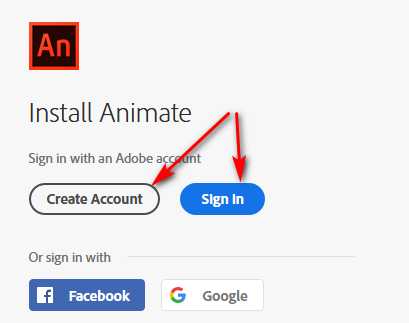
First, go to the Creative cloud apps catalogue. Locate the app that you want to download in this case, look for Adobe Animate and then click start free trial.
Second, choose the following things depending on what is displayed on the screen. For this app it is
- Download trial or Buy now. So, click download trial
- Next, you will see Install animate
- Then sign in with your Adobe account. If you don’t have one, click to create an account and then sign in. Note you can also sign in with Facebook or Google account.
- After registering you will answer a few questions like; your skill level, profession, and if you want to use the app for personal or business use.
- After that click continue button
- Next, you will get the file to install it on your desktop so locate it from your download window in your desktop and do the following.1. Find and open Creative_Cloud_Set-Up.exe
2. Run the Creative Cloud installer and follow the instructions.
3. The Creative Cloud desktop app will open automatically. After you sign in, Animate will be installed. - Note that computers of a 32-bit system cannot run the latest version of Animate. It needs a 64-bit computer. You can, however, download the last compatible version for your PC.
- Also, your 7 days Adobe Animate free trial period starts by the time you click Start free trial.
Finally, the app is just like any other app on your computer. In addition, it will install in the programs file folder other applications in your computer usually go to for both, the Windows or Mac operating systems.
However, you must put in details of your subscription plans and payment details of either debit or credit card to use the free trial offer. Your free trial download is for seven days only. You have the right to cancel without any fee during this free trial. However, once the free trial ends, your subscription will start. So, make sure you cancel before it ends if you don’t want the subscription to start, visit the link to cancel your creative cloud membership.
Conclusion
In this post, we showed you how to download the Adobe Animate free trial. You can only use the free trial for seven days. However, you have to fill in your payment details in the app for you to use it. Furthermore, you have the choice to cancel any time before the free trial expires.
You can download the app and share your experience on this website.
More to download:
- Adobe Acrobat Free Trial Download Procedures
- Adobe Illustrator Free Trial Download
- Photoshop Free Trial Download (Windows/Mac)