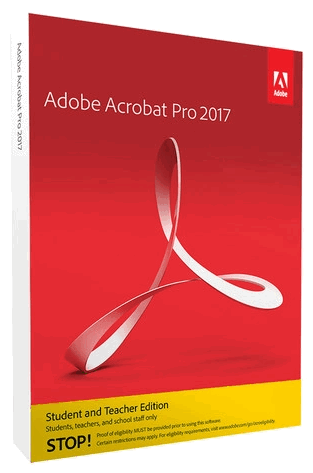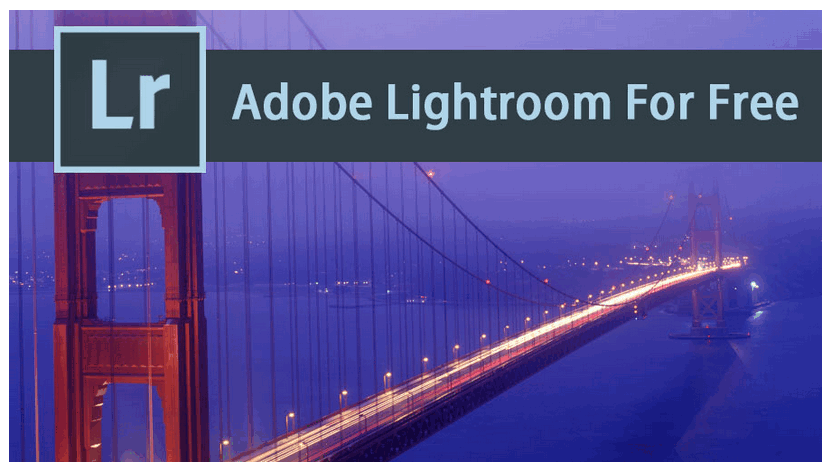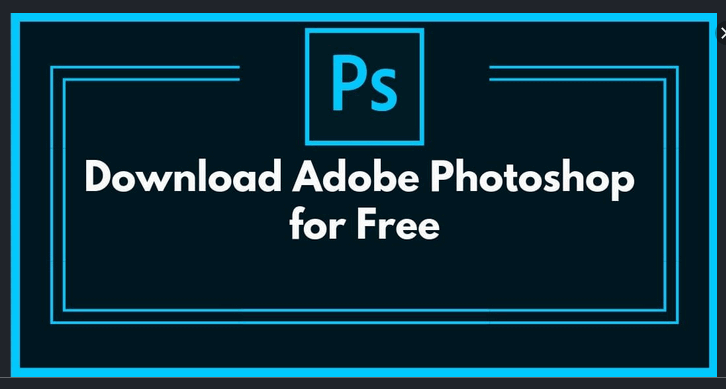Do you need excellent software for making professional websites fast? You can count on Adobe Dreamweaver as many other web designers and webmasters do. Furthermore, you can make your website designs faster and easier with Dreamweaver. Also, you can code, publish websites and use web applications that look awesome on any size screen you use it on. In this post, we will show you how to download Adobe Dreamweaver free trial.
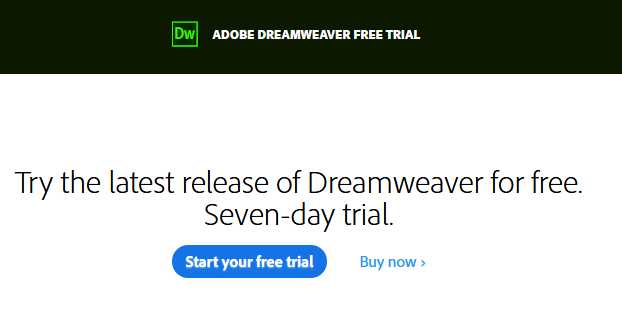
Features of Adobe Dreamweaver
Let us look at the features of this web design tool before we show you how to download the Adobe Dreamweaver free trial. They are as follows:
- You can design beautiful Websites for any browser or device: You can quickly create and publish web pages almost anywhere with Dreamweaver web design software that supports HTML, CSS, JavaScript and more.
- Do quick and flexible coding with the app: You can make codes and build a website with its easy coding engine. Also, you have access to hints for coding to help you learn and edit HTML and, CSS as you work. Furthermore, you can use this visual aid so that you will make fewer mistakes as you use the software to build your website.
- You can easily set up your website in small steps: With this software, you can also get your website up with speed using templates that you can modify to create your HTML emails, about pages, blogs, and more.
In addition, the website that you create will be active and display on every device. Similarly, the website will have, multi-monitor support for Windows, CEF integration, and modern user interface., Furthermore, you will have access to support when you need help, and step by step tutorials, to help you learn as you use the program.
Are these features good enough reasons for you to get Adobe Dreamweaver free trial? This question is left for you to answer.
The need to upgrade from the free trial version of Adobe Dreamweaver
You should consider upgrading your Adobe Dreamweaver if you really wish to continue using the application after the free trial period expires. So, you can look at the plans they have to select the best plan. For instance, you can get Adobe Dreamweaver as a Single Application. Similarly, you can also get it in the integrated Cloud package for just US$20.99/mo.
Downloading Adobe Dreamweaver free trial
From the Adobe website, select the area you are logging in from to get the download. For example, assuming you are login in from Africa click this link.
First, look for the Creative Cloud apps catalogue or click the link. Next, locate the app that you want to download. In this case, look for Dreamweaver on the page and then choose the following things depending on what is displayed on the screen.
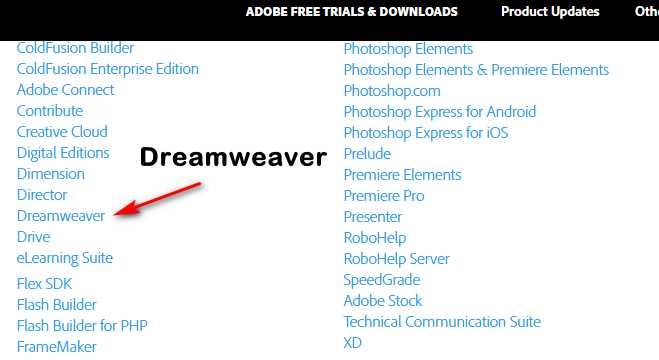
It can be either :
- Start your free trial and choose a plan
- In addition to getting the Adobe Dreamweaver, you are to answer a few questions about the free trial usage. However, in this case, the page has two options “Download trial” and “Buy now“.
So, you click download trial. When you click it the app you have selected (Dreamweaver) will begin to download immediately. It is in this file format: Dreamweaver Set-Up.exe for Windows OS and 2 MB file size.
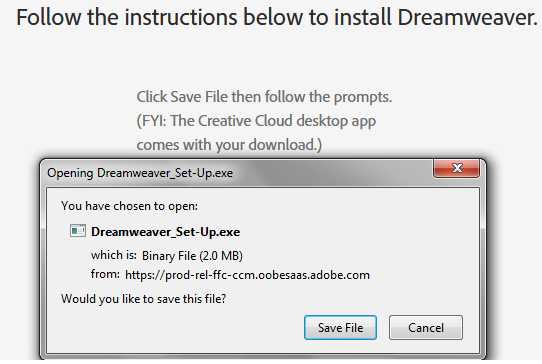
Save the file on your computer download page and follow the prompts to install the app. Next, click it to run the program on your Desktop.
Also, you should note that the creative desktop app comes bundled inside this Dreamweaver setup file. Furthermore, it is the creative cloud Desktop app that will show you a display to manage the installation process of the Dreamweaver free trial you have selected. So, you can check the download process in the status bar beside the applications name.
Finally, when the setup file finishes running, it will launch automatically. Similarly, you should note that the app is just like any other app on your computer. In addition, it usually installs in the programs file folder other applications in your computer stay for both the Windows or Mac operating systems.
However, you must put in details of your subscription plans and payment details by credit card or debit to use the free trial offer. Also, your free trial download is for seven days only. You have the right to cancel without any fee during this free trial. However, once the free trial ends, your subscription will start. So, make sure you cancel before it ends if you don’t want the subscription to start.
To cancel your creative cloud membership subscription, visit this link.
Conclusion
In this post, we showed you how to download the Adobe Dreamweaver free trial software. You can use the full features for seven days only. Also, you will have to give up your payment details for you to use this 7 days free trial offer. However, you have the choice to cancel anytime before the free trial expires if you do not wish to pay for the suit.
Download and share your experience with us through our contact us page.
Related:
- Adobe Animate Free Trial Download for Windows and Mac
- Adobe Acrobat Free Trial Download Procedures
- Camtasia Free Trial Download (Windows/Mac)