This post will give you a guide on how to get the ArcGIS free trial. ArcGIS is a geographic information system (GIS) for using maps to work, managed by Environmental Sytems Research Institute (ESRI). Also, using the ArcGIS for Desktop gives you functionalities for editing and analyzing data and managing information. ArcGIS is made up of server parts, mobile and desktop applications, and developer tools. Also during the trial you will be able to use the ArcGIS Online for up to 5 members of your organization that you created on their website, use the ArcGIS Pro desktop software and get access a suite of apps for the office, field, and community that can be accessed on browsers, desktops, and mobile devices.
Other features include the use of the ArcGIS Living Atlas of the World that includes maps and data on thousands of topics. Also, you have access to 400 ArcGIS Online service credits that can be used for data storage, premium data access, performing geocoding. I’m sure you would agree with me that learning about Geo Mapping and Geographic Information system (GIS) is interesting. So, let us launch the process immediately to enable you to start the ArcGIS free trial immediately.
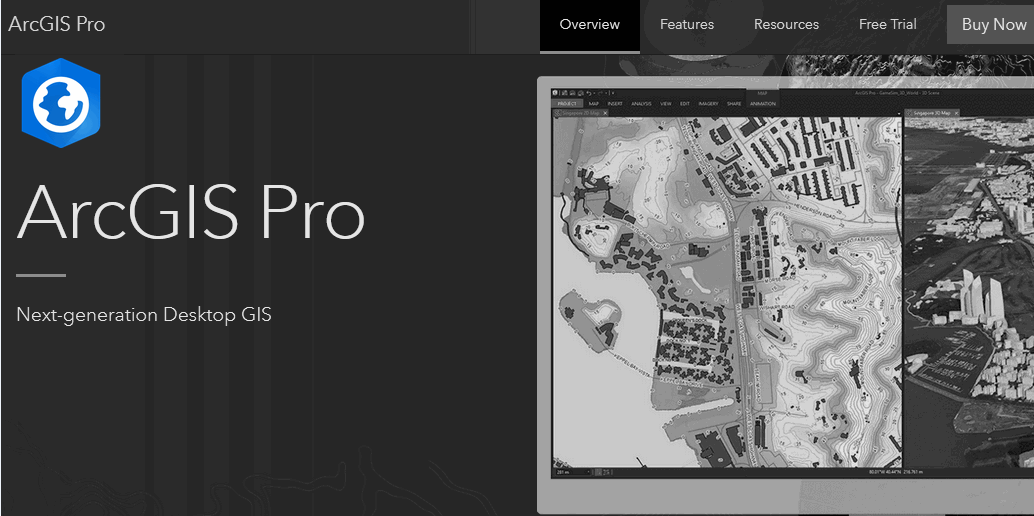
Benefits of the ArcGIS free Trial for 21-Days
- You have access to ArcGIS Online for up to 5 members of your organization you created.
- Use the ArcGIS Pro desktop software.
- Access a suite of apps for the office, field, and community that can be accessed on browsers, desktops, and mobile devices.
- Use the ArcGIS Living Atlas of the World that includes maps and data on thousands of topics.
- Have access to 400 ArcGIS Online service credits that can be used for data storage, premium data access, performing geocoding, analysis, and more.
At the end of the trial what happens?
At the end of the trial period, call Esri to buy. Give your trial subscription ID when you call and all the work you did in ArcGIS Online becomes part of your new paid account. if you do that you will not lose any data you have created during the trial period.
However note: that the Trial subscriptions are for non-production use only. In addition, trial subscriptions from many people and what they created during the trial will not be added into a single ArcGIS Online subscription.
Steps for Getting ArcGIS Free Trial
- Go to the trial page https://www.esri.com/en-us/arcgis/trial
- Fill the form. Supply these details like name and surname, email address, phone number, zip code, company name, industry, and position, click Yes to receive emails from ESRI, and agree to the privacy statement.
- Click on Start Free Trial. (You will get details on how to finalize your account with ESRI.)
- Go to your email to confirm and activate your ArcGIS Online trial subscription, click on the link so that you will be able to download ArcGIS Pro and select ArcGIS Apps.
Activation of your trial
When you click the link in your email, a new page opens. So, to complete the activation of your trial, do the following things:
- Create a New Username of 6 to 128 characters having letter and numbers only,
- Enter a password of at least 8 characters having one number and one letter and Confirm it.
- Select a security question for password recovery and give Answer.
- Accept terms of use of the Esiri offerings and services.
- Finally, click on Create My Account.
Set Up Your Organization
- Next, set up your organization. Supply the organization’s name and short name, choose a language, region, and a valid email link or domain name like [email protected] and allow ESRI to collect user experience from your organization’s members. And then click the Save and Continue button.
- At the next page that opens, you will see 4 options. They are Make a map, Try ArchGis Pro, Try Field Mobility Apps and Try all ArcGis apps. Select Try ArchGis Pro by clicking on it to start your ArcGIS free trial.
- Note that at this stage, you have the ArcGIS free trial so you can test drive your personal dashboard on the ArcGIS website.
Using the Website
- In the next page, you will see (1.) Assign your license. To learn more, see the video. ( 2.) Choose a Language and click Download ArcGIS Pro. (Note that when you click download you will see the software ArcGISPro_exe on the bottom left of your Desktop if you are using Windows and a Chrome browser.) This software is an add-on and another free trial.
- When the download is complete then you can install it by locating it either from your browser download list or from your Download folder. Click on it or Double click on it to run it depending on where you want to start from.
- Notice: BEFORE you run the installer follow this rule. To install the software make sure your system meets the technical requirements for ArcGIS Pro. In-addition, here is a quick start guide on how to install the ArcGIS Pro software.
- Next, Look on the top left of your trial page, you will see the trial status showing you the number of days remaining of the ArcGIS free trial.
- Also, you should Bookmark the trIal page on your browser. That is where you will be signing into the website using your Arcgis trIal username and password. Tip: This will also enable you to try many other products of ArcGIS.
Conclusion
In this post, we showed you how to get the ArcGIS free trial. So, to get the 21 days trial, log into the website and fill the forms, supply your personal information and gain access to your personal page on the website. Start using the ArcGIS Online subscription. Try it now.
Related:
- EndNote Free Trial – How To Download for Windows and Mac
- Solid Edge Trial Free Download Version
- Download McAfee Free Trial (Windows/Mac)








