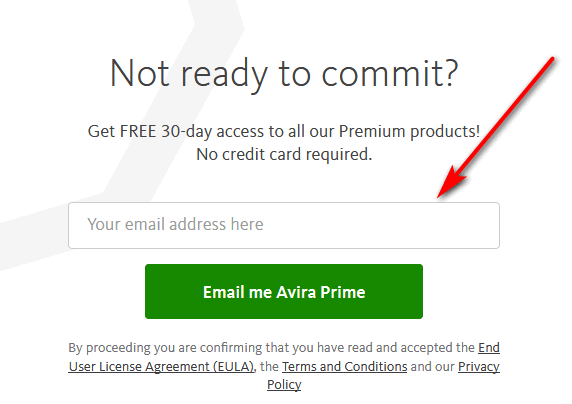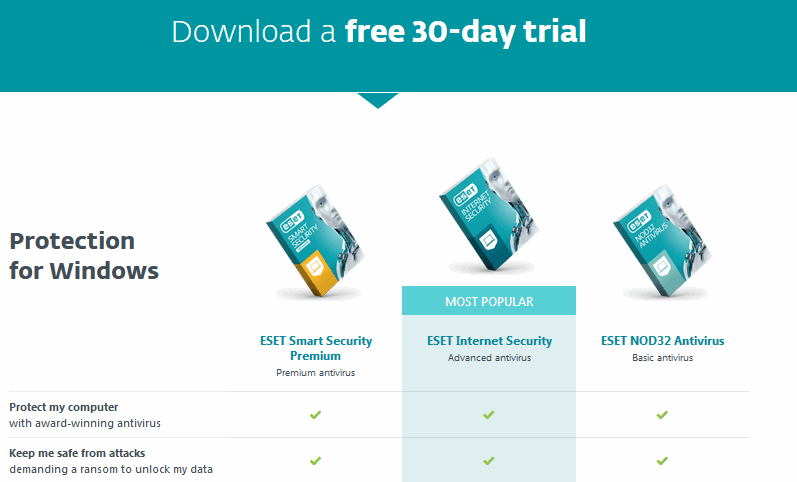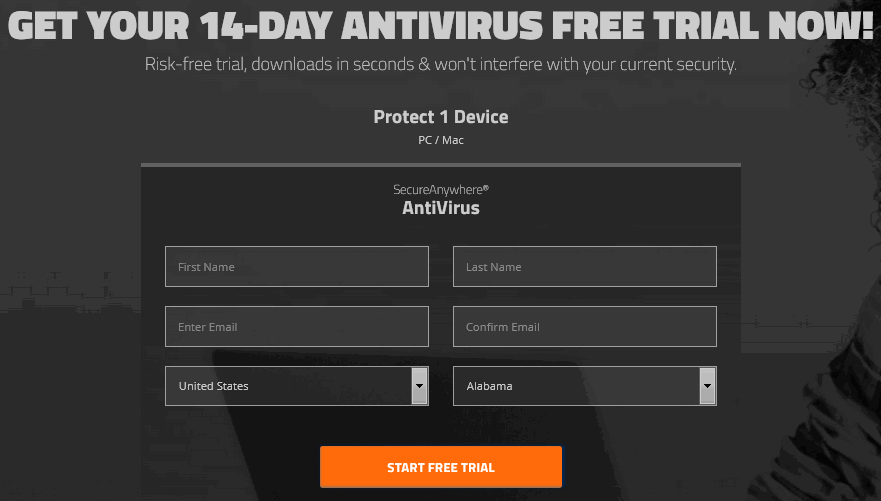If you use a computer or have smart devices on the internet you know there are dangerous cybercriminal that could target your data. There are spam messages, malware and virus attacks on devices. Whatever name they go by, just note that you have to protect your devices while you surf on the internet. Fortunately, there are many anti-virus software and internet security applications, But Avast is ranked highly by its users to give your devices the best security that money can buy. Therefore, in this post, we are bringing you the Avast free trial on the top Avast product called Avast Premium Security. Also, whether you use a Mac or Windows operating systems or other smart devices, avast protects all of them easily using its cloud-based technology. Avast is a notable antivirus software and has both the free and premium versions for users.
Furthermore, its range of products includes Avast Home and Business Editions that give you top-notch protection in the industry. Additionally, Avast Premium Security previously called Avast Premier has all the features inside Avast Free Antivirus. Also, it has additional features like Ransomware Shield, Real Site, Sandbox, Firewall, Sensitive Data Shield, Anti-spam, Webcam Shield, and Data Shredder and so on. So, if you want to block viruses or spyware real-time then you can get this software. What about hackers, they have no chance when you are covered by this software’s advanced firewall protection. Even shopping and online banking are secured as you are able to stay away from fake websites with avast premium security. Finally, no stranger can watch you using your webcam. Enough of these awesome features. Let us show you how to get the Avast premium free trial.

System Requirements
Windows Operating Systems: Microsoft Windows 10 Home and Pro / Enterprise and Education – 32 or 64-bit, Microsoft Windows 8.1 / Pro / Enterprise – 32 / 64-bit, Microsoft Windows 8 / Pro and Enterprise – 32 or 64-bit, Microsoft Windows 7 Home Basic and Home Premium / Professional / Enterprise / Ultimate – Service Pack 1, 32 / 64-bit.
Mac Operating Systems: Apple macOS 10.14.x (Mojave), Apple macOS 10.13.x (High Sierra), Apple macOS 10.12.x (Sierra), Apple Mac OS X 10.11.x (El Capitan), Apple Mac OS X 10.10.x (Yosemite)
Downloading Avast free trial
- Go to AVAST trial website at https://www.avast.com/premium-security
- You will see 3 options tagged Buy Now and 1, Try it yourself on PC 30 days free, Download a free trial for Windows. While for Mac, you will need to click on the drop-down menu to see 60 days free for Mac Download free trial.
- Select your operating system, and click DOWNLOAD FREE TRIAL.
- The installer is automatic. So it downloads instantly to your computer if you are using a Google Chrome browser. While for other browsers like Firefox you have to Click Save File to save the setup file into your download folder for both MAC or Windows computers.
Installation of Avast Antivirus for Windows and Mac
- To install the Avast premium Antivirus for Windows the Setup file is (.exe file) and (.dmg) for Mac OS.
- Therefore, Run the avast Installer by clicking on the downloaded file at the bottom left corner of your computer screen or locate it in your download folder. Then Double click on the setup file.
- And confirm the Installation by clicking “Yes” on a dialogue box to authorize the Avast installation.
- Next, follow the Set-Up Instructions on the screen as you click on the install button.
Important Notice
1. You will have to enter your payment details before starting your free trial. However, if you cancel your subscription before the free trial expires, you will not be charged.
- Also, it is recommended that you create an Avast account if you don’t have any by entering your email and password to manage the Avast free trial and all your devices you wish to protect.
Summary of Avast Features
- Ransomware Shield,
- Real Site,
- Sandbox,
- Firewall,
- Sensitive Data Shield,
- Anti-spam,
- Webcam Shield,
- Plus a Data Shredder.
- Smart Scan.
- Intelligent antivirus.
- Home Network Security.
- Browser Cleanup.
- Protection for Passwords
- Secure DNS
Cancelling Avast Free Trial
To cancel the Avast free trial or request a refund for an Avast product for either Windows or Mac, you have to contact Avast Support and give them your name, order number, and the reason you are requesting for a refund.
Conclusion
In this post, we showed you how to download Avast free trial. Also, you can get this trial by visiting the website and downloading the software. Furthermore, you have access to a 30 day trial for Windows and 60 days if you own a Mac operating system. However, you will have to enter your payment details before you can start the trial. But, you can cancel the trial before it ends to avoid recurrent billing. Try now.
Related:
- AVG Free Trial Download For Windows And Mac
- Panda Antivirus Trial – How to Download free trial version
- Norton Antivirus Free Trial For 90 Days (Mac/Windows 10, 7)