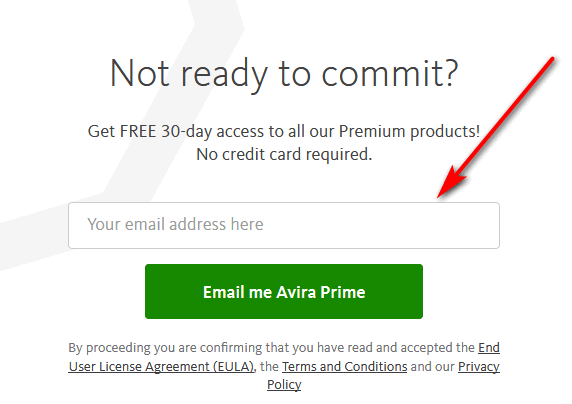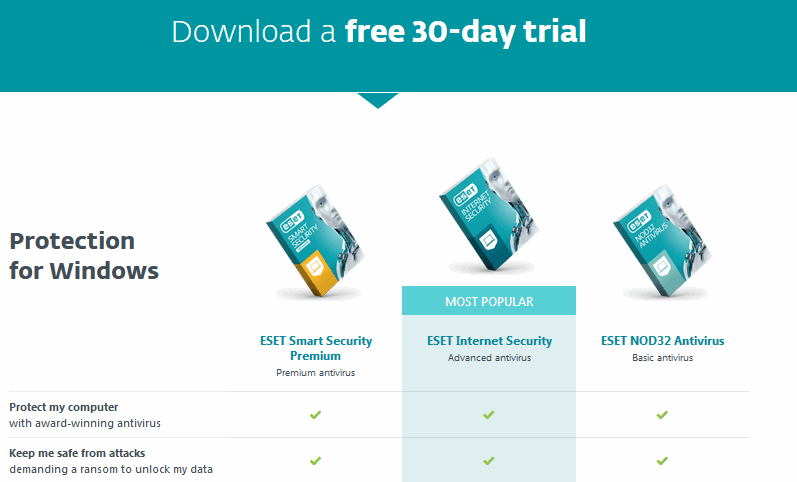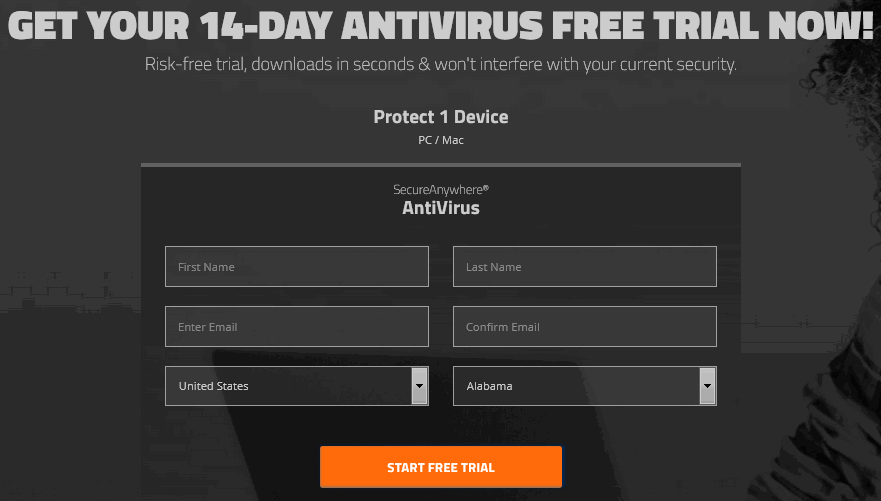Using modern gadgets, smartphones, the desktop or laptop computers on the internet, could be at your own risk sometimes. Especially when you consider the effects cybercriminals, ransomware, email phishing, and hacking on your data. Hence, getting total protection for your devices is a must. In this post, we will share how to get the AVG free trial to protect your data online. AVG is among the top internet security and antivirus developers. And their job is to keep your personal, family, business and office information safe when you are online. In addition, AVG has both the AVG Anti Virus Free, AVG Internet Security, and AVG Ultimate. The software will destroy all malicious attacks from cybercriminals but, the AVG Internet security which is a premium option, retailing at $79.99 has more improved features than the free version.
The fact is that the premium full version is among the best all-round protection for all your devices. It stops viruses, ransomware, spyware, and other malware. In addition, it protects your online banking and payments transactions by making sure you don’t go to fake e-commerce websites. Furthermore, it stops hackers from your personal files and photos, and those that try to peep into your home. And when you are ready to pay for the premium plan, you can use software for 30 days without any risks as you are covered by a 30 days money-back guarantee. As you can see, the spectacular work this software does is more than we can list. So, to give you a chance to test drive their premium plan, let us show you how to get the AVG free trial.
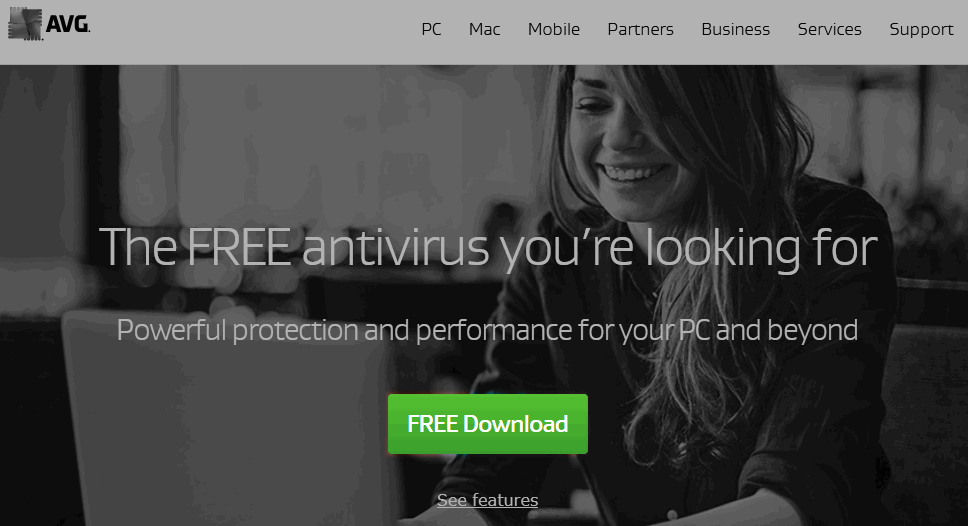
Features of AVG Internet Security
During the free trial period of 30 days, you will be able to enjoy the following features of the full version of the AVG Internet Security. They are:
- Software Stops viruses, spyware, ransomware & other malware
- Block unsafe links, downloads & email attachments
- Scan for PC performance problems
- Also, get real-time security updates
- Safeguard personal folders with an additional layer of ransomware protection
- To stop peeping Toms from watching you by your webcam NEW
- In addition, keep hackers away with Enhanced Firewall
- Avoid fake websites for safer shopping
- Includes AntiVirus PRO for Android
System Requirements
Windows OS: Windows 10; Windows 8/8.1 except RT and Starter Edition (32 or 64-bit); And the Windows 7 SP1 or higher, any Edition (32 or 64-bit). You need a Windows PC and Intel Pentium 4 / AMD Athlon 64 processor or higher (must support SSE2 instructions). 1 GB RAM or higher. 2 GB free space on the hard disk.
Internet connection to download, activate, and maintain program updates and antivirus database and Optimal standard screen resolution of not less than 1024 x 768 pixels.
AVG free trial – Steps to download
- Visit the AVG website at https://www.avg.com/en-ww/free-antivirus-download
- Click on Down free trial. It is an automatic download. The installer for the AVG Internet security setup .exe file will show up on your Desktop.
- Now, click Save File to save Set up (.exe) file for Windows.
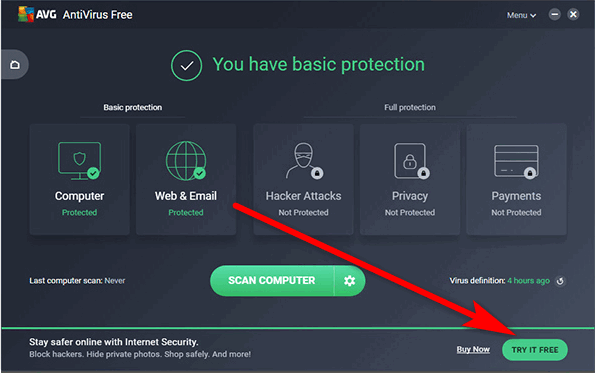
Installing the free AVG trial version
To install the free trial version of AVG application on your computer:
- Open the file by double-clicking on it to Install the AVG application
- Next, use the instructions on the screen to enable you to finish the installation.
- After doing the installation, restart your computer for AVG Internet Security to be fully functional.
- You now have the AVG free trial.
- In the trial mode, you have full access to all paid features in AVG Internet Security for a 30 day period.
- However, to continue using the paid features after your free trial ends, you will have to buy a paid subscription.
Conclusion
In this post, we showed you how to download AVG free trial. Also, you can get a fully functioning AVG internet security software by going to the developer’s website to download a free trial. It will run for 30 days so buy a paid subscription to continue using the premium features.
Related:
- Panda Antivirus Trial – How to Download free trial version
- Norton Antivirus Free Trial For 90 Days (Mac/Windows 10, 7)
- Bullguard Free Trial Download For Mac And Windows OS