On this page, you will learn how to start DocuSign free trial. Can you recall in the past, and even till date that we sign important documents like contracts with suppliers or partners and letters all on a physical paper and pen? Well, those days will soon be over. Now, thanks to app developers you can sign any document and send it to your partners or family electronically. DocuSign is one of the service providers in this area. The company is based in the US. It helps you to transform your business by giving you the platform to sign digital signature and use email to reach recipients and get a reply through Docusign.
The app gives you speed, convenience, and sustains the environment and it is also easy to use. So, to get more facts about the service, we will explore the DocuSign free trial. What is DocuSign? DocuSign is an electronic signature application that is used to sign documents, contracts and other business papers online and hosted in cloud storage. Furthermore, the app allows you to upload a document from your computer or from the Cloud. You are able to save, and share document templates having fields that you need to fill with your team and those who have approval powers to sign official papers. Also, you can integrate CRM and ERP to Docusign service making it even more valuable. That said; let us show you how to start DocuSign free trial.
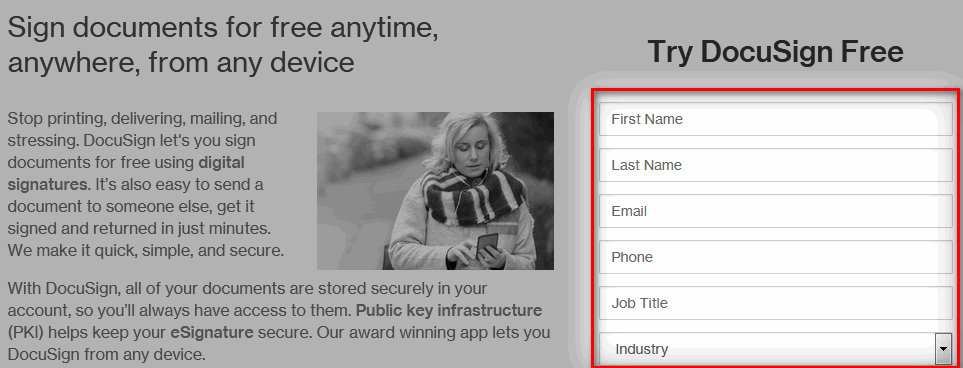
Procedures for getting the DocuSign free trial
- Visit the trial page at https://www.docusign.com/esignature/sign-documents-free
- To Create an account click FREE TRIAL. A new page opens with a form that you have to complete with your first and last name, email, phone, job title, and your industry.
- Next Click GET STARTED. Note that there is no obligation and no credit card is needed.
- Also, Customize your DocuSign Account. State company name and number of employees, tell them why you are trying the service and if you need CRM ERP integration, Agree to the terms and click CREATE YOUR ACCOUNT.
- Now, go to your email and activate your account with DocuSign. So, Click on ACTIVATE
- Fill another form to activate your account by entering your password and choosing a security question and entering the answer and then clicking ACTIVATE.
- At this point, you will be redirected to your page in the DocuSign Website.
DocuSign Features
You can go through the list of some of DocuSign’s features that have changed how we sign documents and transact business today.
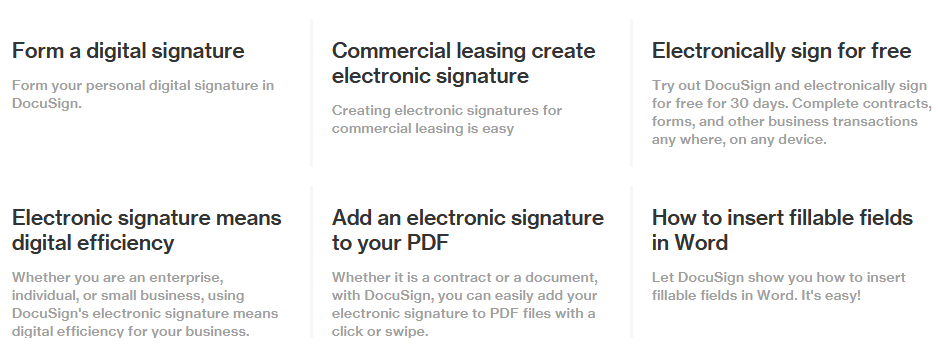
- genuine Sign-In Process
- You can customize the templates and fillable forms
- Access to electronic and mobile Signatures
- Supports Multi-Party Signing
- You can personalize and brand your documents
- Gives you real-time Audit Trial
- Get Reminders and Notifications
- Boasts of Reporting Tools and Analytics
- You are able to track the progress of tasks you start
- Easy to use Signature Workflow
3 steps to use DocuSign free trial
After reading the information click on START NOW
- Begin with a document. You need to upload pdf, word, or excel from your computer or cloud storage
- Get Signatures. Put fields on your documents so the people you send it to, know where to sign and enter information
- Keep it all in one place. You can track and organize your documents to do business
The Practical process of signing a document and sending it to the recipient
- First, upload a document from your computer or from the cloud storage and click signature on the left side of your page in Docusign website.
- You will see Adopt Your Signature at the bottom of the page. Note, they will use your name and surname or initials as your signature. So, just click Adopt and Sign if you like the visual representation of your signature which they show you.
- Then click the Finish button. Also, add the recipient’s name and the email. Additionally, add the address, include a message and click on Send and Close.
6 steps in the DocuSign Process you need to understand to use your DocuSign free trial well
- Learn to sign up
- adopt your signature
- send a document for signature
- brand your account
- create a template
- upload your photo
Product and pricing list
You are using a DocuSign free trial. It expires in 30 days. To continue using it you need to buy a plan. They have a personal plan at $10 per user/mo, standard plan at $25 per user/mo, business pro plan $40 per user/mo and enterprise plan and real estate editions should call with 1-877-720-2040 and contact sales. Learn more
Conclusion
In this post, we showed you how to start DocuSign free trial. You can do that simply by going to the trial page and registering for a DocuSign account. Next, you have to verify your account and then you will have the 30 days trial. To use the service, upload any document you wish to sign and send to your partners, adopt a signature add the recipient’s name and email with a short message and click send and close. Try this and let us hear from you.
Related:
- Grammarly Free Trial – Try Premium Version Free
- CCleaner Free Trial Download for Mac/Windows
- WebinarJam Free Trial Download for Windows/Mac
- Filmora Free Trial – Download Wondershare Filmora (Mac/Windows)








