Writing can be a daunting task if you use obsolete tools to do the work. But with a tool like Final Draft top screenwriting software, writing scripts have become easy to do. Furthermore, though there are all kinds of software available for you as a writer, you must select top-grade ones to help you improve productivity. Therefore, if you love telling stories that hold your readers spellbound, or like to use templates for your screenplays, there is an app that you can use free. Allow me to introduce the Final Draft free trial.
What is the Final Draft? This software is highly rated in the screenwriting industry and it is used by more than 95% of the entertainment industry. Final Draft will enable you to take advantage of over 300 templates for screenplays, teleplays, comics, immersive storytelling, graphic novels, and stage plays. Additionally, it helps to paginate your script to entertainment industry formats and you can write in the Windows, Mac operating systems comfortably. Finally, the Final Draft has its own Mobile app for iPhone and iPad. To learn more about how to get the Final Draft free trial, to let us begin immediately.
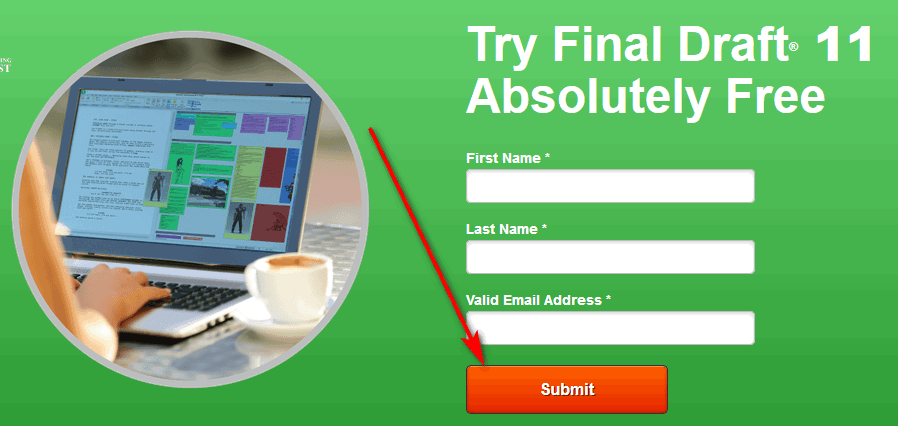
System Requirements
Operating system: Mac OS, 10.15 Catalina, 10.14 Mojave and so on. And for the Windows operating system, you need a Windows 10. However to get a full list of system requirements, go to this place.
Final Draft 11 free trial limitations
- unable to print or save to PDF
- After trial, you must unlock the full version of the program by buying a customer number.
- Note that if you activate the full version, later, by buying software, you will not lose any saved work in the trial version.
- so to buy Final Draft 11 after the 30 days trial visit https://store.finaldraft.com
Downloading Final Draft free trial
Getting the Final Draft 11 trial will allow you to concentrate on writing to get more done. So, to get the 30 days final draft trial follow these steps.
- visit the trial page at https://trial.finaldraft.com/
- enter your first name and valid email address and click submit
- Then you will receive an email with your trial customer number and a link to download and install Final Draft 11.
- Go to your email now open and read it and follow all the instructions there to download and install your final draft free trial.
- Click on the download link in your email to open the executable file and follow the instruction on the screen to save the file in the download folder of your computer. Also, the link starts with https://www.finaldraft.com..and ends with the final draft.
- After downloading it, you need to activate the trial by using the trial customer number inside the email that you received from the Final draft. The activation number starts with EFDTxxxxxxx.
- So, to run the program Double click on the final daft Installer and allow it to install automatically on your computer. Also, you need to follow onscreen instructions to install it successfully. And click Finish to complete and exit the installation.
- After the installation, launch the final draft from the Start menu of your Windows and select the program by clicking on it. When the program is open, activate the trial by entering the customer number in the appropriate place inside the software. then you can start using the final draft free trial instantly.
- Additionally, you can visit finaldraft.com for tutorials on how to use the program.
Features of the Final Draft 11 premium software
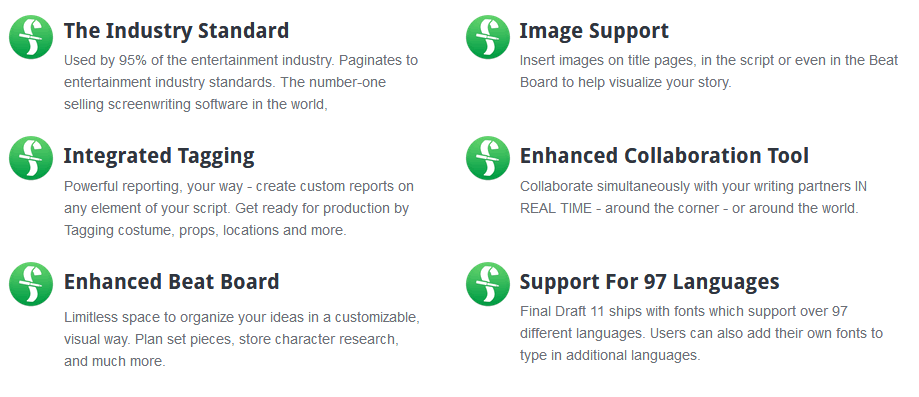
- Industry-standard screenplay formatting
- Desktop application for PC or Mac
- Customizable watermarks
- Save unlimited scripts
- Collaboration features
- Revision Tracking
- Coloured Pages and Production Tools
- New Story Map and Beat Board
- also, you can do Advanced Brainstorming
- Refined Beat Board
- New Story Map
- Connect your Beat Board ideas to your script.
- Streamlined
- Writing and Editing
- story development
- and beat board
- drag beats into the story map
- you can export PDF in premium but not in the final draft free trial
- snap grid
- cascade beasts
- structure points
- printing import and export features
- production features
- revision page colours
- enhanced revision mode
- additionally, the look and feel is great
- colour palette improvements
- custom templates
Conclusion
In the post, we gave you a guide on how to get Final Draft free trial. Also, we learned that all you need to do to get the trial is to enter your email and password on their website. After that, you will receive an email with the link to download the software and a customer number. Furthermore, after installing the product you need to activate it with the customer number. Enjoy your 30 days free trial.
Related:
- Doodly Free Trial download for Mac and Windows
- How to Download Lumion Free Trial
- Eset Nod32 Free Trial Download









