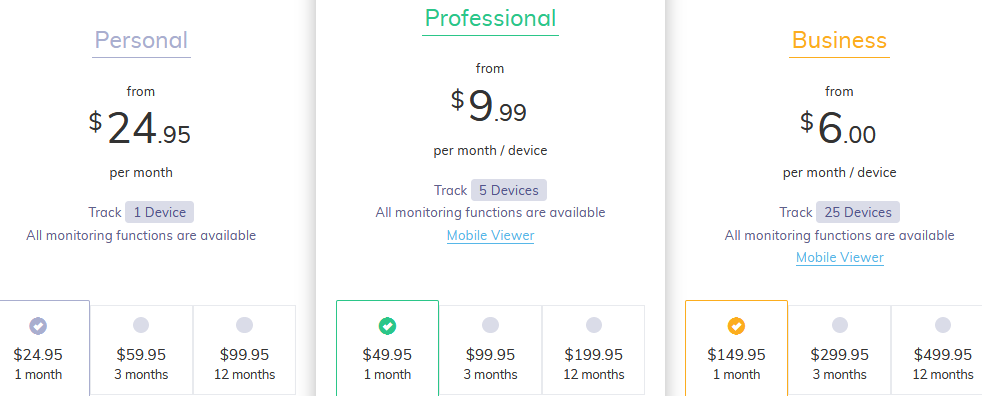Do you need a cell phone tracking device that will enable you to monitor Android, Windows or Mac devices of your children or employees safely? If yes, then getting HoverWatch free trial is the best thing you can do. Also, you have the chance to use this software for 3 days free. You can install it easily and it is simple to use. For instance, a single account gives you the capacity to monitor 5 cell phones. Its features for Android phones are many some include stealth mode, record calls, phone on the internet to mention but a few.
The same features are replicated for both Windows and Mac devices. So, in this post, we will share how you can sign up for Hoverwatch free trial. Now, let us start the guide by telling you a little more about the company first.
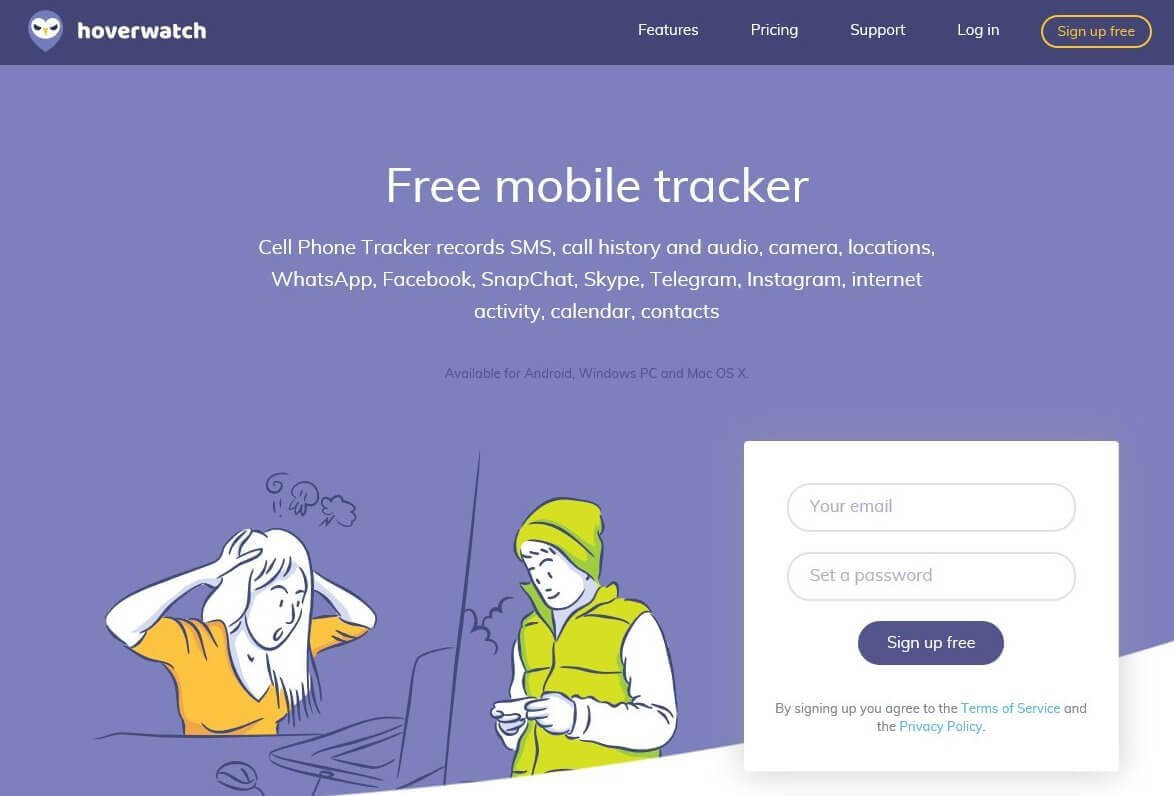 Hoverwatch company started in 2002, to provide employee monitoring and parental control services for customers globally. Also, they have their applications in over 12 million computers in about 196 countries. In addition, they serve both small and large customers in the financial and industrial sectors of the economy.
Hoverwatch company started in 2002, to provide employee monitoring and parental control services for customers globally. Also, they have their applications in over 12 million computers in about 196 countries. In addition, they serve both small and large customers in the financial and industrial sectors of the economy.
Their goal is to create rich solutions for monitoring employees to help their customers safeguard their business secrets and intellectual property without infringing on the employee’s rights.
Starting your Hoverwatch free trial
Now that you have a fair idea of what you can use this app to do, let us show you in three simple steps how to Sign up for the Hoverwatch free trial.
You should start the process by visiting the homepage where you can see the “sign up free” boldly written on one of the tabs. You can either click this link or copy and paste it into a browser. https://www.hoverwatch.com/signup and follow the next step to get started.
Step 1: Sign up free and get an online account on Hoverwatch by entering your email address and setting your password for this account. Then click the box on the left side to agree to the terms of service and the privacy policy. Next, click sign up free.
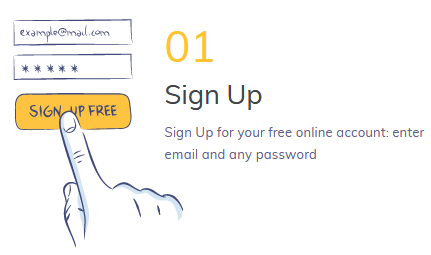
Step 2: Once you have completed the signup process, you will be sent to a new page to add New Device to monitor. The three types of devices you can add are Android, Windows, and macOS. Also, you should note that if you want the app to work it must have the physical right of entry to the device. Furthermore, there is a Notice advising you not to use the software for any illegal purpose and a yellow “OK” button. Click “OK” and go to the next step.
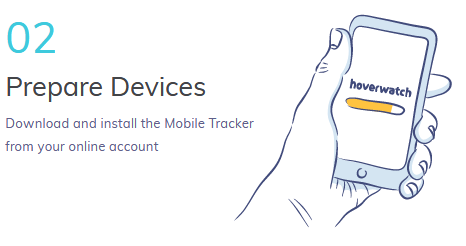
Step 3: Read the instructions to know how to install and set up the software The next thing to do is to download and install the Hoverwatch phone tracker app from your online account Page.
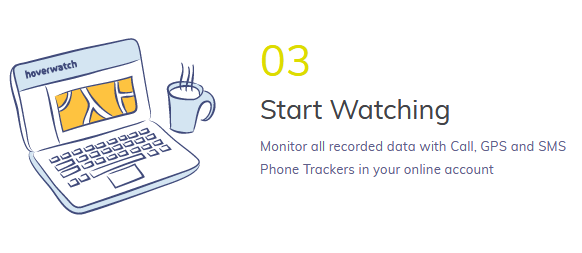
When you complete that task, then you can go to “View logs”. That also means you can start using your Hoverwatch free trial to monitor all the data and the calls recorded on your online account. Also, you can view the logs in the browser on the internet or use an Android app to do it.
Hoverwatch free trial features
This cell phone tracking app will track all to-do lists, calls and messages. Moreover, the Hoverwatch cell phone tracking app, not only tracks all to-do lists it also saves notes of a user in the calendar of the device that is being monitored. Furthermore, the app saves full schedules, such as plans, appointments, and reminders.
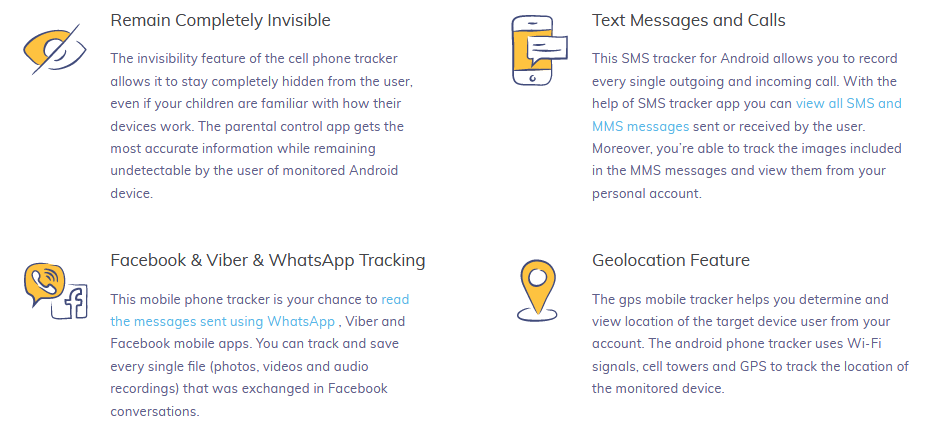
Similarly, the application keeps records of calls, WhatsApp, Facebook, SMS and GPS location and so on. With this apps feature, you will get all the calendar notes on the target device carefully saved in your user panel. You are also able to watch all the calendar notes on the internet and track the history of the “to-do list”.
Now that you have the Hoverwatch free trial
You can browse your Dashboard by clicking your Avatar or picture holder, and you will see tabs like “Subscriptions, change email, and delete the account, change password, language and Help”.
For instance click on Subscriptions, plan, and then Hoverwatch trial. It will show that you have “already paid” and that you can add up to 5 devices that you wish to monitor. However, if you click “already paid” another page opens asking you to activate your license.
Subscriptions Plans
If you wish to keep using the software after the Hoverwatch free trial expires, here are the subscriptions plans. They include personal, professional and business with different prices.
Also, here is a link to the subscriptions page to learn more. Similarly, you can pay with credit and debit cards and PayPal too.
Deleting your free Hoverwatch account
You can also delete your account anytime. So, whenever, you wish to stop using the service, just go to your personal page and delete the account. But if you wish to merely unsubscribe contact their customer support.
Conclusion
In this post, we showed you how you can signup for Hoverwatch free trial. It is simple to do. Go to their website and click sign free, enter your email and set your new password, download the software and start viewing logs. Furthermore, you can use the service for free for 3 days only. And any day you are tired of using the service, you can delete the account. Kindly share your experience here.
Related:
- CyberGhost Free Trial – How To Download And Use For Free
- Office 365 Free Trial Download (Mac/Windows)
- Quimbee Free Trial Account For Law Students