This post will teach you how to download Movavi free trial. The Movavi team has much software on their websites that you can try. Some of their products include Video Suite, Video Converter, Video Editor, Screen Recorder, Online Video Converter, and Online PDF Editor and so on. But in this post, I will explore how to get Movavi video converter free trial. So if you need a simple but reliable video converter to transform multimedia files to all formats in lightning speed then get Movavi Video Converter. This software is one of the best you can get on the market today. Also, you can convert video, audio, and image files without losing quality. And when you use this software, you are free from limitations that other software has about different formats.
Also, you can convert any movie or online video in a flash. And save your clips in any format for all the latest devices from leading manufacturers. Also, you can change video to audio in MP3 or other popular formats, and convert your favourite songs instantly. Moreover, you can crop, rotate, and stabilize your video files and optimize the quality.
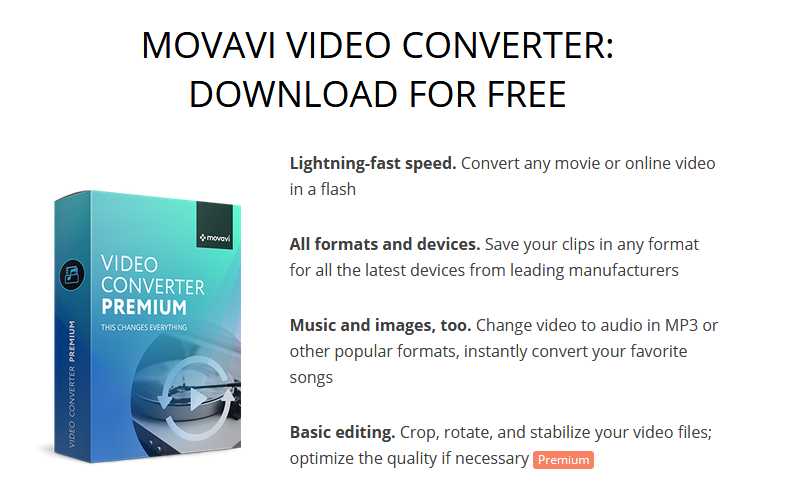
Another good thing is that the Premium software supports Windows and macOS. Also, you can get the trial free for 7 days and use the full features of the software. However, the trial has a limitation as to the videos and audios you covert. So without any waste of time allow me to show you how to get Movavi free trial now.
Movavi free trial limitations
You can test drive the software in a full-featured manner for 7 days after installation. After that, you will get a chance to activate the software or purchase an Activation Key. The videos you convert will have a watermark and Audio files will only be converted 1/2 length. Also, when you use SuperSpeed mode, the files will only be converted 1/2 length. But to remove the watermark, you need to buy an activation key and you don’t need to reinstall the program.
Minimum System Requirements
Microsoft Windows XP/Vista/7/8, Intel or AMD or compatible processors, 1 GHz. Get the full system requirement for Windows.
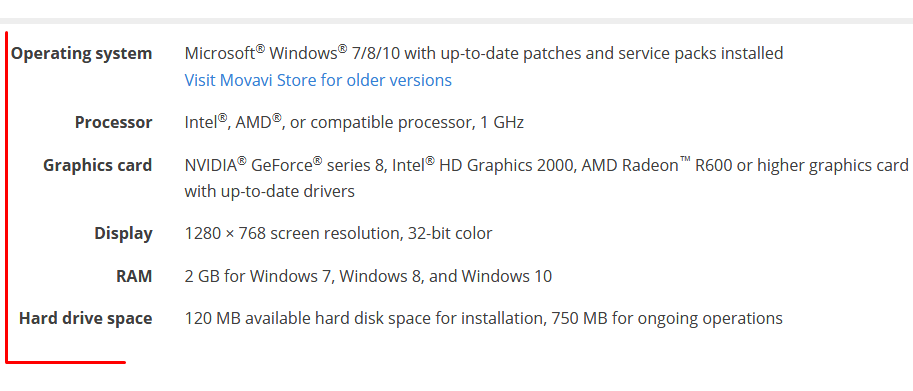
Mac OS: Intel-based Mac computer, Mac OS X 10.6, 10.7, 10.8, 10.9, or 10.10 – 64-bit, Display graphics least resolution of 1024x768x32-bit colour, RAM 256 MB. Get the full system requirements for macOS.
Downloading Movavi free trial
- Visit the Movavi website.
- And click on Download for free
- When you click on that link, the executable file Movavi setup will appear on your screen.
- To save the file in the download folder of your computer for Mac and Windows OS, click on “Save File”.
- That is how to download Movavi free trial software.
- Next, you have to install the trial software.
- Also, you can double click on the Setup file to open it.
- And then follow the onscreen instructions to install the software and start using it
- Note that the trial is for 7 days and it starts from the time you install and start using the software
- That is how to download and install Movavi free trial.
Supported Formats
The Movavi Video Converter supports all kinds of formats that you can imagine. They include the most popular and the not so popular formats like 3gpp, 3gpp2, MPEG4, MJPEG, DIV X, MPEG2, WMA Pro, WMA voice and so on. Get the complete list of supported formats.
Features of free Movavi Video Converter trial version
Now that you have the Movavi free trial software download, you should need to know the power of the Movavi Video Converter editor that you are test driving. Here they are.
- This application gives you Lightning-fast speed.
- And the capability to edit videos, and convert media, Plus capture screens, and edit photos
- Also, it can convert any movie or online video in a flash
- And save your clips in any format for all the latest devices from top manufacturers
- The app changes video to audio in MP3 or other popular formats, and can immediately convert your favourite songs
- Besides you can crop, rotate, and stabilize your video files; optimize the quality if required.
- Finally, the Premium software supports Windows and macOS.
Prices and plans
Video Converter editor For MAC OS and Windows cost nearly the same amount. The prices and plans are listed below. Also, you can get further details about the plans.
- Video Converter Premium at $39.95
- And the Video Converter Premium at $49.95
- Video Suite at $79.95
Note that when you buy a copy of Movavi Software, you will receive an Activation Key by email you entered at checkout. Just enter this Activation Key into the program to activate it to remove the limitations of the trial.
Conclusion
In this article, I explained how you can download Movavi free trial software. It is easy to do it. Just visit the Movavi trial page and choose your operating system. Next, click on the download free trial button and then save the executable file in your download folder. Also, open the software and install it and begin to use it for 7 days.
Related:
- Autodesk Maya Free Trial Download (Mac/Windows)
- Pinnacle Studio Free Trial Download Full Version for Windows
- Filmora Free Trial Download for Mac and Windows









