If you enjoy learning and developing technical skills, then you need to visit the Pluralsight website now. You may be asking so, what is Pluralsight? According to Wikipedia, “Pluralsight, Inc. is an American publicly held online education company that offers a variety of video training courses for software developers, IT administrators, and creative professionals through its website”. At Pluralsight, you will get the kind of training that you order. Also, the training is for individuals and businesses. Additionally, you have live mentoring plus offline Access to over 6,000 Courses. Furthermore, you can develop technical by learning daily in courses like Development, IT Ops, Creative Professional, Data Professional, Architecture and Manufacture & Design. So, to explore the Pluralsight free trial offer, we will share a bit about more information about the company.
About Pluralsight
Pluralsight, Inc. is an American public company that provides online education. At Pluralsight, their aim is to give everyone the opportunity to progress through technology and develop the skills they can use for tomorrow. They have assessments, learning paths and courses whose authors are industry experts. Furthermore, the platform helps businesses and individuals to get expert advice across different roles, to increase the creation of safe products. They also have over 1,500 expert authors, with over 6,000 courses, and more 1,100 employees. Additionally, they are trusted by 70% of fortune 500 companies. The company has its headquarters in Utah USA. Furthermore, they partner with Adobe, Microsoft, Oracle, Google, Unity, and Stackoverflow to give technology skills to you.
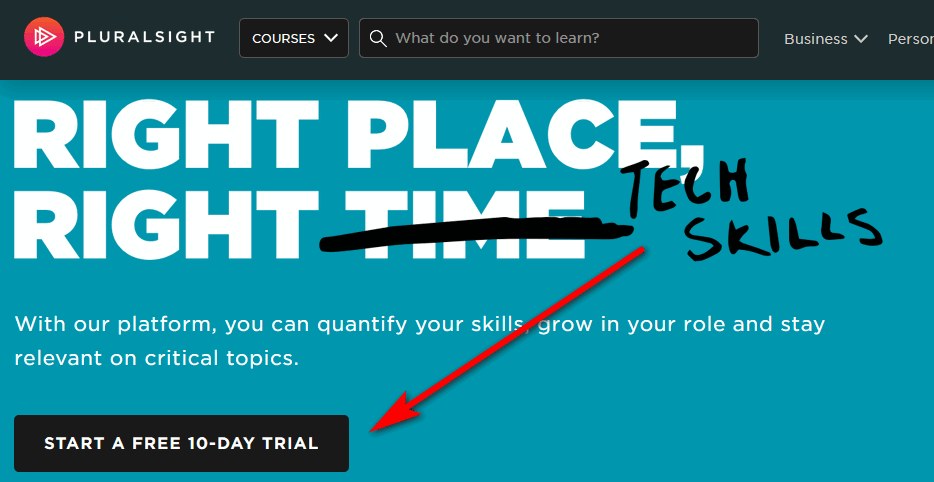
How to sign up to Pluralsight free trial
You can have a free subscription in 3 ways. You can begin by using the free trial which is a 10-days free subscription, then get the Microsoft dev essential program which is a 1-month free subscription and finally use their referral program which will increase your subscription length.
In this post, we will give you the three methods for getting the Pluralsight free trial.
Lets us start with the free 10-day free trial.
Step By Step Guide To Get The Pluralsight Free Trial
Method 1
- Visit the Pluralsight website. And Click on “Start a FREE 10-day trial”.
- Fill your details, accept terms of use by checking the box, and continue to the payment options page
- After entering your payment information, it will be confirmed by their payment processor and then your free trial will start immediately.
However, if you don’t like to continue using the Pluralsight service, after the 10-day free trial finishes, then you must cancel your subscription (before the 10 days expires) to avoid being charged a recurring billing.
Cancelling Pluralsight trial subscription
- Log in to the plural sight website and go to the Subscription & Billing tab on your Account page
- And click to “manage your subscription”
- Then, click “Cancel”
- Finally, click “confirm cancellation”.
- You are done.
Method 2
- Visit the Pluralsight website and create an account. However, if you already have an account then don’t create another one.
2. Then, go to the Microsoft website to create a Microsoft account. It can be “Outlook or Hotmail”. Also if you already have an account then do not create another one.
- Additionally, you need to create an account on Microsoft visual studio Dev Essential.
- Next, go to the Benefits page of Microsoft Dev essential.
- And, click on “Get on” of the Pluralsight box and then click “Activate”.
- Make sure you fill in the same details you have of the Pluralsight account on the Pluralsight website
- That is all you need to do. Finally, you now have the activation of the 1-month Pluralsight free trial subscription.
Method 3:
- Visit the Pluralsight website and sign in to your Pluralsight account.
- Look at the top-right corner and click on three dots (…)
- Next, click on “Referral program”, you will get a referral link.
Now begin to share the link with your friends and family members. How it works is that for every person that signs up using your referral link, they will extend your subscription.
Conclusion:
This post is about how to sign up to Pluralsight free trial. We explored how you can get the 10-day free trial offer and showed you how to cancel to avoid being charged. Additionally, we showed you how to get a 30-day free subscription and the way to extend your free subscription by referring others to Pluralsight. Finally, you can truly enjoy these offers if you love learning technological subjects. Share this post.
Related:
- Codecademy Free Trial – Signing Up for Codecademy free courses
- Coursera Free Trial – How To Start Coursera free Courses
- Udemy Free Trial – How to Get Udemy Premium Courses For Free









