If you love technology, learning daily will not be hard for you especially as there are thousands of educational online service providers with great stuff for those who are willing to study. There are many free trials offers that you can take advantage of. For instance, Codecademy is willing to give you the Codecademy free trial for 7 days. You will get premium content and learn how to code. So, what is Codecademy? According to Wikipedia, “Codecademy is an online interactive platform that offers free coding classes in 12 different programming languages including Python, Java, JavaScript, Ruby, SQL, C++, and Sass, as well as markup languages HTML and CSS”. In this post, you will learn how to signup for Codecademy free trial.
About Codecademy
Codecademy is a company set up to give you online education on demand. Their aim is to give the best learning experience inside and out, so that you see Codecademy as a place for your team to learn, teach, and create the online learning experience for the next generation. Additionally, Codecademy has brought the classroom online to create an engaging educational experience that they call the first real net native education. Let us start now.
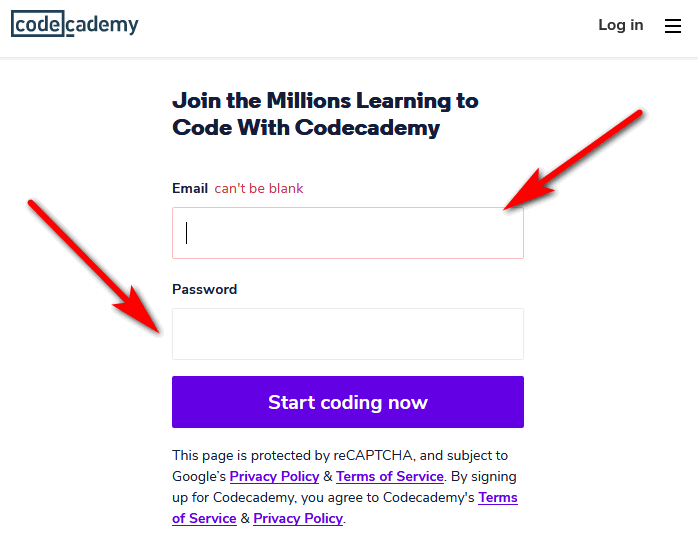
How to sign up to Codecademy free trial
- Visit the link https://www.codecademy.com/ or click the link below
- Enter your email and password and next, click “Start coding now“
- Fill the Recapture presented to you.
- Another page opens to show you a message that says “Codecademy Pro free for 7 days” Click start now to begin your trial.
- You now see the welcome page. Choose from these options “give a custom recommendation or I want to explore my own”
- Next, select the purpose or why you wish to use Codecademy out of 4 options. And, select your area of interest. you have “web development, data science, design, programming”, and so on. Select as many courses as you would like to learn and click Next
- Now, tell Codecademy your learning pace. From the options, select one – “relaxed, focused or ambitious.
- Also, tell Codecademy how you want to use the platform. Select one out of the options 1-4 like “use it as your main tool”
- And the next page opens to give a course titled “Code foundation”. Click get started to launch the course.
- And the next page unveils the course content and your personal Dashboard or Codecademy personal page.
- Explore your page and start learning fast because your Codecademy free trial which is a 7-day free trial has started counting.
Codecademy Pro Trial
Having a Pro Trial gives you free access to their lessons, projects, mobile app, paths and quizzes for 7 days. Also, note that you are enjoying a trial of the premium package. However, to gain access to these courses after 7 days, you will need a Pro subscription or a change to free the membership.
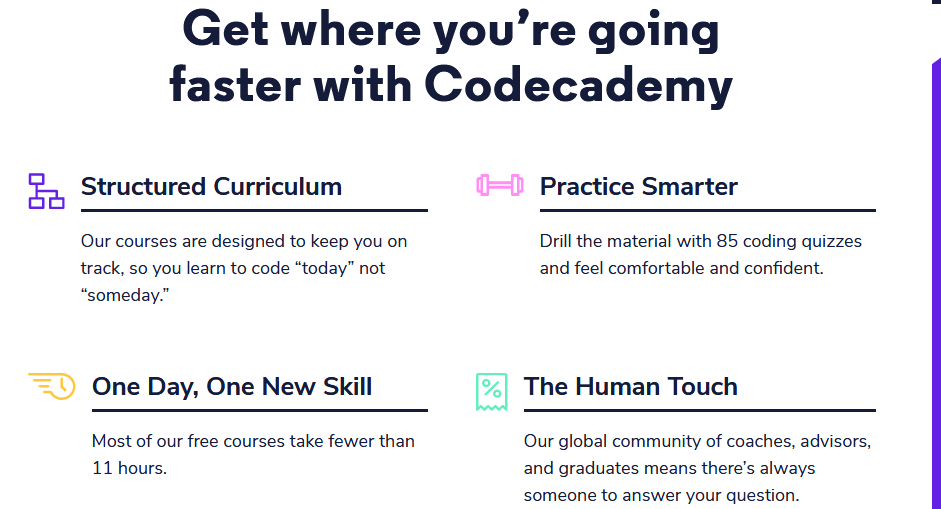
Choose a plan
After the Codecademy 7-day free trial, you may wish to start by buying a premium package to unlock premium features. You have the 12 months subscription at USD$15.99/m monthly, 6 months subscription at USD$17.99/m and monthly subscription plans at USD$19.99/m. If you wish to Upgrade do so easily and pay with debit or credit card and PayPal.
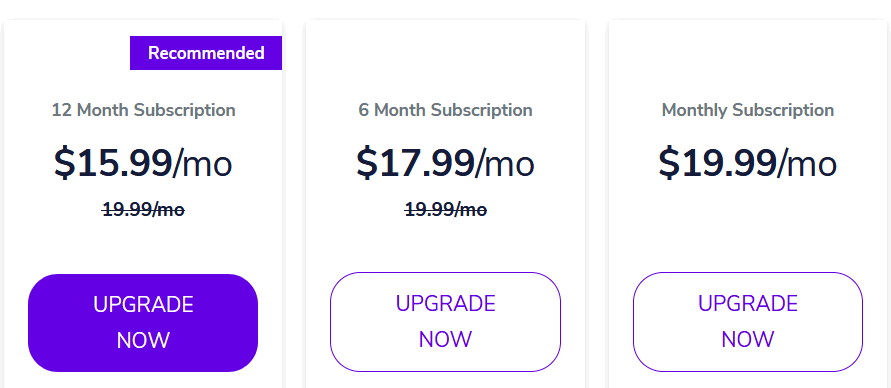
Conclusion
In the post, we showed you how to sign up to Codecademy free trial. It is easy and free and you can enjoy 7 days of the Codecademy Pro membership privileges to learn how to code free. To get access to the service, all you need to do is supply them your email address and password. You can share your experience of using the platform here.
Related:
- How to Get Udemy Premium Courses For Free
- Lynda Free Trial Review
- Coursera Free Trial – How To Start Coursera free Courses









