To download Sage 50 free trial, follow this guide. The Sage company allows you to try it before buying it. This desktop accounting application, Sage 50 is widely acclaimed as a market leader in the accounting software industry. Furthermore, Sage 50 Cloud is the Sage 50 Accounts desktop software trusted all over the world. It is integrated with Microsoft Office 365. It also has awesome new features and apps to enable you to work with your account data as you want it. You can use the software for businesses that have 5 to 99 employees and have up to 20 users.

Sage 50 is uniquely created for small to medium-sized businesses. So, to understand how the software works, you can get the Sage 50 free trial for 30 days and use it with live data. You can work with the software and if you buy a full version after the free trial ends you will keep your work data.
You need to have Sage 50 Cloud Essentials, Standard and Professional of this valuable accounting software. So depending on your need, choose the type of account you want. You should also note that there are several features even in a particular option at a different cost.
Also, the option could be for a company, an individual or more. The payment plan could be monthly or you prepay annually for all the options. [button color=”red” size=”big” link=”https://trial-software.com/recommends/try-sage-50″ icon=”” target=”true” nofollow=”true”]Try Sage 50 Accounting Now[/button]
Sage 50 free trial – options, features and number of users
- Sage Essential is for a simple desktop accounting solution. The minimum costs are £20 per month + VAT for one user.
- Sage 50 Cloud Standard is for a simple desktop accounting solution with invoicing and cash flow management. Minimum Costs is £60 per month + VAT for one user
- Sage 50 Cloud Professional is for a simple desktop accounting solution with in-depth desktop account solution. Minimum Costs is £125 per month + VAT for one user.
Availability of Sage 50 free trial for 30 days
You should note that free trial is not available for Sage50 Cloud Essentials. Furthermore, since you cannot get a free trial, you may choose to start using this excellent accounting solution with a Minimum Costs £20 per month + VAT for one user.
But, you can have a free 30 day trial for the remaining two cloud services. Let us explore them further. Kindly, note that we will use Sage 50 Cloud standard to show you how to download sage 50 free trial version. Let us start now.
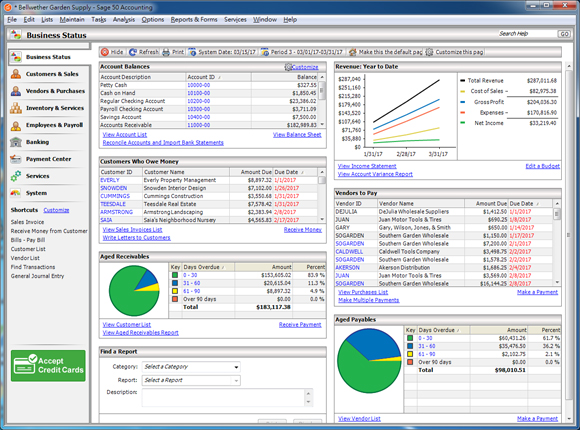
Sage 50 Cloud Standard
Step 1: When you click to start Sage 50 free trial, the computer will direct you to a new page where you will get the following information. If you are new to sage software, or you are already taking a sage cloud trial, or an existing sage account customer, they have different recommendations about using the free trial.
For instance, for the new person, you will get Sage cloud for your business and be able to enter and retain your data as you test the features of the program.
Similarly, if you are already using the free trial and have problems you can contact support by phone or email. Also, if you are already a sage account user, you should not use the free trial at all But, they could give you a live Demo of their latest version. So, to arrange that, contact them.
Step 2: Therefore, the next thing you should is to click the green button to start your free trial today. Sign up for a free trial here:
- Try Sage 50cloud Canada > https://sage.qumg.net/c/1992153/830160/9554
- Sage 50cloud Nigeria > https://sage.qumg.net/c/1992153/681139/9554
- Try Sage 50cloud USA > https://sage.qumg.net/c/1992153/830161/9554
- Sage 50cloud UK > https://sage.qumg.net/c/1992153/679249/9554
Step 3: Submit your personal details such as email address, name, company, phone number, your country, whether you are a student, bookkeeper or partner.
Step 4: When have finished filling this information you can click the submit button
Step 5: Once you do that, you will get a message thanking you for subscribing for Sage 50 cloud Standard Free Trial for 30 days.
Sage will also inform you that you will get an email with a link for downloading the software. In addition, the email will come with a serial number and the activation key. With a reminder that you should call their dedicated support number if you have any questions concerning the free trial.
Activating Sage 50 free trial
Open the email sage sent to you and click the link to download the software. You can activate it with the serial number and the activation key sent to your email. In addition, you can now explore your Sage 50 cloud Standard free trial for 30 days.
What you should do when the Free Trial expires
When the free trial ends, you will need to buy the full activation key to keep your data and to enable you to continue using the software. So, buy the full version of the software. You can call 0800 923 0341 to get the keys over the phone from their support.
Conclusion
In this post, we showed you how to download the Sage 50 free trial software. Also, you can use it for 30 days to test the product and see how it works. You have 3 cloud-based options with different features. Go and get your free trial download today.
Related:
- Quickbooks free trial download (Mac/Windows)
- How to download Quicken trial version (Mac/Windows)
- Tally.ERP free trial download (Mac/Windows)





