In this guide, you will learn how to download Tally free trial. What is Tally? Tally is your total solution for managing accounting compliance and full bookkeeping. Also, Tally.ERP 9 is a widely used software for running vital parts of your business in a simple way. This software gives you the capacity for accounting, inventory and payroll management. In simple terms, it helps you to manage the accounting, sales and purchase, inventory, manufacturing, taxation, payroll, and management information system reporting, and so on.
in addition, using the software helps you to meet the GST Compliant invoicing for Regular and Composite Dealers and to file accurate GSTR-1, GSTR-3B, and GSTR-4 return. And, you can create e-Way bills when your business needs it. Therefore, now that we have learned about most of the capabilities of the software, let us show you how to get the Tally free trial so that you can use it to improve the general management of your business.
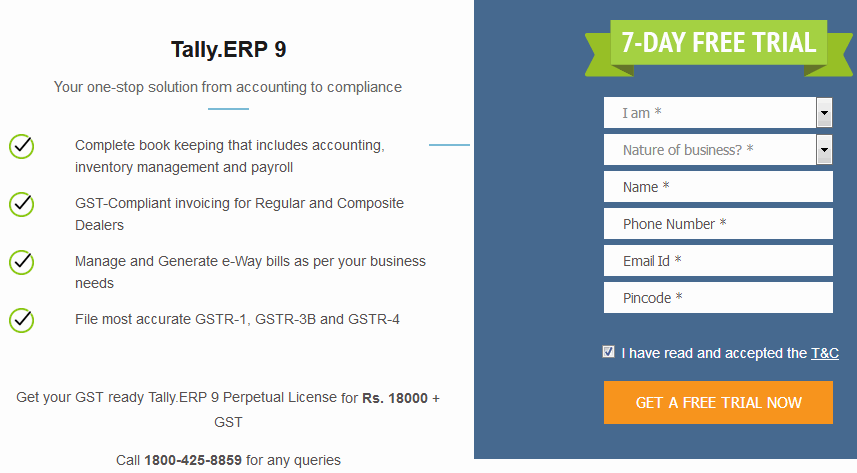
How Tally trial version works
With this free trial version of Tally, you will experience the full features of a Tally license and use it for 7 days. The trial software unlocks all the features and functions of Tally.ERP 9 Release 6. So, fill the form to receive an email with details for activating the trial. Note that the license and additional data will download automatically immediately when you submit the form.
Main Features of the Tally software
- Complete bookkeeping that includes accounting,
- inventory management and payroll
- GST-Compliant invoicing for Regular and Composite Dealers
- Manage and Generate e-Way bills as per your business needs
- Get more of the features
Downloading Tally free trial
Here are the steps to get the software.
- Visit Tally free trial page at https://tallysolutions.com/gst-software-free-trial/
- Fill the form and click “Get a free trial Now”
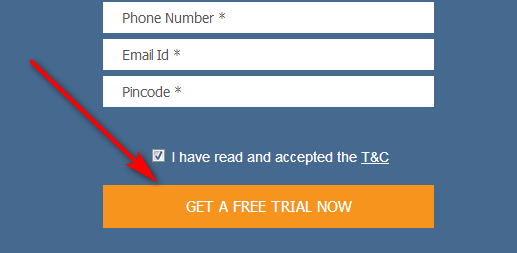
Fill the form and click the “GET A FREE TRIAL NOW” button - At this point, you will see the executable file on your screen. So, click to Save the file into the download folder of your computer.
- Next, check your email for the activation key and the Serial number of the Tally free trial .exe Software. You should note that the Tally.ERP 9 application and sample data are in the download . on your system. And your free license will expire in 15 days, but and once you activate it, it will expire in 7 days.
Installing Tally software free trial
To install the software, locate the file in your download folder and double click on it to open it. Then, click on Run and then on install the Exe file.
After the installation finishes, Launch Tally ERP 9 and on the Startup screen, click on Activate License, and choose the option “First-time activation for your organization” and click on the Enter key.
Next, use the serial number and activation key that Tally sent to you by email to activate your license. And to get the step by step process for the activation, click here. After the activation, you can start using your Tally free trial for 7 days.
Benefits of the Tally free trial
- You will have a complete bookkeeping application that has accounting,
- Also, include inventory and payroll management
- With GST-Compliant invoicing for Regular and Composite Dealers
- Capacity to Manage and Generate e-Way bills for your business anytime
How to use the Tally.ERP 9 software
Getting a free trial will be a waste if you do not know how to use the information that you will download from the platform. So, to learn what you must do during the 7 days trial, visit the link for more information about how to use Tally.ERP 9. Here is the link.
At the end of the trial, this is what will happen
At the end of the trial, your license will change to an education version and you cannot use all features of the product anymore. However, the good thing is that your data is safe and you can still access it from the education version. So, expect an email from the Tally team, before your trial ends and get ready to buy a license online. Click here to buy now.
Conclusion.
In this post, we showed you how to get the Tally free trial. Also, to get the trial, visit the trial page and fill in your personal information and email. Furthermore, you will get an email with the serial number and activation key for the software you downloaded. And, you do not have to enter your credit card details. Additionally, the trial is for 7 days so buy a subscription when it ends to save your work.
Related:
- Sage 50 Free Trial Download
- Quicken Free Trial Download (Mac/Windows)
- Sign Up For Xero Free Trial
- Quickbooks Free Trial Download (Mac/Windows)









