Easily download SPSS free trial of any version that you want for either 32-bit or 64-bit on Windows and on macOS. Let us begin the tutorial now.
SPSS means Statistical Package for the Social Sciences. You can also call it IBM SPSS Statistics. It is a software package that you can use for the analysis of statistical data. Furthermore, the name of SPSS shows its first use in the field of social sciences, but you can now use it for other areas of information marketing. The SPSS is a knowledge bank for all kinds of information in marketing, computer, business, technology and more.
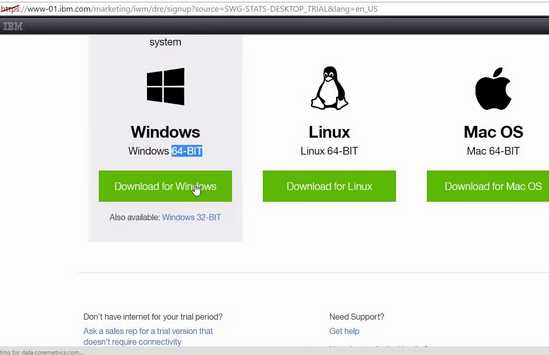
Downloading SPSS free trial
-
- Visit the IBM website and head to this page
- The next page that will open will ask for you to sign up for IBM statistics Here, you will see a form fill it. and accept terms and condition on the form and click Continue.
- After submitting this form, a new page opens to display “About your IBM Account Privacy”. This shows you how they use the personal information you submitted and your rights. Approve how IBM will use your data by clicking “Proceed”
- Then, go and check your email and verify the 7 digit code. If you didn’t get it, you can ask IBM to resend the email.
- Copy the code and paste it to the place they provide for it on their page and verify your new IBM account. You will also get a second email informing you that your account has been activated and that your registration is complete.
- You will get a third email stating that your IBM SPSS Statistics Subscription
Details of your IBM Subscription
- Trial Duration 14 days
- Activation date: (date of activation)
- Expiration date: (date of expiration)
- Customer account type: marketing analyst
In the email, look for the link telling you to “Get started” and click it. Or continue on your IBM Admin page on IBM Website. You will see the information about what you can do with the free trial.
For instance, you will learn that “IBM’s extensive list of offerings helps you find products that fit your technology and business needs”.
View Catalogue to visit IBM Market Place
You should start your free trial now. And next to start the SPSS free trial, click “View Catalogue to visit IBM Market Place”.
For instance, you can click on “IBM Watson Studio Desktop” Which is for empowering your data science and AI teams to refine data, visually build models and deploy using data on the desktop for any time, anywhere access.
You have options stating that you can “Try it for free”, “ View or pricing and buy” and to “Get the free student edition”. So, you can select any of these options.
For example, you can Click try for free and a new page will open asking you to enter your IBMid. So, input your email address and click Continue. Next, enter your password, then you will see a message checking your profile and that a new service provisioning is being set and that you will get an email after they finish with the setup. This new service will expire in 30 days starting from now.
List of Service Offering
Getting this new service offering, means that you now have two service offerings on your “My IBM Administration” page. You can also click “display all“ to show all the services you have subscribed for. Furthermore, when you click Manage you will see both the free trial and Subscription and the price for a full 1 month.
Analysis of the Tabs of your SPSS free trial download
This tab opens when you “Download” or “Manage” IBM SPSS Statistics Subscription. It has many items. Let us analyze them.
Overview: Click on your offerings and browse it starting from “Overview” which shows details of the free trial. After giving you information about the service, you will see the base subscription amount of US $ 99 per month assuming you had subscribed for it after the free trial. You can also configure and buy a service pack with other Add-ons of your choice.
Downloads: You can choose the version you wish to download. The data on this page urges you to download the CLASSIC version of SPSS because the user interface is good. You can download for Windows and Mac and for 32 or 64-bit platform.
Installing the SPSS free trial version
Select and click to download classic for your computer type. The file name is (ModelerSub_Setup.exe) After the file has downloaded, use Windows Explorer to browse to the saved .exe file location. After saving the file Right-click on this file and then click it to Run as Administrator. This installs the SPSS free trial directly to your computer.
Manage Devices: You can deactivate a device, by clicking “Deactivate” next to the device below. To reactivate a device, sign in from that device. In manage devices tab, you will also see service installation that you are yet to download. It will show you whether you installed any service or not.
Assign Alias: If you use more than one version of a product you can assign an alias to help differentiate it (the alias will appear below the official product name). After assigning alias you click save.
Product Support: You have access to BM Technical and Sales support. From this place, you can refer to the options below for assistance on upgrading IBM SPSS Statistics, Subscription Trial or purchasing new products and services.
For example, you can log in to a Technical Support Web Page or go to Technical Support Q&A Forum.
Conclusion
We have shown you how to sign up for the SPSS free trial download. You learned that you can have a free trial of the SPSS service offering for 14 days. Also, you can get any service package you want if you can pay for it or use the free trial version if available. Similarly, you can get a free trial and start enjoying the rich information to improve your life or business today.
Related:
- Microsoft Visio Free Trial Download for Windows And Mac
- Sage 50 Free Trial Download for Windows and Mac
- Microsoft Office 2016 Free Trial Download (Mac/Windows)









