If you are a researcher, particularly in the economics, sociology, political science, biomedicine and epidemiology fields, Stata will be of great help to you. So, in this post, we will share how to get the Stata free trial. What is Stata? Stata was started in 1985 by StataCorp. And it has developed some statistical software that gives you all you need for data science and inference data. In addition, their software will enable you to manipulate data, do exploration and visualization. Additionally, you can use the app for statistics and reporting and get data by the discipline, and category. Also, their services are fast, accurate and you can use the information without any doubts.
Furthermore, Stata has just released a new product called Stata 16 with features ranging from lasso to Python. Others include many datasets in memory to numerous chains in Bayesian analysis. So, to explore and expand your knowledge and the features of the software, we will share the possibility of downloading Stata free trial for Mac and Windows now.
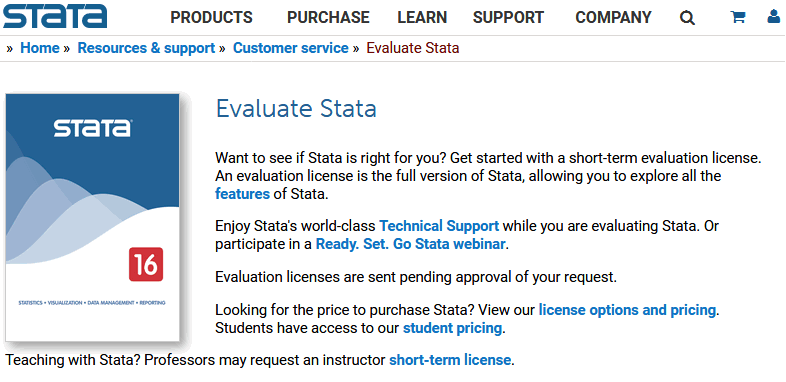
Benefits of Stata Data Management Software
Stata’s data management capabilities give you absolute control that enables you to do the following easily.
- Manage multiple datasets simultaneously
- Import, export
- ODBC, SQL
- Sort, match, merge, join, append, create
- Built-in spreadsheet
- Unicode
- Process text or binary data
- Access data locally or on the web
- Collect statistics across groups
- BLOBs—strings that can hold entire documents
- Billions of rows
- Hundreds of thousands of variables
- Survival data, panel data, multilevel data, survey data, discrete choice data, multiple-imputation data, categorical data, time-series data
- And much more.
Downloading Stata free trial (Mac/Windows)
At the root of every desire to get a free trial, is the need to be sure that what you buy is actually what you need. Therefore evaluation of software serves to show you whether the software will meet your need.
Therefore, to see if Stata is the right choice for you, we will explore here how you can get a temporary evaluation license of the full version of Stata. This will allow you to explore all the features of Stata. Also, you will get the Evaluation licenses before they approve your request.
Follow these steps right way to get the Stata free trial
- Go to the Stata website for the evaluation at https://www.stata.com/customer-service/evaluate-stata/
- And fill the form to begin the evaluation of Stata 16.
- Enter your name and surname, organization or university, company, the field of business, email address, phone No, City, town and country and Postal code. Others are what your organization represents or who you are, whether you are a business, nonprofit, student, professional email address and select purpose of evaluation, then agree to receive newsletter from Stata.
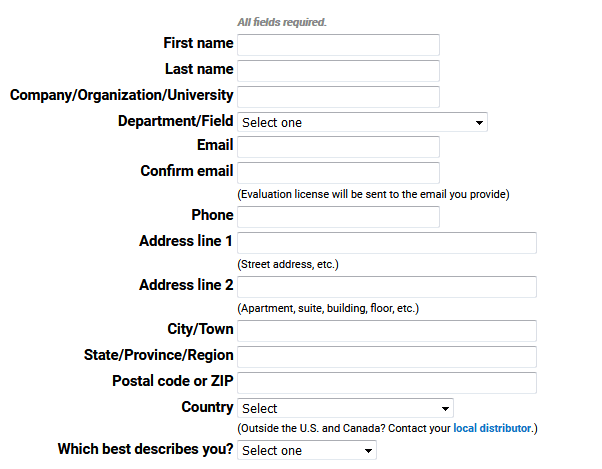
- And then click on the reCAPTCHA “I am not a Robot” and click the Submit button.
- At this point, you will get an electronic message on the same page you submitted the form requesting for an evaluation of their product, from Stata. It is an acknowledgement that they got the form requesting for an evaluation.
- Stata will ask for 1 business day to send you the license and the information you will need to download the “full version of Stata 16” software. Also, they normally process the request for evaluation from Monday to Friday between 8 am to 5 pm central time.
- Finally, that is how to download Stata free trial for Mac and Windows using an evaluation license.
Awesome Features of Stata 16 that you will enjoy in the Stata free trial
- The Lasso tool
- Reproducible reporting
- Meta-analysis
- Choice models
- Furthermore, there is the Python integration
- Bayes—multiple chains, more
- Panel-data ERMs
- Import from SAS and SPSS
- Nonparametric series regression
- In addition, you have Multiple datasets in memory
- Sample-size analysis for CIs
- Panel-data mixed logit
- Nonlinear DSGE models
- Multiple-group IRT
- Also, use of the xtheckman
- NLMEMs with lags: PK models
- Heteroskedastic ordered probit
- Point sizes for graphics
- Numerical integration
- Linear programming
- Stata in Korean
- Mac interface
- Do-file Editor autocompletion
- And, Set matsize obviated
Conclusion
In this post, we explored prospects of downloading Stata free trial. Also, it appears that there is no free trial. But you can test the full functions of Stata by filling a form and requesting for evaluation. When you do that, you will get a license and download information during their working period from Monday to Friday. Try it now and evaluate the newest Stata 16 product.
Related:
- Matlab Free Trial Download For Students (Mac/Windows)
- Labview Free Trial Download (Windows/Mac)
- Quickbooks Free Trial Download (Mac/Windows)









