You will learn to get Twitch Prime free trial in this post. Amazon Prime subscribers now have Twitch Prime as their videogame streaming premium service. Twitch Prime is not a standalone service, but one of the many benefits of joining the Amazon Prime video scheme. So all you need to do to get the twitch benefits is to link your Twitch and Amazon accounts and receive exclusive perks. But if you do not have Amazon Prime but have an Amazon account, then you can get Twitch Prime by getting Amazon Prime’s 30-day free trial.
So if you love Gamming and would love to have free games and in-game loot every month then you need to read further. Free gamming is included in the Twitch Prime benefits, free with your Amazon Prime membership.
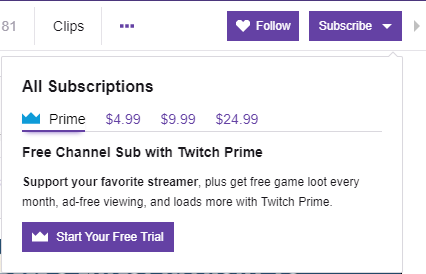
For instance, every month, you will get free games added with your Amazon Prime and you can keep it forever. Moreover, you can level up with weapons, characters, skins, boosts, upgrades, and more. Amazon Prime is the new home for gamers. And if you are in the United States, and thirteen other countries like UK, Mexico, Canada, Italy, France, Germany, Belgium, Austria, Spain, Japan, Netherlands, Luxembourg and Singapore, you will get the Amazon Prime membership with a 30-day free trial, then pay $12.99 per month later.
Also, you will be entitled to free games and in-game content, unlimited Prime Video streaming and lots more. But if you live in other parts of the world, you will get Prime Video only. While Twitch Prime membership gives you a 7-day free trial, then pay USD$2.99 for the first 6 months, and USD$5.99 later. Also, you have access to free games and in-game content, unlimited streaming of movies and TV shows with Prime Video. You now have basic facts about this trial, so let me show you how to get the Twitch Prime free trial right away.
Twitch Prime free trial benefits
- You have free monthly Twitch channel subscription
- Plus a free in-game loot for popular games
- You get free games every month
- And exclusive emoticons
- Also, you will get expanded chat colour options
- With a member-only Prime chat badge
Limitations of the trial
If you are a customer who was invited to Amazon Prime you are not eligible for Twitch Prime. Also, if you are Prime Student member receiving the benefit of being a student member, you will only receive a single 30-day free channel subscription with your membership. Finally, people living in locations outside the 13 countries like UK, Mexico, Canada, Italy, France, Germany, Belgium, Austria, Spain, Japan, Netherlands, Luxembourg and Singapore, will not get a free channel subscription with their Twitch Prime benefits.
Steps to get the Twitch Prime free trial
- Visit Twitch trial website
- And click on the Try Prime button. If you are in other parts of the world apart from the 13 countries you can get the Prime membership at a cheaper rate.
- Next click on “Continue signing in” tab or click Change country.
- Then Sign In with your Amazon account or create one.
- Also, click on Create Amazon Account.
- So, enter your name and surname and email and password. Retype your password. Then click on create Your Amazon Account. And verify your email containing your one-time password (OTP.)
- Then, go to your email and open the link from Amazon to authenticate the account. Copy this OTP code and paste it into the field and then click Create your account.
- Then log back into Amazon Prime Video to complete the process to get Twitch
- Next, supply your card details and you can start using Prime video service. But, after 30 days Amazon will deduct USD$99 from your account and give you a 1-year prime membership subscription.
- You now have the Amazon Prime Video 30 day trial.
- That is how to get twitch prime free trial using the Amazon Prime Video trial.
- The next thing is to link your Amazon account with your Twitch account.
How you can link Your Amazon Prime account To Twitch Account
For you to make use of the benefits of Twitch Prime, you must link your Amazon account with a Twitch account. And to connect your Twitch and Amazon.com accounts, you have to visit https://twitch.amazon.com/prime. And take either of the two steps below.
If you do not have Amazon Prime membership yet.
- You can then click on start your 30-day free trial of Amazon Prime.
- And Sign in to your Amazon.com account.
- Also, Sign in to your Twitch account and then click Confirm.
- And also review your personal information and then click start your 30-day free trial.
- That is how to get the get to twitch prime free trial.
But if you’re already an Amazon Prime member:
- Click on connect your Twitch account.
- And then Sign in to your Amazon.com account.
- Next, Sign in to your Twitch account and then click Confirm.
- That is how to get the get to twitch prime free trial.
How to cancel Twitch Prime free trial account
You can cancel Twitch Prime by cancelling your Amazon Prime account. Follow the steps below.
- Sign in to Amazon and click on your Account
- Also, scroll down to Settings
- Next click on Manage Prime Membership
- And then select to cancel the membership
Benefits of getting Amazon Prime for free
- Amazon will enrol you in the free trial of Amazon Prime. Also, you will be able to get FREE Two Day shipping, Prime Video, Prime Music, and access to the Kindle Owners’ Lending Library.
- Another benefit is that you will enjoy a one-day guarantee to deliver selected items on the Amazon shopping website to your doorstep. This service is limited to certain eligible areas. So, you will enjoy fast delivery from Amazon
- When you stream movies and TV series on Amazon prime videos, you will not see ads on the Amazon Prime subscription. As you already know Amazon Prime video is competing against Netflix and Hulu. In addition, you have many exclusive videos that you can stream on Amazon prime videos.
Furthermore, the Amazon Prime subscription gives you the ability to share your Prime membership benefits with up to 4 peoples living in the same house with you. This gives you and members of your family access to watch primetime programs too.
Conclusion
This article reviewed the Twitch Prime free trial offer. All you need to do is visit the Amazon Twitch prime trial page and then click try prime. But you have to enter your credit card information and link your Amazon Prime to Twitch account to the Twitch benefits. But you cancel the trial if you do not want it anymore in 30 days to avoid being billed. Start now.









