Do you know why you need the WebinarJam free trial? These days the internet has made the world small. You can reach millions of customers all over the world to promote your brand using all kinds of marketing funnels to get more customers that convert. Webinars have become popular because it can help you do email campaigns to reach customers fast, using integrated automation tools. Creating marketing plans pitching your customers or launching mega webinars to reach customers is now easier. There are different companies offering one solution or another.
You have to pick the one that will serve you best. Furthermore, If you desire to grow your business using Webinars, one of the best solution providers is Genesis Digital LLC that started a business in 2013 with its webinar solution evolving into a new product called the New WebinarJam. That is why in this post, we will explore how you can get the webinarjam free trial. Furthermore, the NEW WebinarJam makes Live events affordable and valuable to your business. Also, it offers you the capacity to stream by YouTube and gives you access to private and secure CDN broadcasting to deliver the much need click-through and conversions that will boost your business.
WebinarJam free trial features
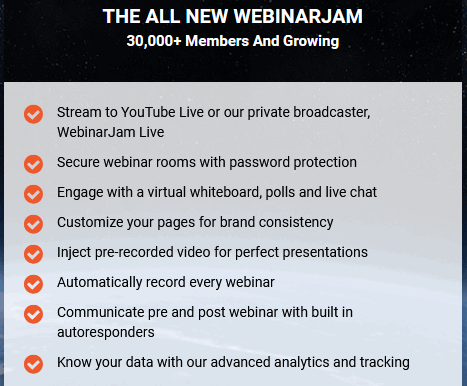
- you have access to Stream to YouTube Live or their private broadcaster
- get access to a high definition full-motion video capture and transmission
- the webinar rooms are secure with password protection
- able to connect with a virtual whiteboard, polls and live chat
- modify your pages for brand consistency
- you can add pre-recorded video for perfect presentations
- record every webinar automatically
- correspond pre and post-webinar with Integrated Autoresponders
- you can be familiar with your data with their advanced analytics and tracking capacity
Steps to get the WebinarJam free trial
- To start the process, visit the website by clicking this link https://www.webinarjam.com/ Note, that you will have to put in your credit card details.
- Click “Start with A click”
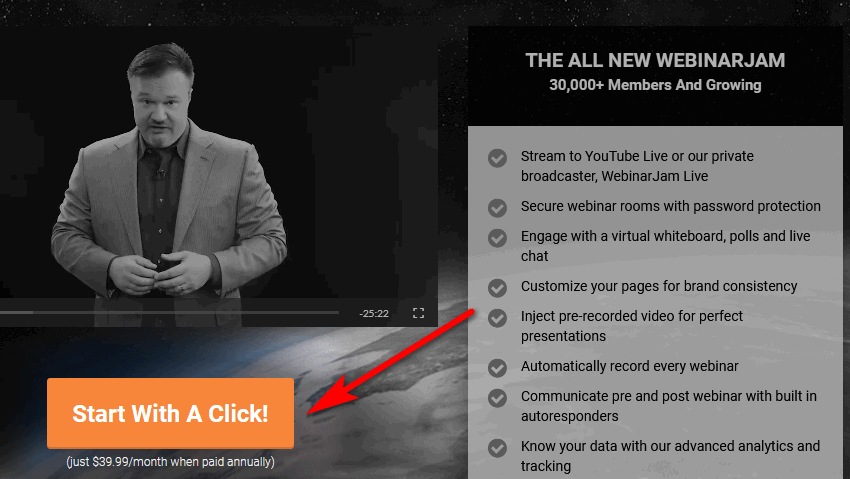
- You can then type in your email address and password and click “Create my account”
- Select a plan out of the Basic, Pro, and Premium and click Add to cart
- Now the billing information will show up click CONTINUE to Accept the payment
- Next, enter your payment information by typing in your name and last name, country, billing address, city and postal code and phone number and click CONTINUE.
BUT IF YOU CLICK BACK, you will be given a new page with a limited time offer to get your 14-day FREE trial by clicking below.
- To get it, click Start my free trial. The next page will give you another amount that is lower than the one for a 30-day free trial. Decide and then click Continue and enter your payment details and click continue again.
- So, you can either get the initial 30-day free trial or the lower 14-day free trial and click Done.
- You will have access to the webinarjam free trial immediately the payment processor confirms your payment information.
Which System Requirements do you need to broadcast in High Definition?
For Webinar Jam services to work well, you need to have good hardware and internet connection. To get the highest fidelity, clearest signal, and most steady broadcast, they recommended a 2.2GHz Intel Core i5 with 8Gb of RAM (or better), an HD WebCam, a wired internet connection with a minimum upstream of 4Mb per second.
WebinarJam free trial plans
Basic: This plan is for Beginners and its retails at $479 and Billed Annually. You will get 3 Presenters, 500 people can attend plus a 24/7 Customer Services Support
Pro: If you are a professional then you can get the PRO plan. It costs $783 and Billed Annually. You will have 4 Presenters and 1000 people can attend plus 24/7 Customer Services Support.
Premium: This plan is created for Experts to use and it costs $997and Billed Annually. Also, 6 Presenters and 5,000 people can attend plus a 24/7 Customer Service Support.
30 DAY Money Back Guarantee
If you are not satisfied with your WebinarJam solution, you can get a full refund when you request it within the 30 days you bought the subscription. You can either use the Help desk or send a quick message to [email protected] and ask for a refund. Rest assured you will get a response from Customer Support.
How to Cancel Your Subscription
If you want to cancel your webinarjam free trial, you can do so and get a full refund for WebinarJam as long as you make the request within 30 days from the first day you bought or the date of the payment of the first installment. Just send a message using the help desk. You can also send a message to [email protected] with your existing account details and ask for a refund. Customer Support will handle the rest.
Conclusion
In this post, we showed you how to get webinarjam free trial Download for Windows and Mac operating systems. You have to supply your email address, personal details and enter your payment information to get the free trial. But, you can cancel the subscription anytime before it expires and gets a full refund of your money. Try it now and share your user experience with us on this website.
Related:
- Pinnacle Studio Free Trial Download Full Version for Windows
- Sign Up for Hulu Free Trial – How To Watch 30 Days Free Live TV
- CCleaner Free Trial Download for Mac/Windows








