In this post, we will show you how to sign up for Hulu free trial whether you are in Canada, UK or any other country. So, what is Hulu and how do you use the service for free? Just like Netflix, Hulu is a premium streaming service that gives you some of the latest movies and the best TV, shows and more. You don’t have any long term commitment with Hulu when you use their service. You can change or cancel your Hulu free subscription any time you wish. All you need to enjoy this service is to have an internet connection and any device that their platform supports, then you are set for a good time of your life.
Furthermore, you can create and modify your profiles and streams content from two screens at the same time. Just add content to your personal preferences and enjoy Hulu streaming content library.
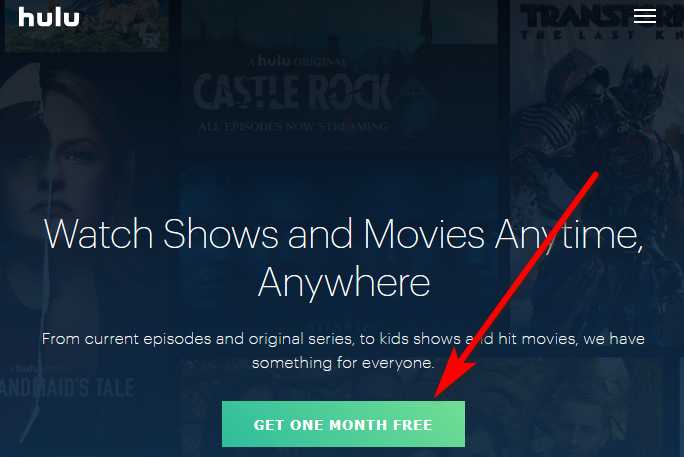
If you would also love to catch the news as they break, live sports actions, primetime shows all real-time then get Hulu. Also, you can choose not to have ads while you watch your favourite shows, get more contents by subscribing to premium contents such as HBO, Cinemax, Showtime and STARZ. Therefore, let us go straight to show you how you can subscribe for the Hulu free trial account and use this great service for 30 days without any commitment.
Hulu free trial sign up procedures
Let us begin.
- To begin the process just visit Hulu.com welcome page using your PC.
- Next, Click on the “GET ONE MONTH FREE” button.
 After that, choose the plan you would prefer that meets your viewing needs. It could be Hulu (no ads or Hulu + Live TV, and so on. Subscriptions start from USD$ 5.99, 11.99 to USD$ 44.99 for Hulu + Live TV and USD$ 50.99.
After that, choose the plan you would prefer that meets your viewing needs. It could be Hulu (no ads or Hulu + Live TV, and so on. Subscriptions start from USD$ 5.99, 11.99 to USD$ 44.99 for Hulu + Live TV and USD$ 50.99.
- You have to create your free Hulu account by imputing your email, password, and other personal information.
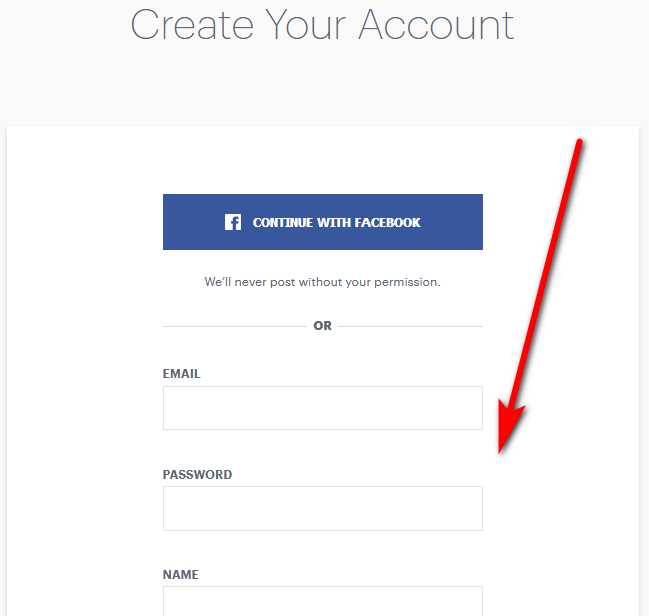
- Next, select your payment options and add your billing information and click SUBMIT. You must have at least USD$1 balance in your account. Also, Hulu accepts credit card and debit cards, Digital payment options like PayPal, AMEX, and Hulu Gift Card.
- You are set to start streaming the best TV shows you want. Just make sure you sign in to any supported devices like Android phones and Tablets, Apple TV, Fire tablets, LG TV, Mac and PC browsers, Samsung TV, Windows 10, Xbox, and so on. Finally, Choose the programs you like from recommendations and start watching Hulu.
How to use the 30-day Free trial
Hulu free trial length is 30 days, however, there are different add-ons that you can use if you are on Hulu with Live TV plan. For instance, you have 7-day for add-ons like Showtime and the rest.
The Prorated charges work like this. If during the free trial you select add-ons, one free trial may end before another. So, if a free trial period ends before your next regular billing date you will see a prorated charge from Hulu. Your monthly recurring total will show for the plan selected and add-ons that you have signed for.
You Can Cancel Subscription Anytime
You can cancel your Hulu free subscription anytime you want without any problems and restart when you wish. Therefore, to cancel, just visit your Account page on your PC or Mobile device and choose “Cancel” inside your account page and then follow the instructions on the screen. Furthermore, you can cancel by calling Hulu Support.
Note that after you cancel a subscription, you will get a confirmation email from Hulu. Make sure you keep the email for record purposes.
Similarly, on your account page, after you have cancelled, you will see “Your Subscription is about to cancel” However, you will continue to enjoy access to Hulu Content until the time your billing circle ends but you will not be charged.
Conclusion
In this post, we showed you how to sign for Hulu free trial. You can enjoy 30 days for free on Hulu but you must submit your credit card details to get contents of the free trial. Also, you should beware of prorated charges if you subscribe to Hulu plus add-ons. In addition, you can cancel anytime and still enjoy the 30-day free trial.









