Music is a topic that puts a smile on people faces. I know you love music so it doesn’t matter which genre. The main thing is that it keeps you happy, dancing and humming or singing along if you know the lyrics of the song. There are different music platforms on the internet. You have notable ones like Google Play, Spotify, Pandora and so on. Google looms large because of its name. So, let us explore how to get Google Play Music free trial. What is Google Play Music? It is a music streaming service which started sometime in late 2011. And It is run by Google and it also streams podcasts. Furthermore, Google allows people having Andriod phones to sign up for free trial at least once for every Google account.
Also, you can sign up using a computer, Android phone or Android TV. You are also allowed to have a free trial and cancel your subscription if you don’t like it. Google has not only given you Youtube videos but it has equally given you music and a podcast streaming platform. But, before you subscribe to the service, make sure you confirm the availability of content in your country. So, for you to get the free offer, let us show you how to get the Google Play Music free trial.
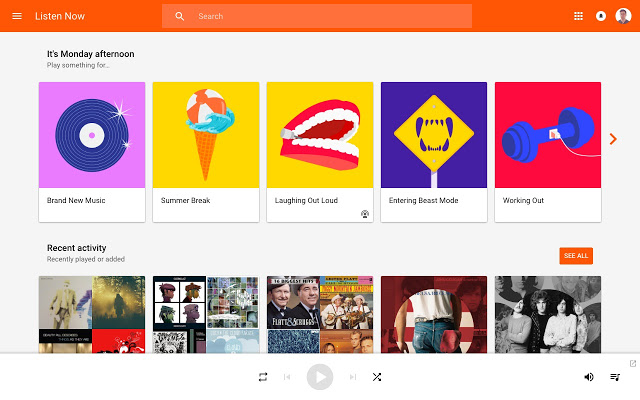
Guideline for your Google Play Music free trial
If you cancel during the trial period you won’t be billed for trying out Google Play Music. But if you fail to cancel before the trial ends you will be billed. Note that your free trial is only once for each Google account. And once your trial ends, the music you downloaded during the free trial will go offline.
Steps to starting Google Play Music free trial
- Go to Google at https://play.google.com/music use and Android device to sign up.
If you wish to sign up with an Android device follow these steps.
- Locate the Google Play Music app and tap to open it.
- And then, Tap the Menu button
- Then go to Settings and click on Start Trial.
- Furthermore, you may Subscribe to Google Play Music Unlimited, using that button.
- Note, that you will only see Subscribe if you have had a Google Play Music free trial before.
Take note of the following:
- When you fail to see a subscription option in your app settings, then you should try to update your Google Play Music app to the newest version. Also, you can try to visit the Google Play Music Settings using a computer.
- Furthermore, if you see the “Family” button, that means you are qualified to get the Google Play Music family plan.
If you wish to subscribe to using your computer
Follow these steps to subscribe to the Google Play Music free trial on a computer
- Visit the Google Play Music Settings.
- Locate “Account,” and then review your sign-up options.
- Choose Start Free Trial
- Note, that you will see the option to Subscribe if you have used up your free trial before.
If you wish to subscribe using your Android TV
- Locate the Google Play Music app and tap to open it.
- Navigate to the Settings line.
- And choose to Subscribe to begin the process.
- Next, look below the Subscribe bar, and if you are qualified for a free trial you will see “Free with a date that your payment could start.
- Note, that if you are in an eligible country you will be able to get access to YouTube premium Music at no extra cost. To get this freebie, make sure you are using the same account for Youtube and Google play.
- And when your free trial ends, you can buy a subscription by selecting a payment option. Note that you are able to add a new payment method by using your mobile device or a computer.
How to cancel your Google Music free trial
Make sure you cancel before the Google Play Music free trial ends.
- On your Android device, start Google Play Music application and open the Menu to select Cancel Subscription from the Settings. Then follow other instructions on the screen.
- If you are on the computer, use your browser to visit play.google.com/store/account/subscriptions.
- Go to subscriptions and select the subscription you wish to end and follow the instructions on the screen to complete the cancellation of the subscription.
Conclusion
In this article, we treated how to get the Google Play Music free trial. Furthermore, you can get a free trial as long as you have not enjoyed it before. You can use your Android phone, Android Television or a computer to sign up. In addition, you are also able to cancel your subscription and avoid being billed if you cancel before the trial ends. Try it now.
Related:
- Amazon Prime Video Free Trial – How To Try 30 Days Premium For Free
- How to Get 3 Months Apple Music Free Without Paying A Dime
- iTunes Free Trial Offer









