Games are everywhere and you are either a maker or player. But if you have ever dreamed of creating your own games from scratch to finish, your dream can come true. That is why in this post, we are exploring how you can download the Buildbox free trial. You may be wondering what Buildbox is about. Allow me to answer that quickly. Buildbox is truly the first software that allows you to make awesome games without any technical skills. Its user interface allows you to create games in a simple drag and drop flowing process without any scripting, programming or software design knowledge.
Buildbox is a drag and drop game software that you can use to make games like a professional. Also, you do not need coding or programming skills to use this application. In addition, every tool you need to make a full game from scratch is included in the software. Some of its tools include adding multiple worlds, effects, and animations. Others are being able to customize the whole workflow of your game in a few minutes. Furthermore, the advanced settings let you build out levels, edit individual worlds, and move from one section to the next by simply clicking your mouse here and there.
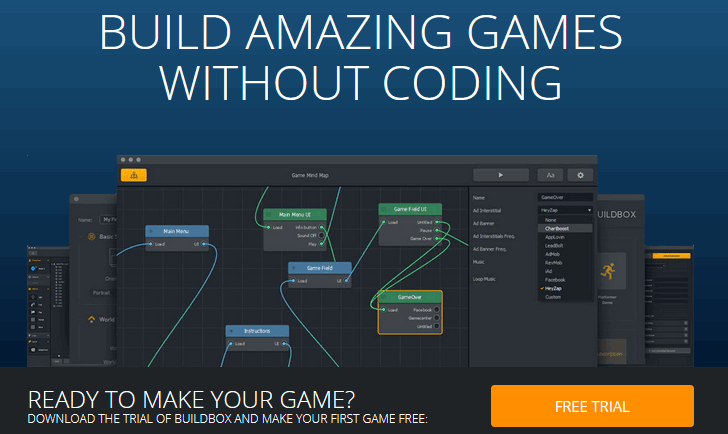
Now that we have given you a few information about this platform, let us show you how to download Buildbox free trial.
Minimum system requirements
The Buildbox software will run on most machines but here are the minimum system requirements for Windows and Mac operating system.
Apple Mac: OS X 10.8 – 10.10, OS X 10.9+ (needed for publishing), Intel Core 2 Duo CPU, plus 200MB free disk space (for the software alone) and 4GB RAM.
Windows PC: Windows 7, Windows 8, or Windows 10, OpenGL 2.0 and OpenAL, plus Intel Core 2 Duo CPU (or any that is equal to AMD) and 200MB free disk space (for the software alone) and 4GB RAM
Downloading Buildbox free trial
To get this software, you will have to enter your credit card information as there is no more Buildbox free trial. So to get the paid software, follow these steps.
- Go to the trial landing page https://go.buildbox.com/trial-buildbox-fb/
- Click try free
- In the new page, enter your first name, last name, and date of birth plus email address and click continue.
- You will be shown a new page for you to select a license option. https://www.buildbox.com/license-options/ Choose an option and click order Now.
- Next, Enter your personal information and click the continue key.
- Account access information. Also, select a password of 6 characters and confirm it and then answer how you found Buildbox. Pick an answer and click Continue.
- Next, enter your payment details and click on Complete Purchase to get access to the software.
- That is how to get the Buildbox free trial. Oh! I almost forgot that there is no more 30-day Buildbox free trial.
Features of Buildbox free trial version
- 2D & 3D Game Development
- Also, you can Drag and Drop with Ease
- Insanely Fast Development
- Build Games With Nodes
- Support for iOS and Android devices
- Quick Development platform for gaming on the go
- Maximum Worlds
- Also, use Maximum Scenes
- Make Unlimited Games
- Menu Editor & Animations
- Actions, Effects & Logic
- Advertising & Monetization
- And the Advanced Feature Set
- Customizable Loading Screen
- Mobile Export
- Windows Export
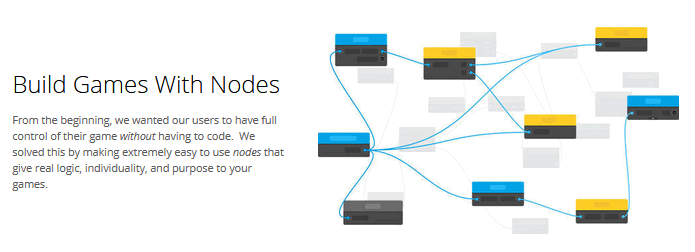
Plans and prices
The Buildbox software offers you three plans. Choose any plan and begin to make games immediately using this great game builder software.
The plans include the Plus plan at $99/mo Indie $199/mo and Pro at $299/mo. To learn more about the various plans click the link.
In addition, each plan has all the vital features of Buildbox which include the menu and scene editor, actions, effects, logic, monetization, and creator having all the gameplaying potentials. However, the core difference between the plans is the total amount of worlds, scenes and export options that you can have access to in your game.
Payment and cancellation of a plan
You can pay with these cards. they are the Visa, MasterCard, American Express, Discover, and so on. Also, you can upgrade or downgrade your subscription anytime and cancel it too. To cancel your subscription you need to email [email protected].
Conclusion
In this post, we showed you how to get the Buildbox free trial. But, we discovered that the 30 days free trial is no longer available. So, you need to enter your credit card details for any plan you choose and pay for it. Also, if you love the software, you can buy a plan and begin to create your games now.
Related:
- Autodesk Maya Free Trial Download (Mac/Windows)
- Malwarebytes Free Trial for Mac And Windows
- Revit Free Trial Download for Mac/Windows









