In this article, we will explore how to get the iTunes free trial. We all know that Music creates a soothing feeling when you are sad. It also makes you feel good and gives you a lot of excitement and joy. That is why music is a universal language of joy and thrill. There are different types of music but due to the advancement of technology, you can now play music in digital media. And there are many streaming services on the internet. Apple the owner of iTunes may be new but it offers awesome services. So what is iTunes? iTunes is a store for selling music. Typically it is a jukebox. You buy and own the licenses to songs in the store enabling you to download them to your devices.
It is different from Apple music which offers a streaming service that you get by subscription and then accesses the list of songs. The iTunes software allows you to include, organize and play music, video, audio content and sync them to your other media devices. Furthermore, you can use the app like a media player in your Mac and Windows operating system. And, with its iTunes store, you have access to use wide-ranging portable digital media on your iPhone, iPad, iPod touch, play music videos and watch movies. Finally, you can get the iTunes free trial by using the Apple music streaming service. So, in this post, we will discuss how to start the iTunes trial right now.
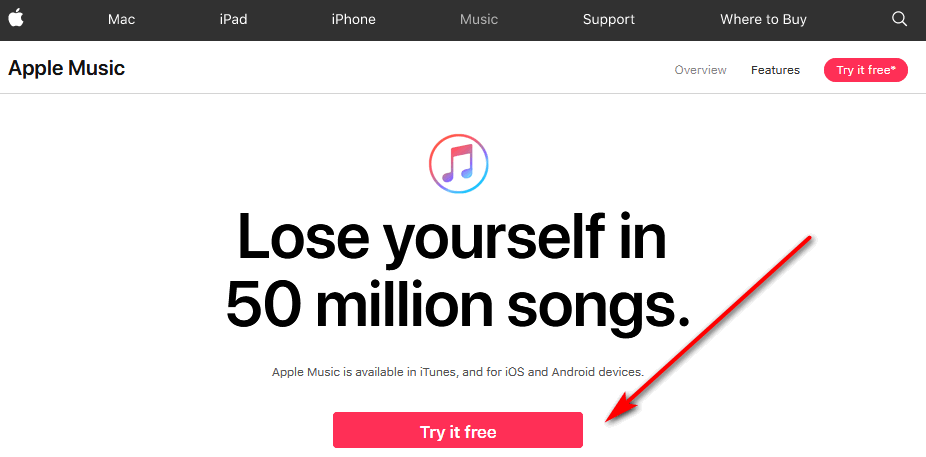
System requirements
Software: Windows 7 or newer, 64-bit editions of Windows require the iTunes 64-bit installer, 400MB of vacant disk space Hardware: PC with a 1GHz Intel or AMD processor and 512MB of RAM. Can play standard-definition video from the iTunes Store, an Intel Pentium D or quicker processor, 512MB of RAM, and a DirectX 9.0–compatible video card is required
Software: Mac computer having an Intel processor, can play 720p HD video, an iTunes LP, or iTunes Extras, a 2.0GHz Intel Core 2 Duo or faster processor is needed, OS X version 10.10.5 or newer and 400MB of vacant disk space
Signing up for iTunes free trial using Apple Music
You can sign up for a free subscription from the Apple Music app for mobile devices on your iPhone, iPad Pro or iPod Touch. Furthermore, you can sign up with iTunes using your Windows or Mac computer.
Here is how you can that on iTunes.
- Open Apple Music: Launch the Music app on your iTunes and pick an offer to subscribe to Apple Music. However, if you are unable to see any offer when you open the app, click on the “For You” tab at the top part of the iTunes pane.
- Start a trial: You can tap or click the trial offer to begin. (You should note that it is one trial per person or per family.)
- Next, select your subscription plan: Look through the plans and the prices available and then choose the type of subscription that you want.
- Type in your Apple ID and password: You can Tap Use Existing Apple ID, and type in your Apple ID and password. But if you don’t have an Apple ID, you can click or tap Create New Apple ID, then follow the simple steps to create it.
- Verify your Information: You might get a prompt to confirm your billing information. So make sure you enter a valid payment method and hit Join. Also, if you are asked, agree to the terms and conditions.
- Select genres and artists and follow friends: Note, that Apple experts who know and love music will use the choices you make to send you a suggestion of music. And, you may also decide to tag along with your friends choice of music and receive alerts of new artist’s music releases.
- Immediately you confirm your payment details, your iTunes free trial for 3 months will start. Enjoy it. In addition, if you are in the US and have an unlimited Mobile plan on Verizon, you could enjoy the free music for up to 6 months.
How to cancel iTunes free trial
- Go to Settings of iTunes and App Store.
- Next, you can click or tap your Apple ID on top of the screen, and tap View Apple ID. And sign in with your Apple ID.
- Scroll to list the Subscriptions, and then tap it
- Pick the subscription that you want to manage by tapping on it.
- Then, use the option there to manage your iTunes free trial subscription by tapping on Cancel Subscription. Visit the apple support to learn more.
What does Apple Music Subscription mean?
At the time you signed up for the free trial, remember you will select a plan. That means you have subscribed to the streaming service in either Individual at $9.99/mo, Student at $4.99/mo or Family plan at $14.99/mo.
The service is free for 3 months and as a new subscriber, the plan you selected renews automatically after trial. So, your card is billed automatically for $4.99 to $14.99 monthly without giving you any notice. So, if you don’t want to be billed make sure you cancel the iTunes free trial before it ends.
Features of the Apple Music
- you have 50 million songs, plus your entire iTunes library
- and can Listen online or off
- enjoy a Free trial with no commitment
- you can Stream ad-free music and music videos
- able to Download 100,000 songs to your library
- have Access across your devices
- And you are able to see what your friends listen to often
- enjoy original shows, concerts, and exclusives
- also, Beats 1 live and on-demand radio shows
- get access for up to six people
- you can have a personal account for each family member
- in addition, you can share what you want, when you want or not at all
- capacity to share iTunes purchases
Apple music plans and prices
Here are the plan and the prices with different features. The Individual plan is at $9.99/mo. While the Student costs $4.99/mo and the Family plan costs $14.99/mo.
ITunes free trial – Features of the iTunes Software
- enjoy a digital jukebox
- you can Ping
- do auto-syncing
- have smart Playlists
- use the Genius.
- also, do Home Sharing
- great videos features
- read Audiobooks
- and edit ID3 tags
- additionally, use the iTunes Store
Conclusion
In conclusion, you now know how to get the iTunes free trial. Beware, you subscribed to Apple music to get the free trial for 3 months. Therefore, you should cancel the trial before the offer ends to avoid automatic billing when the free trial expires.
Related:
- Sign Up for Hulu Free Trial – How To Watch 30 Days Free Live TV
- Sign up for Pureflix free trial offer
- Netflix Free Trial Offer – How to Sign up for free









