In this post, you will learn how to download Nero free trial. So what is Nero? Nero is software that you use for making CDs and DVDs. And it was launched first in 1997. It is popular because it is easy to use the software for creating CDs and DVDs. Furthermore, during creation, you can include data, audio, and video files to those CDs and DVDs. You are also able to copy one disc to another one. In addition, if you use Nero software, you can make bootable CDs, rip audio CDs, and so on from ISO images. Additionally, Nero is compatible with Windows and Linux operating systems only. Nero products consist of Nero Suite versions for the Platinum, Classic, and Standard as a full set of different applications. And, you also have standalone applications dedicated for use in the Nero Free Tools and free Nero Mobile Apps.
However, these standalone tools sometimes depend on an installed application of Nero PC software. But, you also have Nero Mobile Apps such as Nero KnowHow and Nero Streaming that are independent. Note, that Trial versions of the Suite and standalone products have a limited time span of 15 days for you to test the features. And they have a limitation of codecs like AVC and a limit to what it can burn. But you are allowed to upgrade Trial versions to a full version when you buy one. Having shared all those hard stuff, let us go to the simple part which is to show you how you can get the Nero free trial immediately.
Limitations of Nero trial version
- You can test Nero trial versions for 15 days starting from the date you install them.
- There is no support for AVC, MPEG-4, and AVCHD video formats encoding in Nero trial versions.
- Also, you are limited to (100 MB / 30 sec) burning capacity
- To get full features, buy the full version directly from the Nero start screen.
- After buying it, open the Nero Control Center and type in the serial number of the key sent to you when you paid for the product.
Minimum system requirements for Nero Platinum 2019 Suite
Windows 7 -10 (32/64 bit) 2 GHz AMD or Intel processor,1 GB RAM, 5 GB hard drive space to installation. For full details, click here.
Downloading Nero free trial
Follow these steps.
- Visit the Nero downloads page at https://www.nero.com/eng/downloads/index.php
- Select a product you want to try for 15 days from the catalogue of products and click on it. For example, Select the Nero Platinum Suite.
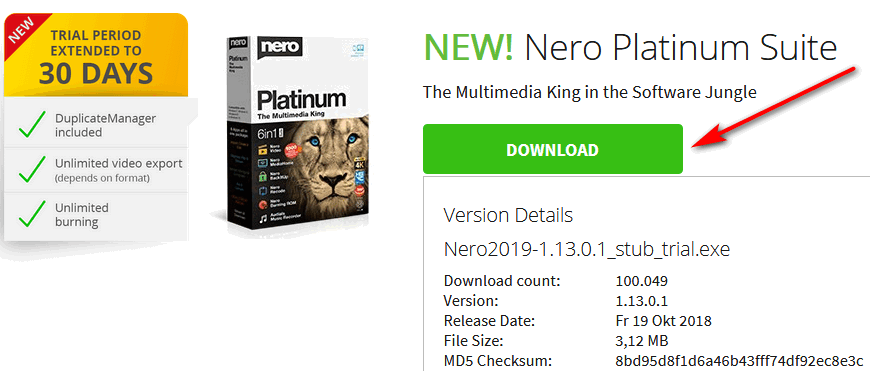
- Next, enter your email address and accept to receive newsletter from Nero and Click DOWNLOAD.
- When the Executable file appears on your screen, click “Save File”.
- Next, open the download folder to run the installation
- And agree to the end-user agreement and so on
- Furthermore, click on Install button once the executable file appears on your screen.
- Next, follow the instructions on the screen to complete the installation of your Nero free trial software.
- Enjoy your 15 days trial.
Price and plans
After the free trial, you can consider buying the software or any other one. If you want to do so, you should visit Nero online shop to examine software products and get video tutorials to learn how to use any product you buy. They also make storage media. You can click the link to visit the store now.
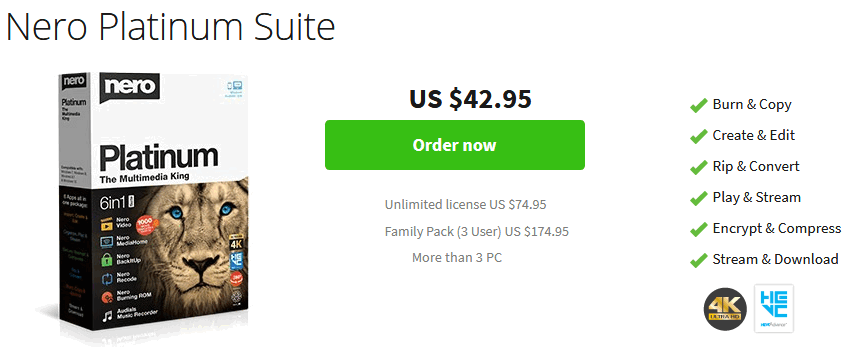
Features of the Nero Platinum Suite
Here are the full features of the Nero Platinum Suite.
- You can Burn and Copy
- Able to Create and Edit
- And to Rip and Convert
- Also, Play and Stream
- Additionally, you can Encrypt and compress
- Finally, Stream and Download
Conclusion
In this post, we explored the 15 days Nero trial offer. Also, you can download Nero free trial in simple steps. Visit the trial page and choose a product you wish to try and click download. Furthermore, to get the software, you have to enter your email address and accept to get a newsletter from Nero. So, go ahead and download your Nero trial today. As it does not require a credit card. Also, you can post your user experience on this website.
Related:
- PowerDirector Free Trial – Download Any Versions
- Adobe Fireworks Free Trial Download (Windows/Mac)
- Autodesk 3ds Max Free Trial Download (Mac/Windows)









