In this article, you will learn how to start pandora free trial. And, you will learn how to create a free Pandora account, upgrade to a Pandora premium account and be able to cancel your free trial if you want to do so. So what is Pandora? If you want to listen to completely personalized music then you have to head to Pandora. Pandora is among the top music and podcast platform catering for over 70 million listeners in the United States. It uses a registered name of the Music Genome Project. Pandora boasts of good technology to reach users homes, while they are commuting, by mobile app, the web, and divers integrations with more than 2000 products.
So getting a pandora subscription will link you to one of the largest music streaming services and give you choice audio entertainment. In addition, to subscribe for pandora, you must live in the United States, create a free account and then upgrade to a premium plan and be eligible to get a Pandora free trial. Let us start the tutorial immediately.
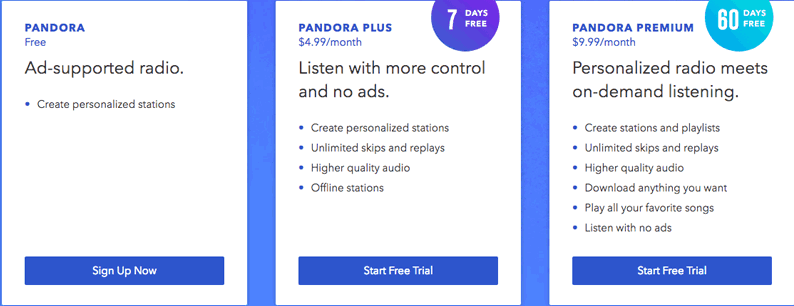
Starting Pandora Free Trial
Minimum requirements
You can listen to pandora on iOS devices, Android devices, and Computers Learn more.
Using Pandora With a Free Account
- Visit website at https://www.pandora.com/
- Click on Register on Upper left the side of the page.
- To create an account, enter your email, password, birth year, zip code, gender, agree to terms of use and agree to receive newsletter from Pandora, and then click on the Register Icon.
- When you submit the form, you will get a Congratulations message for registering at Pandora. Also, check the box to allow others to view your profile and click Continue on the lower right side of the page with the congratulations message.
- If a Commercial ad pops up, on the lower right part of the screen, dismiss it by Clicking “No thanks”
- That is it, you have opened a free account in Pandora. Also, you are one step closer to getting the Pandora free trial on the Premium plan.
Plans you can upgrade to from the free account
Pandora has three subscriptions plans.
- Pandora Plus is $4.99 USD/month or $54.89 USD/year (plus tax if applicable).
- And the Pandora Premium is $9.99 USD/month or $109.89 USD/year (plus tax if applicable).
- Pandora Premium Family is $14.99 USD monthly or $164.89 paid annually.
How the Pandora premium trial works
To discover if there are free trial offers, visit www.pandora.com/upgrade. You will see the offers available for trial on this page. But, to get it, you will have to enter a credit card and select a payment method to be billed when the trial expires. Also, learn about the 90-day premium trial code terms and conditions.
Upgrading to Pandora Premium Subscription
This will allow you to enjoy music without ads interrupting now and then. Also, the sound quality is better and you have the option to use a desktop application and a personalized Pandora homepage and more features.
To upgrade:
- Visit https://www.pandora.com/upgrade
- Choose a subscription plan. You can choose from Pandora plus, pandora premium or Pandora family to get the free trial and then click the Upgrade Now tab.
- Next Enter Payment Information to complete your subscription for Pandora free trial on the pandora premium plan. You can Pay with Visa, MasterCard, Discover and so on. Type in your billing zip code, credit card number, expiration date and so on.
- Select pandora Free premium trial, check the box beside I have read and agree.
- And Click On Pay Now. This will create your pandora free trial account. You will be redirected to the Pandora home page.
- Start using your 90 days of Pandora premium free trial pass. Enjoy the experience of the Music Genome Project on Pandora website.
How to Cancel your free trial subscription of Pandora (if Billed by Pandora)
This is the way to cancel your free trial or any subscription when you pay directly to Pandora. There are other methods for those who got their subscription from other agents like Amazon.
To begin:
- Log on to your account on a computer (don’t use a mobile device)
- And visit the Subscriptions page. (note that you can also reach the subscriptions page from the Settings menu too.)
- Then, choose Switch Plans.
- Also, click on Cancel Subscription in the bottom part of the screen.
- Next, enter your present password to verify the cancellation of future subscription payments. Note that your current subscription will remain active until the expiration date.
Conclusion
In this post, we shared the process of getting the Pandora free trial. You can get the trial if you live in the United States of America. Also, you need to open a free account first and then upgrade to the premium account to get a free 90 days trial. Use the service and cancel the trial before it expires to avoid recurrent billing.
Related:









