In this guide, you will learn how to start SurveyMonkey free trial. And we will cover how to sign up, how to unlock the paid features of the platform and how to start a survey. So, who is SurveyMonkey? SurveyMonkey is an online platform where users can create online surveys. They have both a free and a paid plan made up of individual plans, team plan, and an enterprise plan. The paid plans have advanced features for users. These advanced features include essentials, building surveys, branding, and customization. Others are response management, analysis, collaboration, support, integrations, and security. So, with these features as a guide, you will be able to select a plan that works best for you.
Additionally, if you are a curious person, then Survey monkey will give you the tool to satisfy your curiosity. The platform is simple for a novice to use, but powerful enough for a professional. Furthermore, SurveyMonkey as an online platform deals with over 20 million questions daily and using their service, you are able to collect data and analyze results more easily from customers, your employees or the target market. However, to get the SurveyMonkey free trial, you must create an account, create a survey and then be ready to get a prompt for you to upgrade your account after some time. To enable you to get the most out of your surveys let us begin the tutorial now.
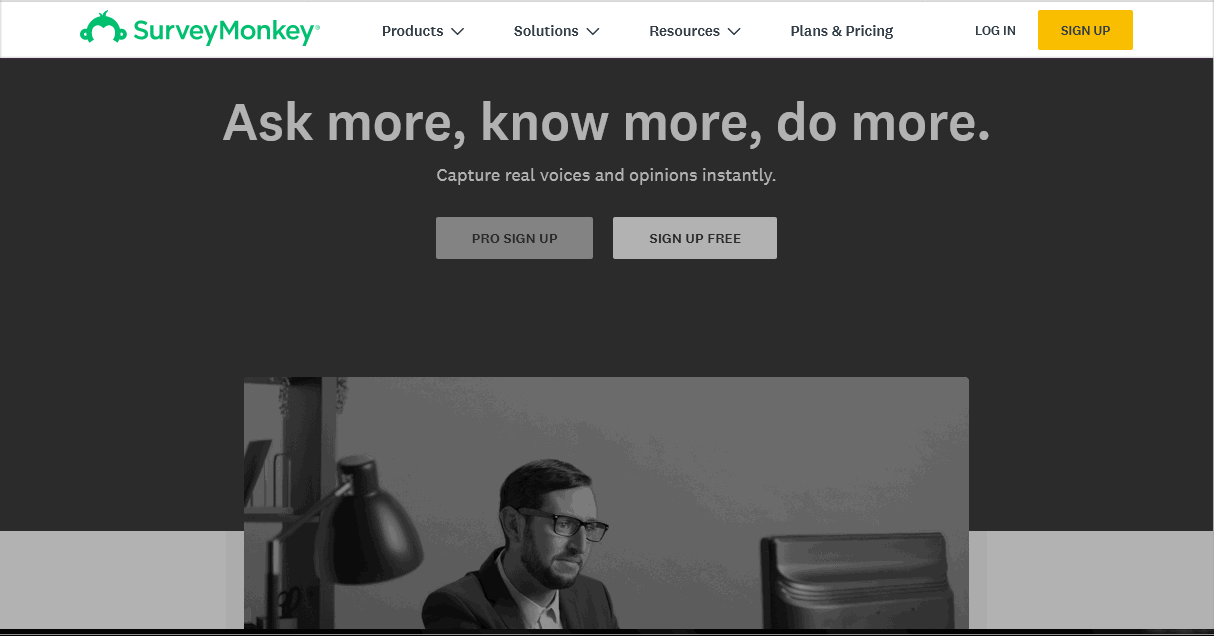
Signing Up for SurveyMonkey free trial
To sign up for a free account, go to Plans & Pricing and choose the free plan. However, this plan has a limited feature. After a while, you will see a notification in your account that you need to upgrade to a paid plan in order to use an improved feature.
In addition, you can use the free Basic plan, to create and send a survey with up to 10 questions or elements (including question types, descriptive text, or images) in a few minutes and view up to 100 responses for each survey.
Follow these steps to get the trial:
- Go to the pricing page at https://www.apply.surveymonkey.com/pricing-request
- Fill out the form and submit
- Create a username and password and enter your first and last name and click on Create account
- Then tell Survey Monkey about yourself. Like your company, role, position and click Next,
- Also, select what type of surveys you want to conduct from a list such as market research, event feedback, customer satisfaction and so on and click Next.
- Then you will see a setting up survey monkey for you Wizard on the screen.
- And when the setting up finishes, your personal dashboard is now ready.
How to Unlock the Prime Features of the platform using SurveyMonkey free trial
- To start using the platform, you either create a survey completely on your own or answer a few questions to allow their Genius Assistant software to guide you as you create a survey.
- At this point, you will see a message that you have unlocked the paid features of the platform.
- Use it to create your surveys and then upgrade at the right time. You now have the SurveyMonkey free trial on a free plan.
Creating a survey in Quick steps
- Create a survey either from scratch on your own using templates or copying existing survey. You also select build it for me and allow the Genius Assistant to give recommendations to complete your survey fast.
- Then add questions and pages from the left sidebar on your dashboard
- You can apply logic by either using question skip logic or random questions
- To customize the design, just fine-tune the look and how you want things to appear
- And the do preview and send. Before you send just check for mistakes and correct them.
- To learn more visit this page in survey monkey website so that you can maximize the use of your SurveyMonkey free trial.
Plans and prices of Survey Monkey
- The Basic plan is a FREE account that enables you to test drive the platform.
- There is the Standard Monthly plan which costs $35 monthly.
- You have the Standard Annual plan that costs $31 a month and billed annually.
- While the Advantage plan costs $34 a month and billed annually.
- But the Premier plan costs $99 a month, and also billed annually.
- Additionally, you have the Team Advantage plan that costs $25 a month, per user, and billed annually.
- And the Team Premier plan costs $75 a month, per user, and also billed annually.
- If you wish to learn more visit the plan and prices page
Conclusion
In this guide, we showed you how to start a SurveyMonkey free trial. We discovered that they offer a free plan and not a free trial. Also, we showed you steps for signing up and how to unlock the paid features of the platform using your free plan. Additionally, we gave you steps for starting a survey. You can use the free account but be ready to move to paid plan soon. Try the free account now.
Related:
- WebinarJam Free Trial Download for Windows/Mac
- How To Start GoToMeeting Free Trial
- How to Start Webex Free Trial








