This Nollytech post will teach you how to get Spotify free trial. Spotify is a music and podcast streaming platform. You can get music on your phone, computer or other smart devices from millions of tracks on Spotify. Additionally, you can browse through your friend’s library, artists, and celebrities, or create a radio station and sit back to enjoy Spotify. Furthermore, you may want Spotify to help you select what you want to listen to either by subscribing or listening free.
Spotify usually offers premium discounts to its teeming users from time to time. But, we would like to inform you that you would have to try their premium content with your credit card. But rest assured that we will show you how to get Premium content on Spotify free for 90 days, and how to cancel your subscription so that your credit card is not billed. Also, to get the trial you will have to open an account with Spotify or use an account that has not enjoyed a free trial in Spotify before. Finally, you cannot join the Spotify Premium using the Spotify desktop program or the iPhone version of Spotify. Let us begin.
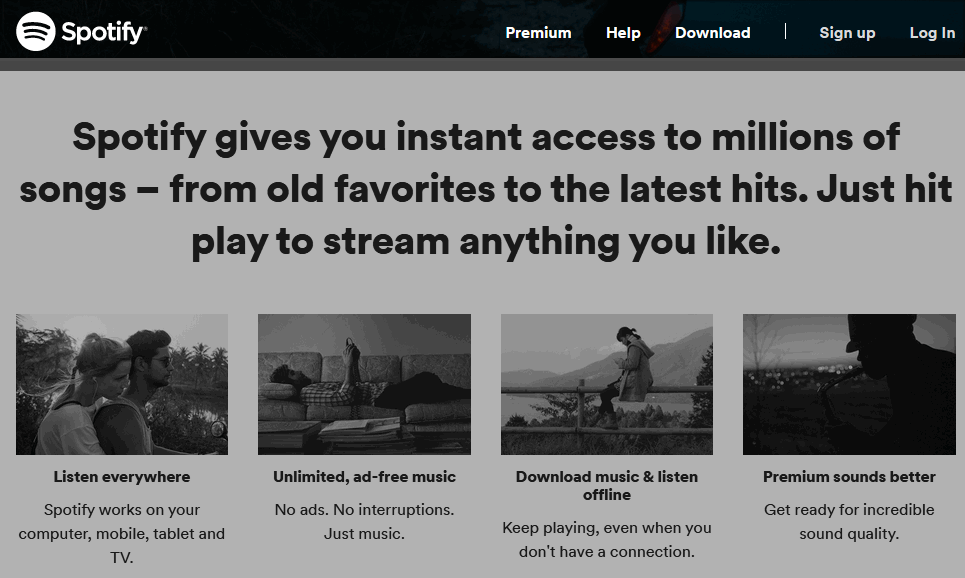
Steps to Sign up for Spotify free trial
- Visit the Spotify premium trial page at http://www.spotify.com/premium?_ga=2.228985819.61484222.1566893100-1214166141.1566893100
- And Click START FREE TRIAL.
- You can log in with your email and password if you have an account before. Or sign in with your Facebook ID or Sign Up for Spotify if you don’t have an account before.
- Next, click Sign Up located at the bottom of the page and fill the form to enable Spotify to create a new account for you. After signing up, go back to the Premium page.
- But, if you were logged in, or you don’t need to create a new account, skip to the next step.
- Next type in your payment details. (Note: that you won’t be charged the $9.99 monthly fee during the trial period, but you need to enter your card name, number, expiration date, and security code on the payment page. Spotify will use it for recurrent billing when your trial expires. Furthermore, they accept only credit and debit card payment method. So, enter the details now.
- Next, click START 90-DAY FREE TRIAL NOW. Look for a green button under the payment information portion.
- At this point, you now have a Premium subscription and Spotify free trial. Also, you have access to Premium features of Spotify for free for 90 days. When it expires you will be billed $9.99 per month unless you cancel the subscription before it expires.
How to use your Android device to sign up for the Spotify free trial on the Premium plan
Note that you cannot sign up for a Spotify Premium free trial using an iPhone, iPad, and iPod.
- Launch Spotify by hitting the Spotify app logo, to open Spotify primary page as you log into your account. But if you are not signed in to your account, Hit LOG IN, then enter your email address and password, and Hit LOGIN again.
- Next hit Your Library. You can navigate to the lower-right corner of the screen to see it.
- Tap Settings. It is like a gear icon in the top-right part of the screen to open the Settings menu.
- Now hit GO PREMIUM. You will see it at the top of the screen.
- Again hit GET PREMIUM. At the top of the of your Android screen below the “Subscribe now and get 90 days free” subtitle. This action will open the payment page.
- Pay with either a credit or debit card only to get the Spotify free trial of premium content.
- Furthermore, type in your payment zip code in the field provided. And Hit the Continue tab.
- Next Type in your Payment details.
- Finally, hit CONTINUE. It’s located under the bottom of the screen. This action will register your account immediately for a free 90-day Premium trial.
- You now have the Spotify free trial. Note, that at the end of the trial period, you will be billed the sum of $9.99 per month unless you cancel the subscription.
How to Cancel Premium trial
- Visit Spotify website at https://www.spotify.com/ with your web browser on a computer. Log in with your username and password to get access to your Spotify personal Dashboard.
- Click on the Profile tab. It is located at the top right side of the page. Watch out for a drop-down menu to show up.
- Next, click the drop-down menu to open your account page.
- And then click on MANAGE PLAN. It is a black-coloured icon under the “Spotify Premium” heading at the right side of your Dashboard. If you cannot see this tab, confirm that you are on the real page by clicking on the Account Overview tab on the top left side of the page.
- Also, click CHANGE OR CANCEL button.
- And then click CANCEL PREMIUM.
- Additionally, click the YES, CANCEL button.
- This action will make sure your Spotify free trial on the Premium plan for 90 days comes to an end.
- Tip: You can cancel the Spotify Premium trial soon after you sign up and still use the 90 days free.
Conclusion
In this tutorial, we showed you how to sign up for Spotify free trial using your computer internet browser and Android device. Furthermore, to get trial you have to create a Spotify account and sign up with your credit card. Also, you now know how to cancel your free premium trial. So you won’t be billed when the trial of 3 months expires. Enjoy your Spotify trial.
Related:









