If you have always wanted to create an e-learning course that you could deliver to a large online audience, your dream could come true if you get the Articulate free trial. So, in the post, you will learn how to get the free trial, download the Articulate 360 software and install it on your desktop. Also, the functionalities are powerful. For instance, you will be able to use the Storyline 360 and Articulate 360 which work together to enable you to create e-learning courses and send them to every device fast. Also, you can download the Desktop software and the cloud-based software that works smoothly on all devices by your browser. Furthermore, the platform allows you to make assessments of the courses, build interactive courses and help you reach decisions easily.
And, when you subscribe to Articulate 360, you will have all the tools you need to create online e-courses. Additionally, you will be able to use the powerful Storyline 360, and the Articulate 360 templates, characters, and other apps that simplify the creation of a course. The best part is that you can try to Articulate 360 free, for 60 days without entering your credit card information. And you have access to the Course assets like project review apps, live training and have an exclusive collaboration with your teams. Other features of the software include managing the account by adding up to 10 extra users plus you, making 11, using shared team slides, shared block templates and collaborative authoring and so on. All these features are no doubt great stuff so, let us show you how to get the Articulate free trial immediately.
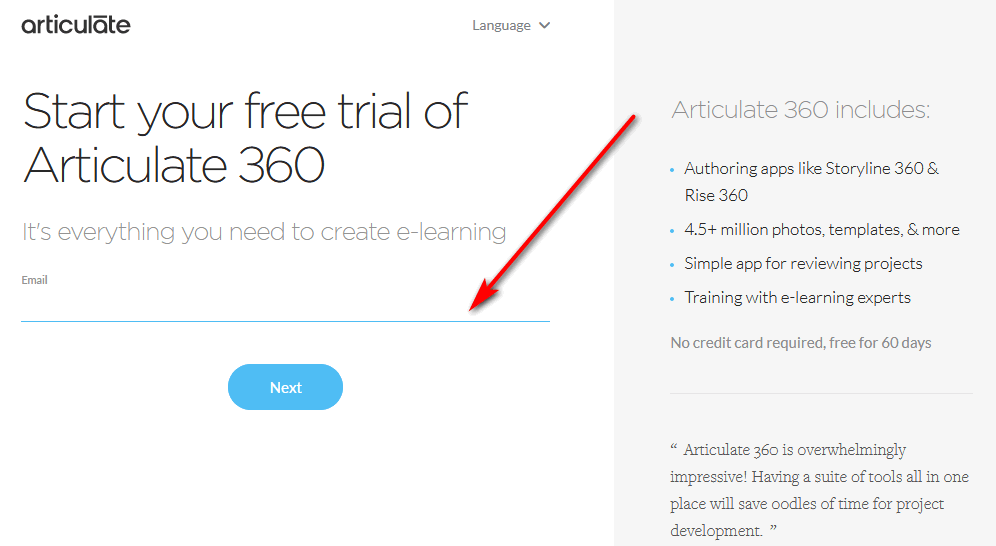
How to get Articulate free trial
- Go to https://articulate.com/360/trial
- Enter your email. But if you already had an Articulate ID which is an account, at a prompt, enter your password and start your free trial.
- Next, create a password, and input your personal information like name, country, organization phone number and then click on Activate Articulate 360 Trial.
- You can immediately sign in to the platform and set up your personal page and start inviting your team to begin the 60-day Articulate free trial.
- So, sign in to your account and start using the cloud-based software through your browser/
Downloading the desktop Articulate 360 application
- Visit the Articulate website at https://360.articulate.com and log in with your Articulate ID. (that is your email address and password that you used when you started the free trial. You will also use this email address and password to sign in to the E-Learning Heroes community.)
- Also, after you sign in, click on Download Apps in the top right corner of the screen.
- Next, click Start Download and save the installation file on the download folder of your computer.
Installing the Articulate Software
- You need to Right-click on the installation file and select Run as Administrator.
- When the installer starts or opens, choose your language and then click on Install Now.
- Furthermore, at the end of the installation, click on Finish.
- At this point, the Articulate 360 desktop app opens automatically. And if you get a prompt to sign in, do so with your Articulate ID that is your email address and password once again.
- That’s all you need to do. Just click on the X in the top right corner of the desktop app to minimize the software and allow it to run on the background.
- Also, you can launch it anytime you need it by clicking on the Articulate 360 icon on your computer or double-click the software icon shortcut on your desktop.
- You can also start using the Articulate free trial by your desktop app.
- Learn how to use the desktop software and the web application by using these guides.
Features of Articulate free trial
- getting everything you need for course development
- and award-winning authoring apps
- over 4.5 million course assets
- easy project review app
- live online training
- unique collaboration features
- and easy account management.
- In addition, you will have Authoring apps to make a 360 storyline
- create courses right form your Browser using Rise 360
- change Powerpoint presentations into e-learning courses using the studio 360
- create a screen recording of training videos using peak 360 and Replay 360
- access to these Course assets
Limitations of the trial
The trial version of Articulate 360 software is a complete version and contains all the features and resources in the paid version. However, it is limited to how far you can use the content library to create your e-learning courses.
Pricing and Plans
After the Articulate free trial for 60 days ends, if you want to take the e-learning course creation to another level, you could consider buying a plan. They have 3 types and each having two sub-types apart from the company plan which is just a plan.
Here they are:
- Academic personal at $499 and Team plans at $649
- Freelancer personal plan $999 and Team Plan at $1,299 per user annually.
- Also, companies plan is a team plan at $1,299 per user annually.
- And if you wish to get additional information about these plans and prices, you can go to the page.
How to Cancel Articulate 360 trial
You need to send a request to Support. Write the request and add a comment and then submit it. But make sure you read the FAQ before you cancel to learn about what will happen to the content thereafter.
Conclusion
In this article, you learned how to get the Articulate free trial, download the Articulate 360 software and to install it on your desktop. Also all you need to do to get the 60 days free trial is to enter your personal information to create your Articulate ID and start using the platform. Try it today.
Related:
- ArchiCAD Free Trial Download – Try Free Latest Version
- How to Start SurveyMonkey Free Trial
- Downloading Stata Free Trial (Mac/Windows)









